Camera settings, Camera settings” on, Zoom” on – Sprint Nextel LG Remarq UG_9a_070709 User Manual
Page 89: Zoom
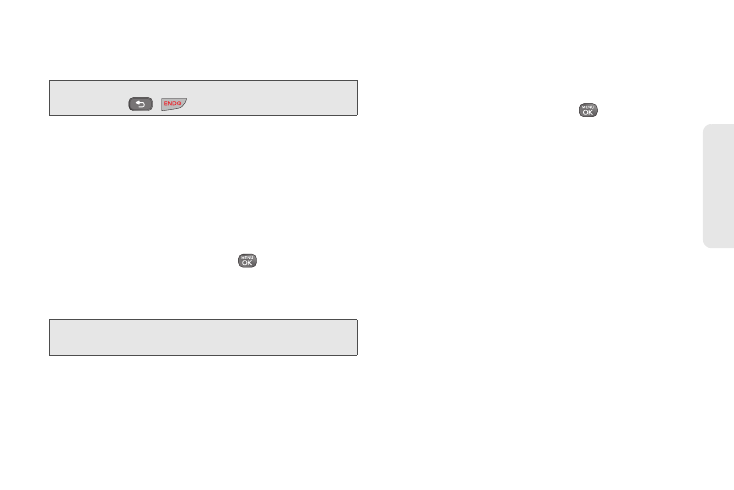
79
Ca
me
ra
To cancel the self-timer after it has started:
ᮣ
Press
CANCEL
(right softkey).
Note:
While the self-timer is active, all keys are disabled
except
,
, and the right softkey (
CANCEL
).
Zoom
This feature allows you to zoom in on an object when
you take a picture. Depending on your resolution
settings, you can adjust the zoom from 1X to 15X.
1.
From camera mode, press the navigation key left
or right to adjust the zoom. (You will see the gauge
bar.)
2.
Press
CAPTURE
(left softkey),
, or the side
camera button to take the picture. (Your phone
automatically saves the picture in your designated
storage area.)
Note:
Zoom is not available when the Resolution setting is
1.3M(1280 x 960)
.
Camera Settings
1.
From camera mode, press
OPTIONS
(right softkey)
> Settings
.
2.
Highlight an option and press
:
Ⅲ
Resolution
to select a picture’s file size [
1.3M(1280
x 960), Med(640 x 480),
or
Low(320 x 240)
].
Ⅲ
Quality
to select the picture quality setting (
Fine,
Normal,
or
Economy
).
Ⅲ
Shutter Sound
to select a shutter sound (
Shutter,
Say Cheese,
Ready 123,
Smile
or
Off
).
Ⅲ
Status Bar
to select whether to display the status
bar, or not (
On
or
Off
).
Ⅲ
Night Mode
to adjust for better pictures when in a
low light setting (
On
or
Off
).
