Clearing the message icon, Messaging (sms/mms) – Sprint Nextel LG Remarq UG_9a_070709 User Manual
Page 102
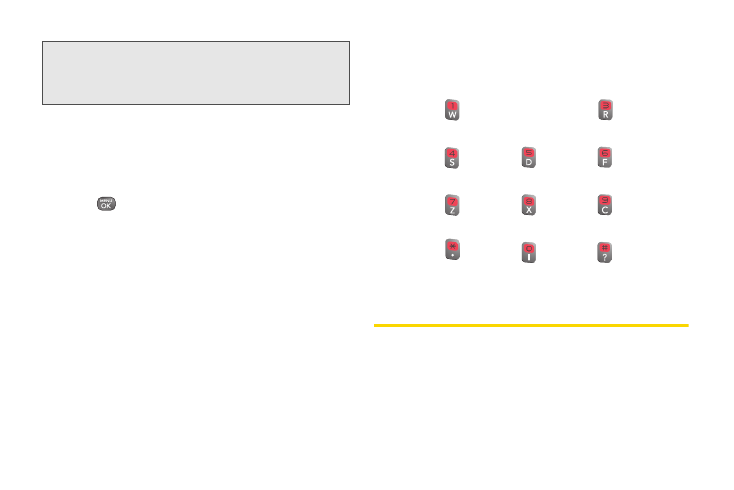
Tip:
When you call into voicemail, you first hear the header
information (date, time, and sender information) for the
message. To skip directly to the message, press 4 during
the header.
92
3A. Sprint Service: The Basics
Clearing the Message Icon
Your phone may temporarily continue to display the
message icon after you have checked your voice and
text messages.
1.
Press
> Messaging > Voicemail > Clear Icon
.
2.
Press
Clear
(left softkey) to clear the voicemail icon.
Voicemail Key Guide
Here’s a quick guide to your keypad functions while
listening to voicemail messages.
Date/Time
Advance
Replay
Rewind
Forward
Erase
Return Call
Save
Cancel
Help
Skip
Messaging (SMS/MMS)
With text messaging (SMS), you can send and receive
instant text messages between your wireless phone
and another messaging-ready phone. When you
receive a new message, it will automatically display a
notification on your phone’s screen.
