Siemens 54 User Manual
Page 46
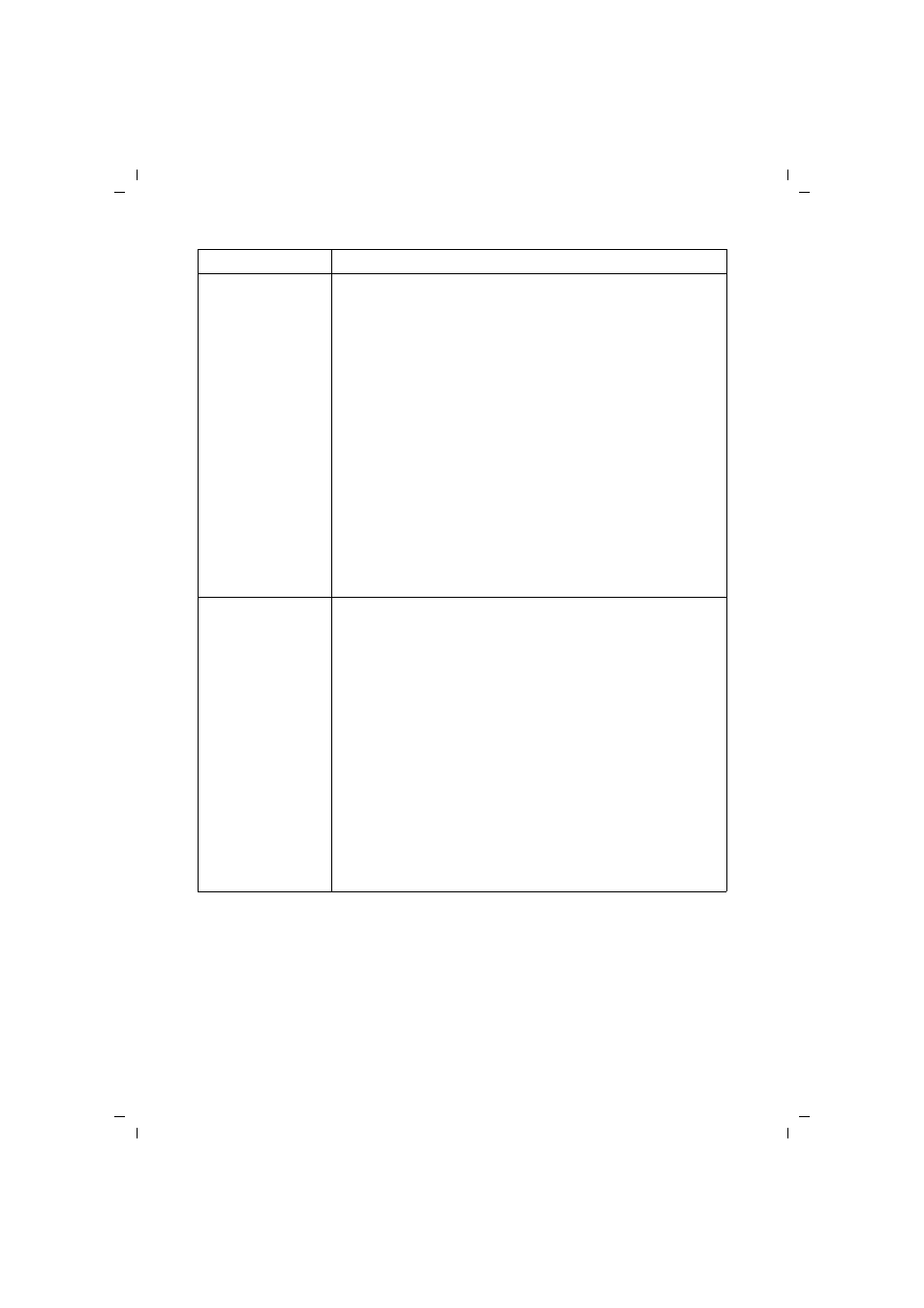
44
Appendix
Gigaset USB Adapter 54 / englisch / A31008-M1071-R101-1-7619 / appendix.fm / 04.12.2006
You cannot
establish a
connection to the
access point
If you cannot set up a connection between your Gigaset USB
Adapter 54 and an access point, try one or more of the
following:
ì
Make sure that the physical connection of the access point
operates reliably.
ì
Make sure that the same SSID is used for the Gigaset USB
Adapter 54 and the access point.
ì
Check whether the security settings configured for the
Gigaset USB Adapter 54 match those for the access point,
e.g. the same key for WEP encryption.
ì
Check whether your access to the access point is blocked by
other security measures, e.g. by a MAC filter or filter for
IP addresses.
ì
Make sure that the IP address and the subnet mask are
correctly configured in the IP Settings tab.
As a rule, it is necessary to assign dynamic IP addresses
when operating a network in infrastructure mode.
Installation
cancelled under
Windows 2000
If the following error message appears when installing the
Gigaset USB Adapter 54 under Windows 2000: "1608: Unable
to create InstallDriver instance" and the installation is cancelled,
the cause is that the Microsoft Network Client component is
missing.
To install the Microsoft Network Client:
ì
Select Start – Settings – Control Panel – Network and
Dial-up Connections.
ì
Right-click on LAN Connection, and select Properties.
ì
Then click on the following Install – Client – Add – Client
for Microsoft Networks – OK.
The Microsoft Network Client component is now installed.
ì
Restart your PC to apply the change.
ì
Install the software, see Chapter "Installing the Gigaset USB
Adapter 54" on page 7.
Problem
Causes and remedies
