Snmp-server group, Snmp-server group -137, Snmp c – SMC Networks SMC Tiger 10/100 SMC6128L2 User Manual
Page 437
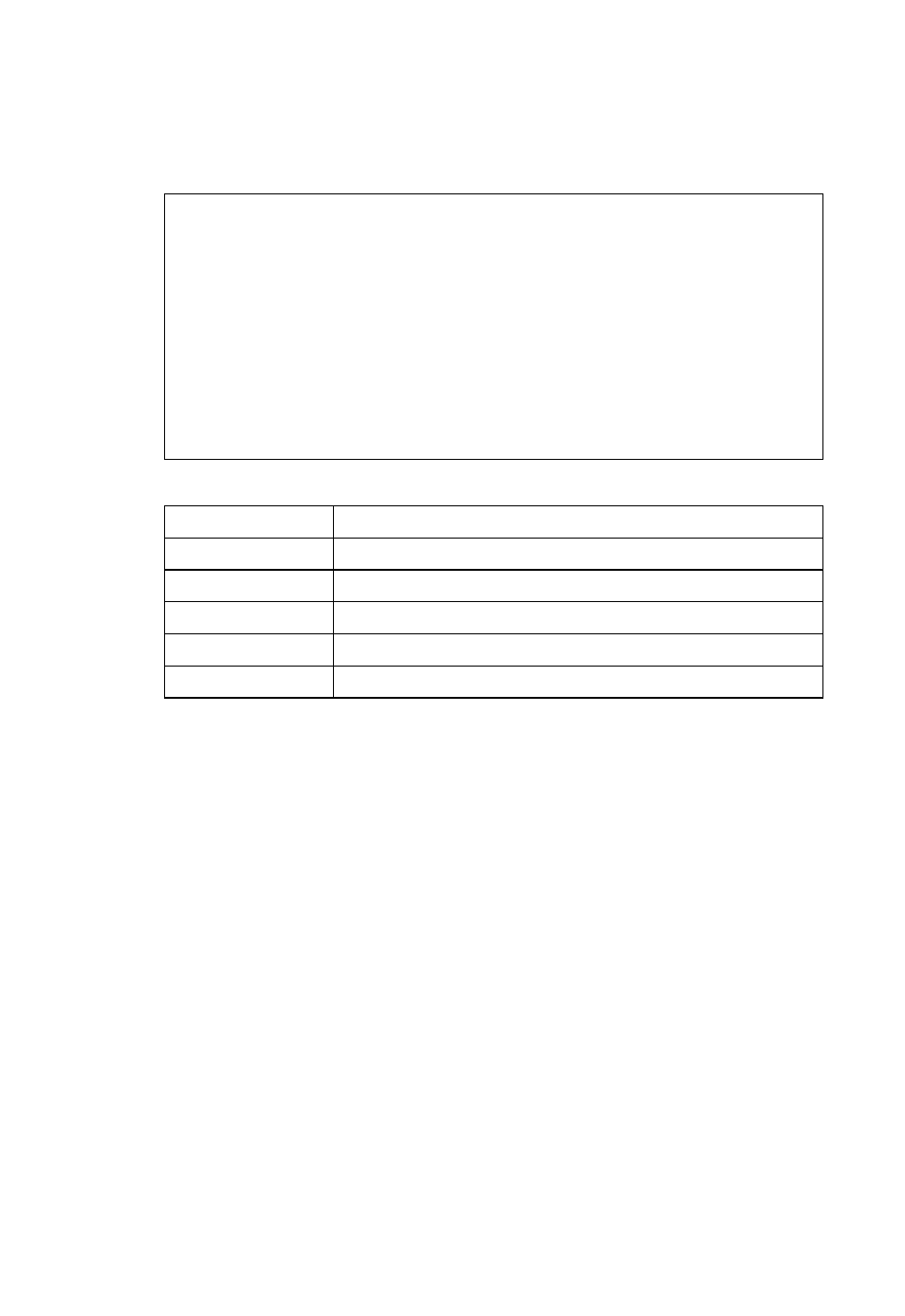
SNMP C
OMMANDS
4-137
Example
snmp-server group
This command adds an SNMP group, mapping SNMP users to SNMP
views. Use the no form to remove an SNMP group.
Syntax
snmp-server group groupname {v1 | v2c | v3 {auth | noauth |
priv}} [read readview] [write writeview] [notify notifyview]
no snmp-server group groupname
• groupname - Name of an SNMP group. (Range: 1-32 characters)
• v1 | v2c | v3 - Use SNMP version 1, 2c or 3.
- auth | noauth | priv - This group uses SNMPv3 with
authentication, no authentication, or with authentication and
privacy. See “Simple Network Management Protocol” on
page 3-44 for further information about these authentication and
encryption options.
Console#show snmp view
View Name: mib-2
Subtree OID: 1.2.2.3.6.2.1
View Type: included
Storage Type: nonvolatile
Row Status: active
View Name: defaultview
Subtree OID: 1
View Type: included
Storage Type: nonvolatile
Row Status: active
Console#
Table 4-39 show snmp view - display description
Field
Description
View Name
Name of an SNMP view.
Subtree OID
A branch in the MIB tree.
View Type
Indicates if the view is included or excluded.
Storage Type
The storage type for this entry.
Row Status
The row status of this entry.
