Configuring port mirroring, Configuring port mirroring -131, 131 configuring port mirroring – SMC Networks SMC Tiger 10/100 SMC6128L2 User Manual
Page 185
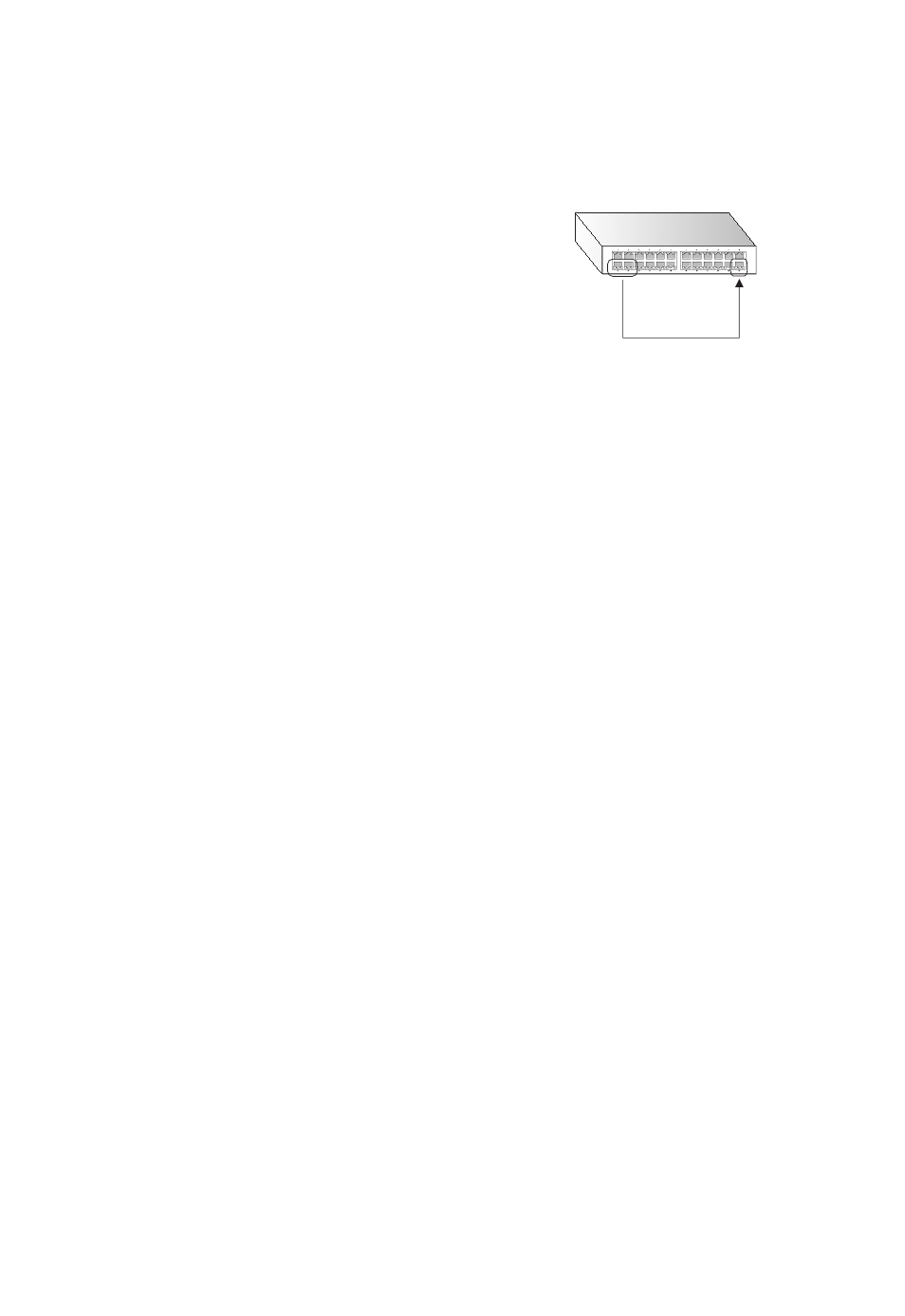
P
ORT
C
ONFIGURATION
3-131
Configuring Port Mirroring
You can mirror traffic from any source
port to a target port for real-time
analysis. You can then attach a logic
analyzer or RMON probe to the target
port and study the traffic crossing the
source port in a completely unobtrusive
manner.
Command Usage
•
Monitor port speed should match or exceed source port speed,
otherwise traffic may be dropped from the monitor port.
•
All mirror sessions have to share the same destination port.
•
When mirroring port traffic, the target port must be included in the
same VLAN as the source port.
Command Attributes
•
Mirror Sessions – Displays a list of current mirror sessions.
•
Source Port – The port whose traffic will be monitored. (Range: 1-28)
•
Type – Allows you to select which traffic to mirror to the target port,
Rx (receive), Tx (transmit), or Both. (Default: Rx)
•
Target Port – The port that will “duplicate” or “mirror” the traffic on
the source port. (Range: 1-28)
Source
port(s)
Single
target
port
