Configuring vlan behavior for interfaces, Configuring vlan behavior for interfaces -173, Vlan c – SMC Networks SMC Tiger 10/100 SMC6128L2 User Manual
Page 227: Command attributes
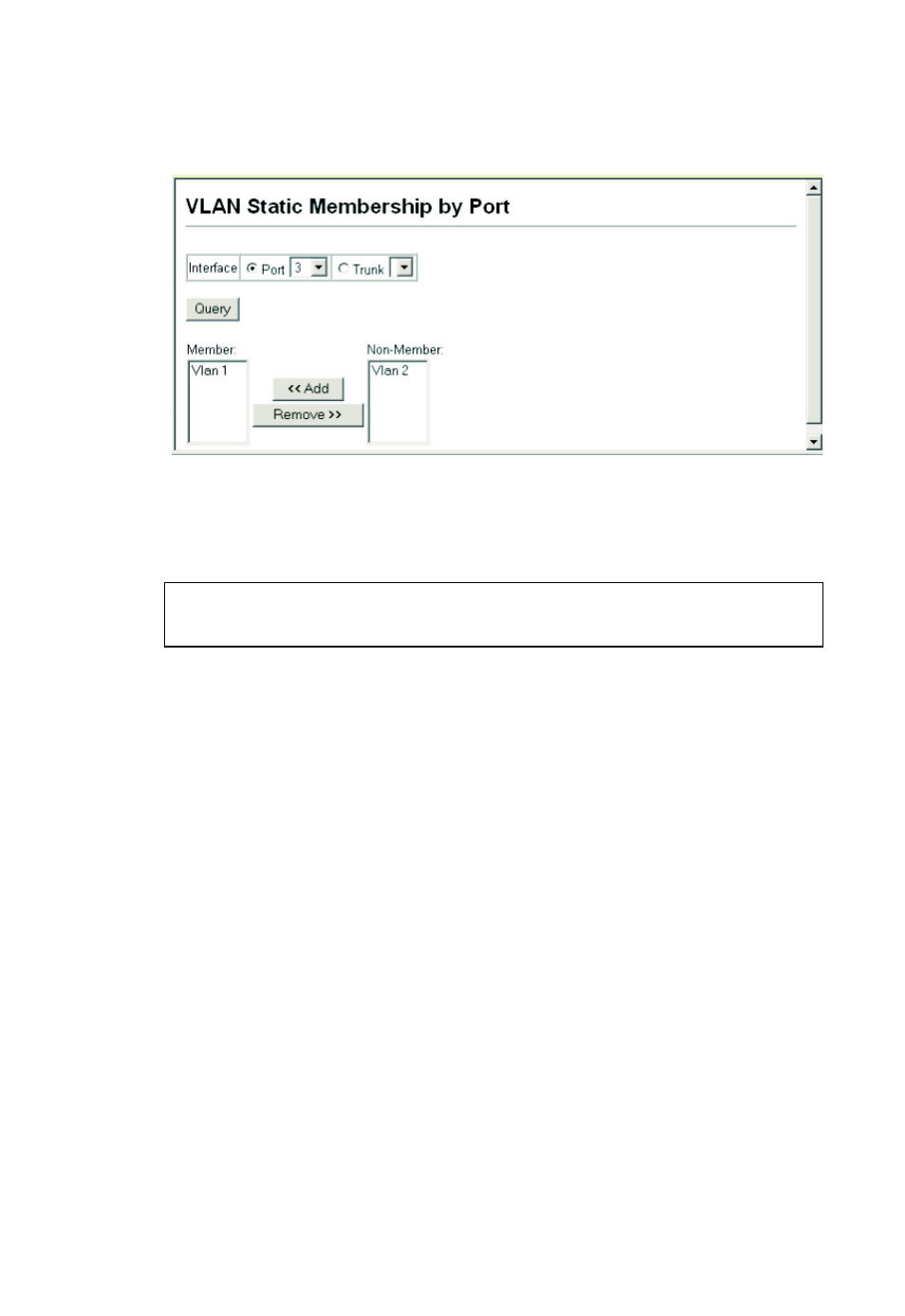
VLAN C
ONFIGURATION
3-173
Figure 3-73. Assigning VLAN Port and Trunk Groups
CLI – This example adds Port 3 to VLAN 1 as a tagged port, and removes
Port 3 from VLAN 2.
Configuring VLAN Behavior for Interfaces
You can configure VLAN behavior for specific interfaces, including the
default VLAN identifier (PVID), accepted frame types, and ingress
filtering.
Command Attributes
•
PVID – VLAN ID assigned to untagged frames received on the
interface. (Default: 1)
If an interface is not a member of VLAN 1 and you assign its PVID to
this VLAN, the interface will automatically be added to VLAN 1 as an
untagged member. For all other VLANs, the PVID must be defined
first, then the status of the VLAN can be configured as a tagged or
untagged member.
Console(config)#interface ethernet 1/3
Console(config-if)#switchport allowed vlan add 1 tagged
Console(config-if)#switchport allowed vlan remove 2
