Storing a number for redialling, Storing any number, Storing individual speed dialling numbers – Siemens 300 H User Manual
Page 46: Storing individual speed dialling numbers
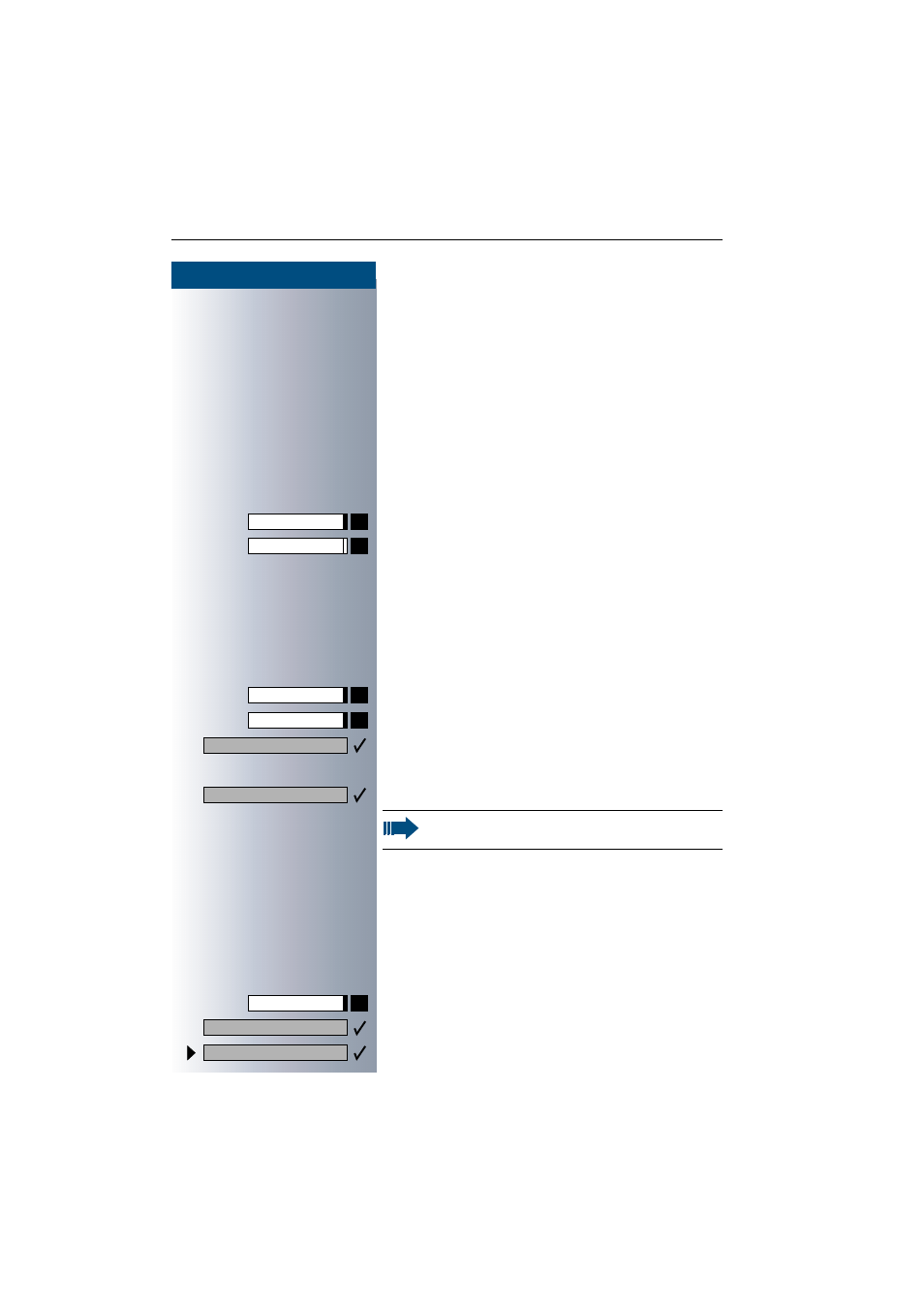
Step by Step
Storing numbers, system functions and timed reminders
46
46
46
46
Storing a number for redialling
Precondition: Your telephone is programmed for
"Saved number redial" not "Last number redial".
Storing a caller’s number or a number
which has been dialled
You have set up a call and are still engaged in this call.
Or you have been called by - and are still conversing
with - a user whose number has also been communi-
cated to you.
Press the key. "Stored" is displayed.
Press the key. The lamp goes out.
or
W
Replace the handset.
Storing any number
Precondition: Your telephone is in the idle state or you
are conducting a call and the other party informs you of
a number which you would like to store.
Press the key.
Press the key.
Confirm.
S
Enter the number.
Confirm.
Storing individual speed dialling
numbers
You can store a number on each of digit keys 0 to 9 and
then dial these numbers at the push of a button
(
Press the key. The lamp lights up.
Confirm.
Select and confirm.
Redial
Speaker
Service Menu
Redial
New entry?
Save?
You can dial the stored telephone number at the
push of a button (
Service Menu
Destinations?
Speed dialing?
