Samsung GH46-00842A User Manual
Page 174
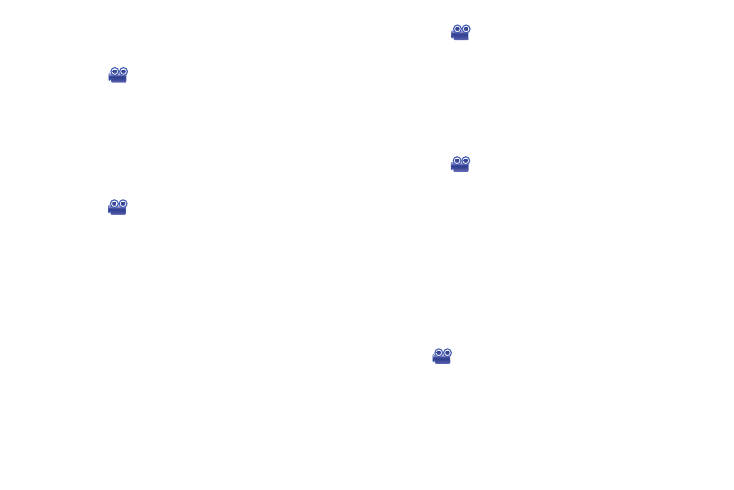
170
5.
Click OK.
Deleting a Video Album
1.
Click
Video.
2.
Select an album you want to delete on the submenu.
3.
Move the cursor onto the selected album, right-click and
click Delete Album from the menu.
4.
Click OK when the pop-up appears.
Renaming a Video Album
1.
Click
Video.
2.
Select an album, then right-click and select Rename
Album..
3.
When the selected album is changed into the input
window, enter a new name and press Enter.
– or –
Move the cursor outside of the input window and click
once.
Storing a Video Album
Stores (or exports) album video files by title to a specified folder
on PC.
1.
Click
Video.
2.
Select an album, then right-click and select Store Album.
3.
When My Computer opens, make a new folder or select an
existing folder to store the files.
4.
Click OK.
Adding an Item to Video Album
1.
Click
Video.
2.
Select an item, then right-click and select Add to album.
3.
Select a desired album.
If there are no albums created, you can click New album to
make a new album and add the selected item
automatically.
Video Time Menu
The Time menu sorts and lists files by date based on their
creation time tags.
ᮣ
Click
Video, then select Time.
