P.122 “user stamping, Printing your own messages on your prints, P.122 “user – Savin 5450 User Manual
Page 142: Stamping—printing your own messages on your prints
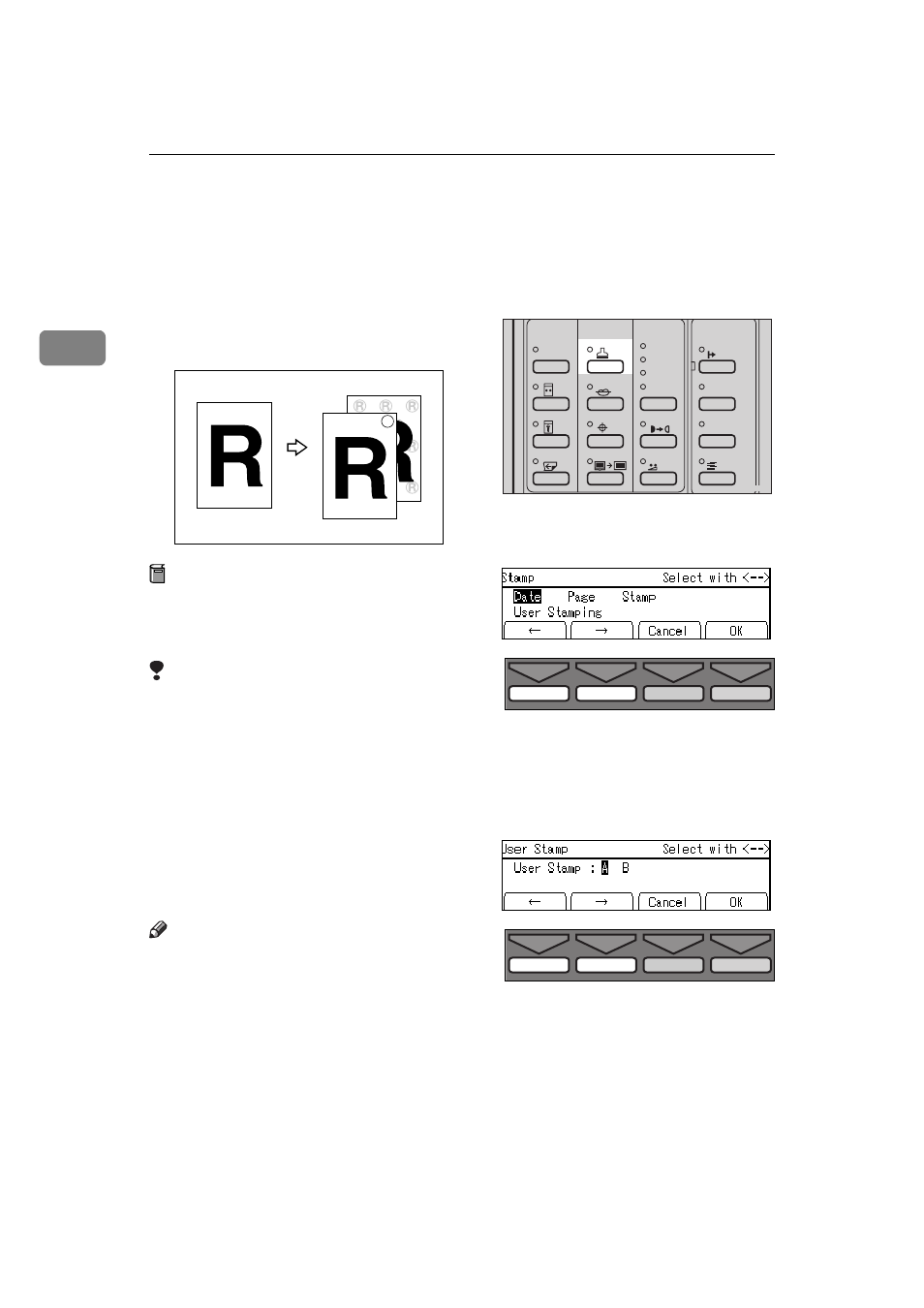
OPTIONAL FUNCTIONS
122
2
User Stamping—Printing Your Own
Messages On Your Prints
Up to 4 messages which you use fre-
quently can be stored in the machine
memory. You can have these messag-
es stamped on your prints.
Preparation
You have to store your message
with the user tools. See
Limitation
❒ The optional memory board is re-
quired.
❒ This function cannot be used with
the Stamping Function.
❒ Only one message can be stamped
at a time.
❒ The registered user stamp cannot
be deleted. If you want to change
the registered user stamp, over-
write it.
Note
❒ You can change some User Stamp-
ing settings (preset stamping posi-
tion, size, or density) with the user
tools. See “Size (User Stamp)”,
“Density (User)”, “Position (Us-
er)” in
A
Press the
{{{{
Stamp
}}}} key.
B
Select
[User Stamping]
with the
[
←
←
←
←
]
,
[
→
→
→
→
]
,
{{{{~
~
~
~}}}}, or {{{{}
}
}
}}}}} key.
C
Press the
[OK]
key.
D
Select the desired user stamp
with the
[
←
←
←
←
]
,
[
→
→
→
→
]
,
{{{{~
~
~
~}}}}, or {{{{}
}
}
}}}}}
key.
E
Press the
[OK]
key.
GRUSTA0E
R
Stamp
Make-Up
Overlay
Edge Erase
Skip Feed
Economy Mode
Tint
Darker 2
Darker 1
Normal
On Line
Job Separator
Lighter
Image Density
TPES330N
TPES530E
TPES530E
