Initial setting, P.137 “3. initial setting – Savin 5450 User Manual
Page 157
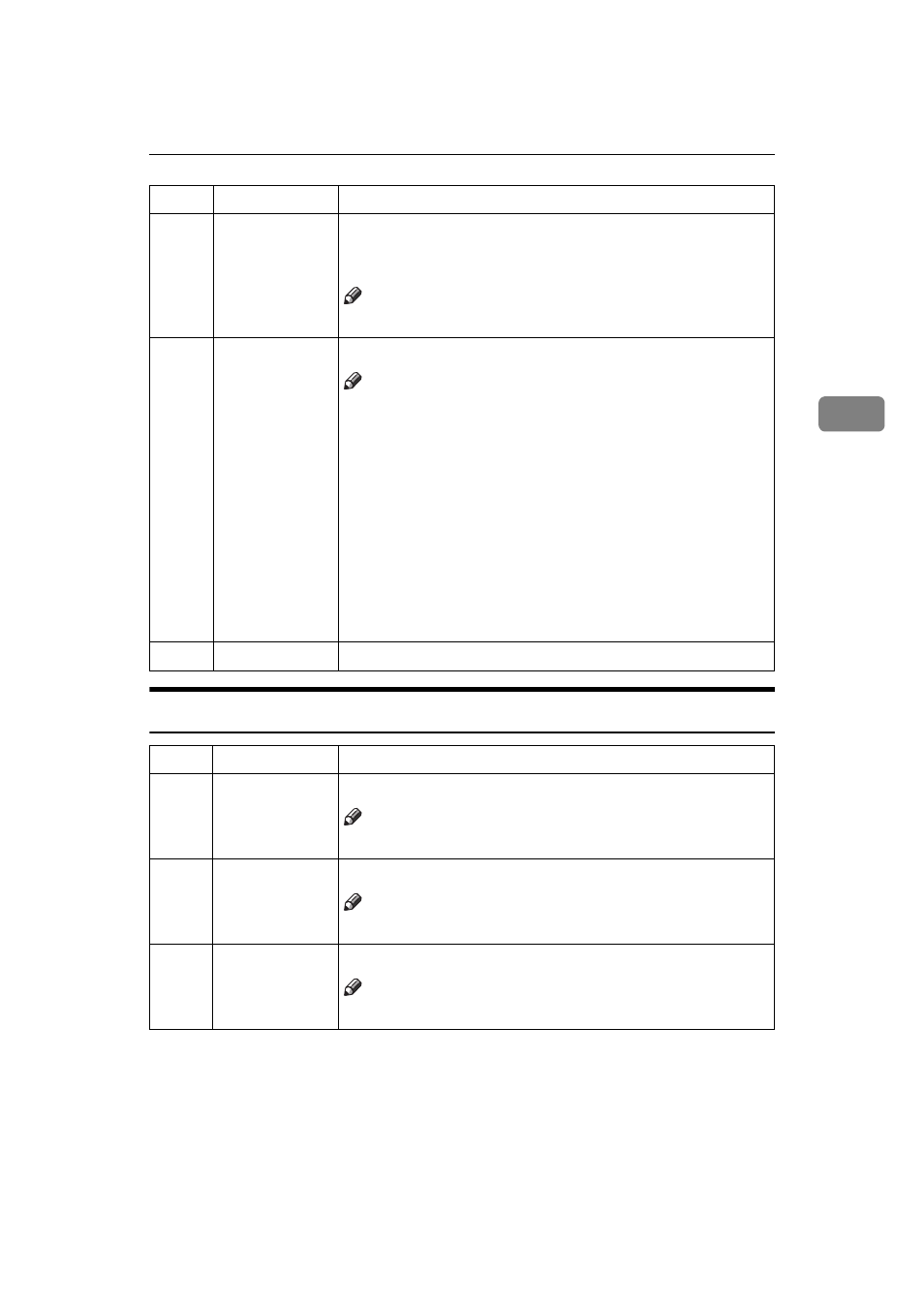
User Tools Menu
137
3
3. Initial Setting
3
Copy Count
Display
The counter can be set to show the number of prints made
(Up), or the number of prints remaining to be made
(Down).
Note
❒ Default: Down
5
Panel Beeper
Turns the beeper on or off.
Note
❒ Default: STD. (standard)
❒ Available settings:
• ALL ON (The beeper sounds when you press a key or
when warning messages appear on the panel dis-
play.)
• STD. (When you press a key, the beeper does not
sound. When warning messages appear on the panel
display, the beeper sounds.)
• ALL OFF (The beeper does not sound when you
press keys or when warning messages appear on the
panel display.)
6
LCD Contrast
You can adjust the brightness of the panel display.
No.
Mode
Description
1
Paper Type
Specifies the paper type at power on.
Note
❒ Default: Std. (Standard)
2
MSTR Makg.
Density
Specifies the image density at power on.
Note
❒ Default: Std. (Standard)
3
Original Priori-
ty
Specifies the original mode at power on.
Note
❒ Default: Letter
No.
Mode
Description
