Savin 5450 User Manual
Page 120
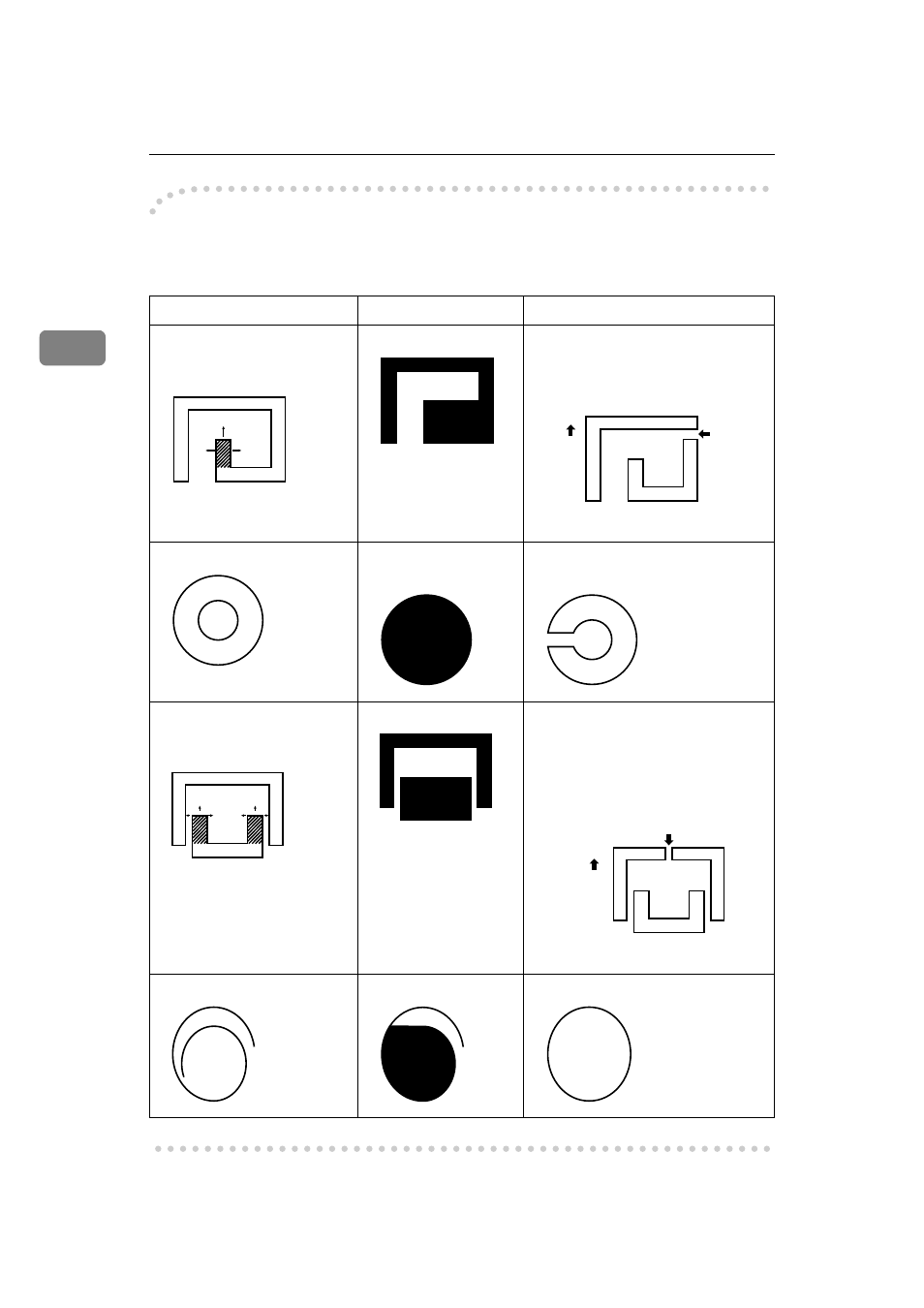
OPTIONAL FUNCTIONS
100
2
-
-
-
-Notes about drawing a command sheet
The image might differ depending on how the designated area is drawn, so re-
member the following when making the command sheet:
Designated area
Area recognized
Preferred designated area
Part of the designated area
is surrounded by 3 sides of
the entire area.
Make a space of at least 2 mm,
0.08", in front of the area sur-
rounded by 3 sides (relative to
the feed direction).
1, 2 = 2 mm, 0.08"
Double line pattern.
Only the outer line is
recognized.
Make a gap of at least 2 mm, 0.08"
in width.
The designated area is sur-
rounded by 3 sides of an-
other designated area.
Make a space of at least 2 mm,
0.08" in front of the area sur-
rounded by 3 sides (relative to
the feeding direction).
1, 2 = 2 mm, 0.08"
Non-closed line
Designate the area with a closed line.
1
2
1
2
