Savin 5450 User Manual
Page 126
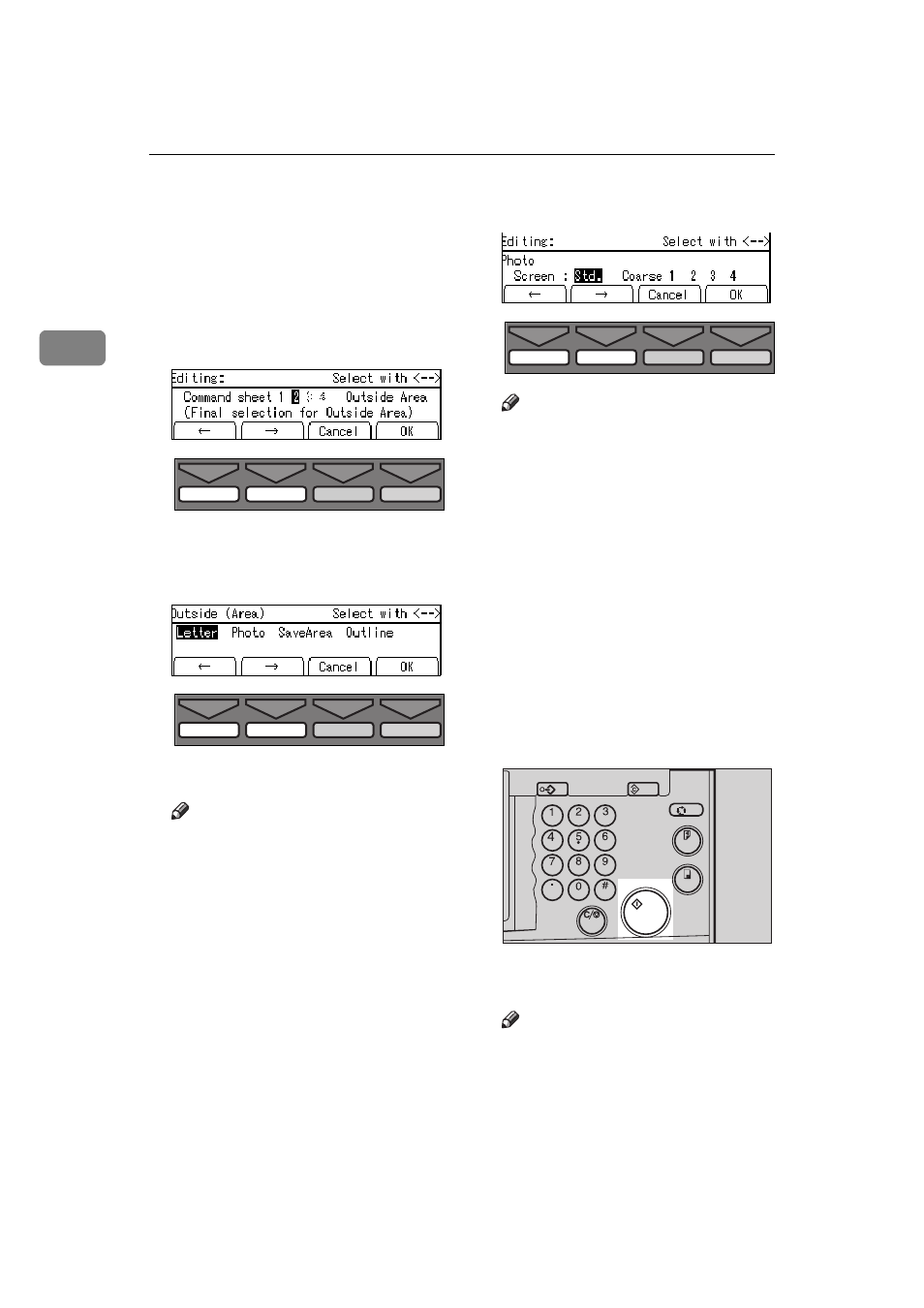
OPTIONAL FUNCTIONS
106
2
❒ To change the value entered,
press the
{
Clear/Stop
} key and
enter the new value.
J
After you have finished designat-
ing modes for all the command
sheets, select
[Outside Area]
with
the
[
←
←
←
←
]
,
[
→
→
→
→
]
,
{{{{~
~
~
~}}}}, or {{{{}
}
}
}}}}} key.
Then press the
[OK]
key.
K
Select the mode for the outside
area with the
[
←
←
←
←
]
,
[
→
→
→
→
]
,
{{{{~
~
~
~}}}}, or
{{{{}
}
}
}}}}} key.
L
Press the
[OK]
key.
Note
❒ When you select Photo mode
for both inside and outside ar-
eas, you cannot select different
coarseness and image density.
❒ When you want to confirm your
settings, press the
{
Make-Up
}
key twice. Then press the
[OK]
key repeatedly until the panel
display reaches the setting you
want to confirm.
M
If you have selected Photo mode,
select the coarseness and the im-
age density with the
[
←
←
←
←
]
,
[
→
→
→
→
]
,
{~}, or {{{{}
}
}
}}}}} key.
Note
❒ Four coarseness settings are
available:
• Setting 4: coarsest
• Setting 3: coarser than setting
2
• Setting 2: coarser than setting
1
• Setting 1: coarser than the
standard setting
N
Press the
[OK]
key.
O
Set the first command sheet face
down on the exposure glass (con-
tact glass) and press the
{{{{
Start
}}}}
key.
The beeper sounds after the com-
mand sheet is scanned.
Note
❒ Repeat step
O for the other com-
mand sheets.
P
Set the original face down on the
exposure glass (contact glass) and
press the
{{{{
Start
}}}} key.
TPES530E
TPES530E
TPES530E
Program
Clear Modes
Auto Cycle
Proof
Enter
Start
Clear/Stop
TPES050N
