Savin 5450 User Manual
Page 138
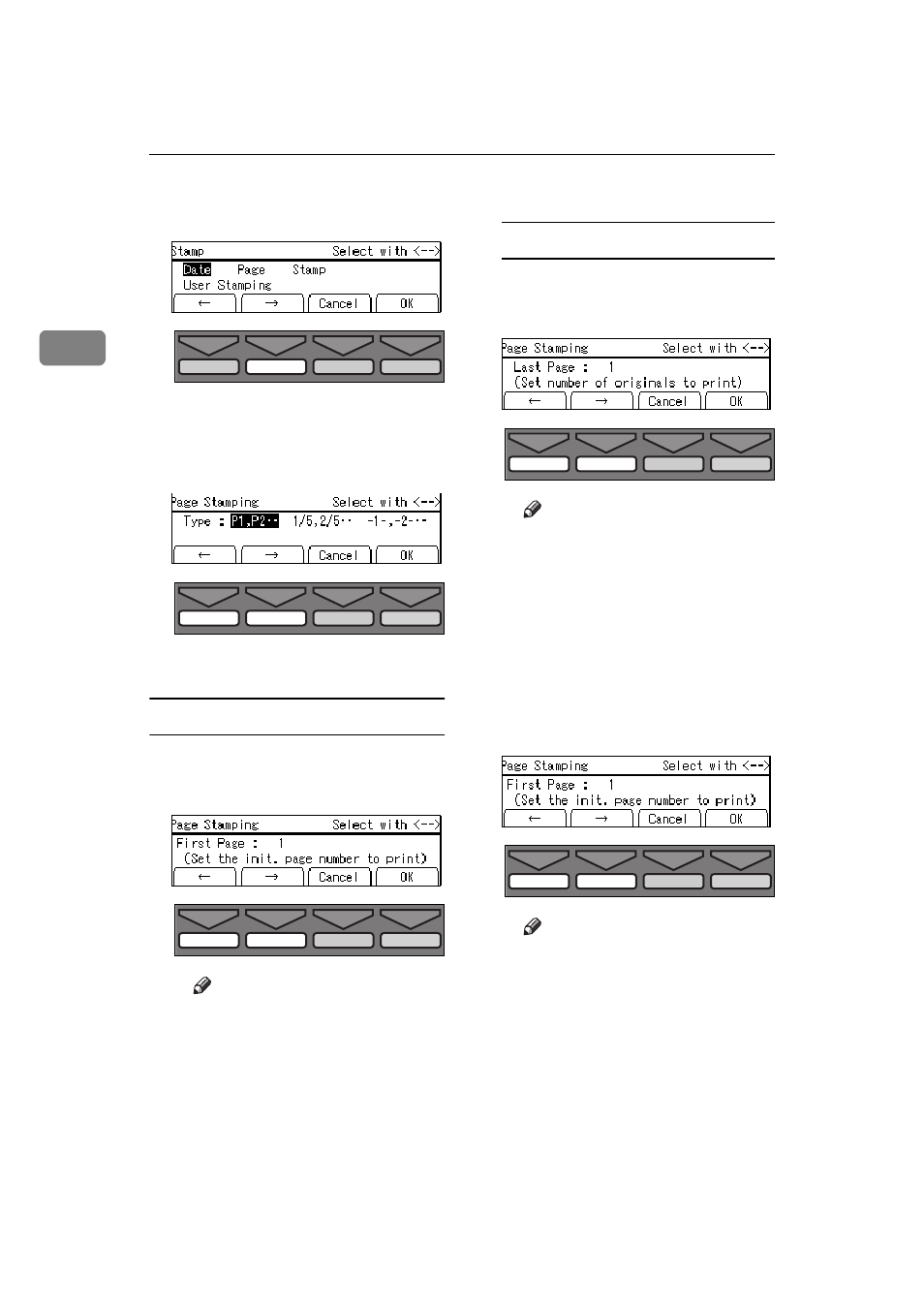
OPTIONAL FUNCTIONS
118
2
B
Select the
[Page]
with the
[
→
→
→
→
]
or
{{{{}
}
}
}}}}} key.
C
Press the
[OK]
key.
D
Select the desired format with the
[
←
←
←
←
]
,
[
→
→
→
→
]
,
{{{{~
~
~
~}}}}, or {{{{}
}
}
}}}}} key.
E
Press the
[OK]
key.
If you selected [P1, P2] or [-1-, -2-]
A Enter the first page number of
original with the
[
←
←
←
←
]
,
[
→
→
→
→
]
,
{~},
or
{{{{}
}
}
}}}}} key.
Note
❒ You can also enter the page
number with the Number
keys.
❒ To change the value entered,
press the
{
Clear/Stop
} key
and enter the new value.
B Press the
[OK]
key.
If you selected [1/5, 2/5]
A Enter the last page number of
original with the
[
←
←
←
←
]
,
[
→
→
→
→
]
,
{~},
or
{{{{}
}
}
}}}}} key.
Note
❒ You can also enter the page
number with the Number
keys.
❒ To change the value entered,
press the
{
Clear/Stop
} key
and enter the new value.
B Press the
[OK]
key.
C Enter the first page number of
original with the
[
←
←
←
←
]
,
[
→
→
→
→
]
,
{~},
or
{{{{}
}
}
}}}}} key.
Note
❒ You can also enter the page
number with the Number
keys.
❒ To change the value entered,
press the
{
Clear/Stop
} key
and enter the new value.
D Press the
[OK]
key.
TPES570E
TPES530E
TPES530E
TPES530E
TPES530E
