14 position (page), When you select p1, When you select -1 – Savin 5450 User Manual
Page 180
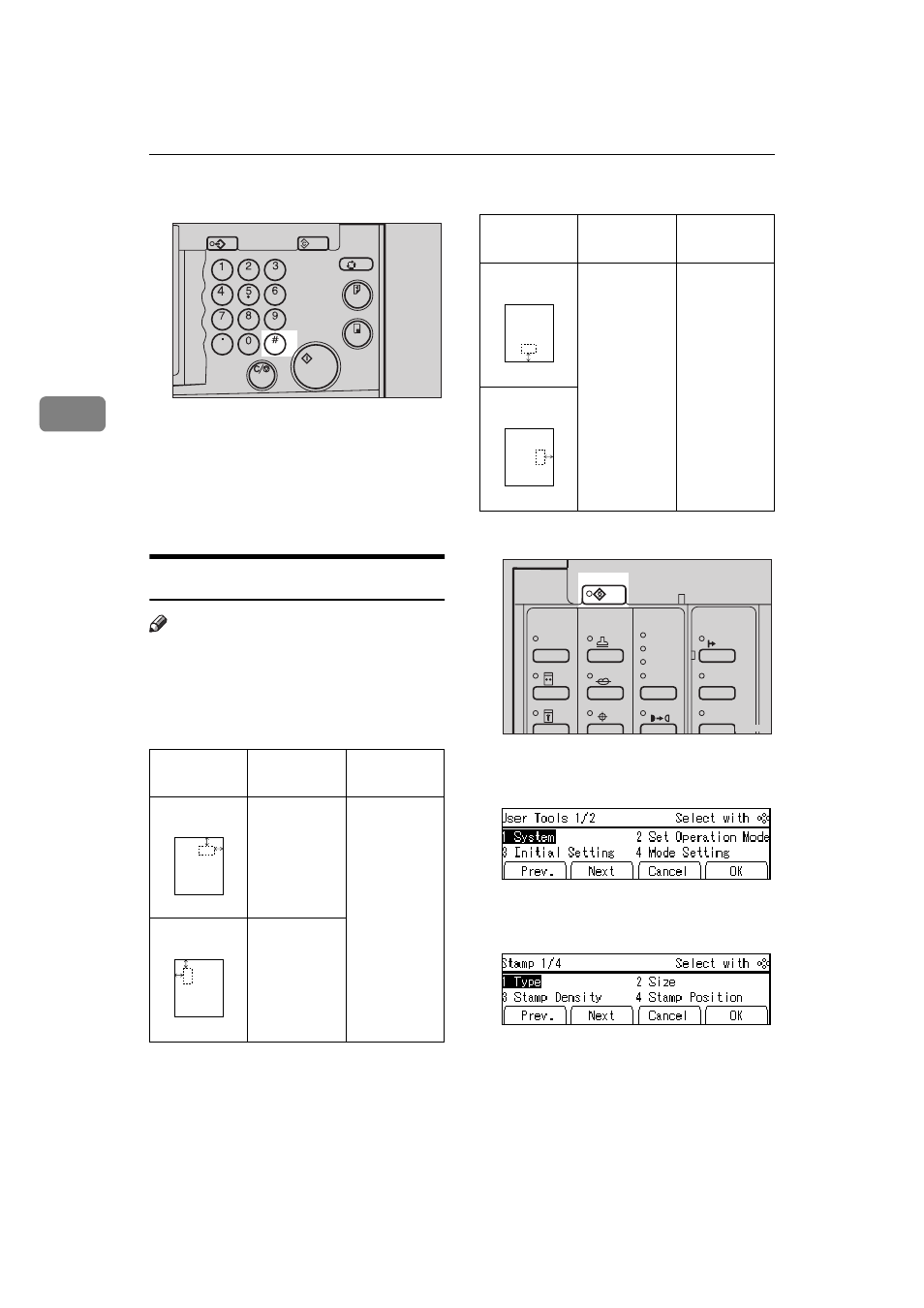
USER TOOLS
160
3
G
Press the
{{{{
Enter
}}}} key.
H
Adjust the vertical date stamping
position with the Number keys.
I
Press the
{{{{
Enter
}}}} key.
J
Press the
[OK]
key twice.
5-14 Position (Page)
Note
❒ The default position and available
settings of each page stamp are as
follows:
❖
❖
❖
❖
When you select P1 (
1
/
5
)
❖
❖
❖
❖
When you select -1-
A
Press the
{{{{
User Tools
}}}} key.
B
Enter 5 with the Number keys.
Then press the
[OK]
or
{{{{
Enter
}}}} key.
C
Enter 14 with the Number keys.
Then press the
[OK]
or
{{{{
Enter
}}}} key.
Stamp po-
sitions
Default
Available
settings
a = 8 mm,
0.32"
b = 12 mm,
0.48"
a = 8 – 40
mm, 0.32" –
1.60"
b = 8 – 40
mm, 0.32" –
1.60"
a = 12 mm,
0.48"
b = 12 mm,
0.48"
Program
Clear Modes
Auto Cycle
Proof
Enter
Start
Clear/Stop
TPES020N
a
b
P.1
GRPPOS0E
a
b
P.1
GRPPOS1E
Stamp po-
sitions
Default
Available
settings
a = 8 mm,
0.32"
a = 8 – 40
mm, 0.32" –
1.60"
a
–1–
GRPPOS2E
a
–1–
GRPPOS3E
User Tools
Stamp
Make-Up
Overlay
Tint
Darker 2
Darker 1
Normal
On Line
Lighter
Image Density
TPES250N
