Event setup, Ftp/email – Sharp SND-5080 User Manual
Page 77
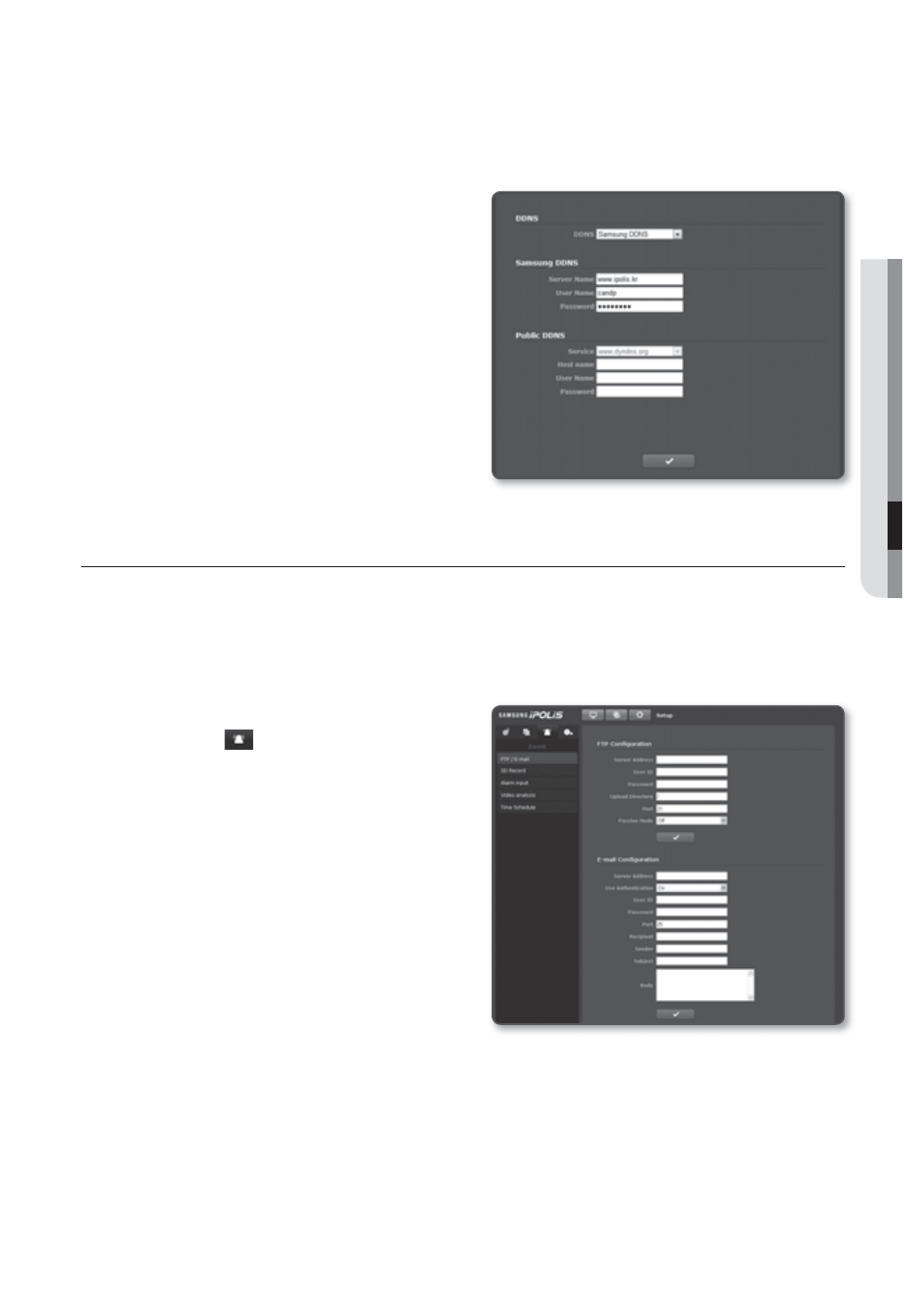
English _77
M
SETUP
SCREEN
To connect to the Samsung DDNS in camera setup
From the DDNS setup page, set
Provide the
site.
Click [Apply].
When the connection is successfully
made, you will see the message of
EVENT SETUP
FTP/Email
You can configure the FTP/Email server settings so that you can transfer the images stored
in the camera to your PC if an event occurs.
From the Setup menu, select the )> tab. Click Select FTP Configuration Server Address : Enter the IP ad- User ID : Enter the user ID with Password : Enter the user account password for logging into the FTP server. Upload Directory : Specify the FTP path where you will transfer the alarm Port : The default port of the FTP server is 21; however, you can use a different Passive Mode : Select 1. 2. 3. 1. 2. 3. y - - - - - -
select a desired value.
dress of the FTP server that you
transfer the alarm images to.
which you will log in to the FTP
server.
images.
port number according to the FTP server settings.
firewall or the FTP server settings.
