Setup screen – Sharp SND-5080 User Manual
Page 74
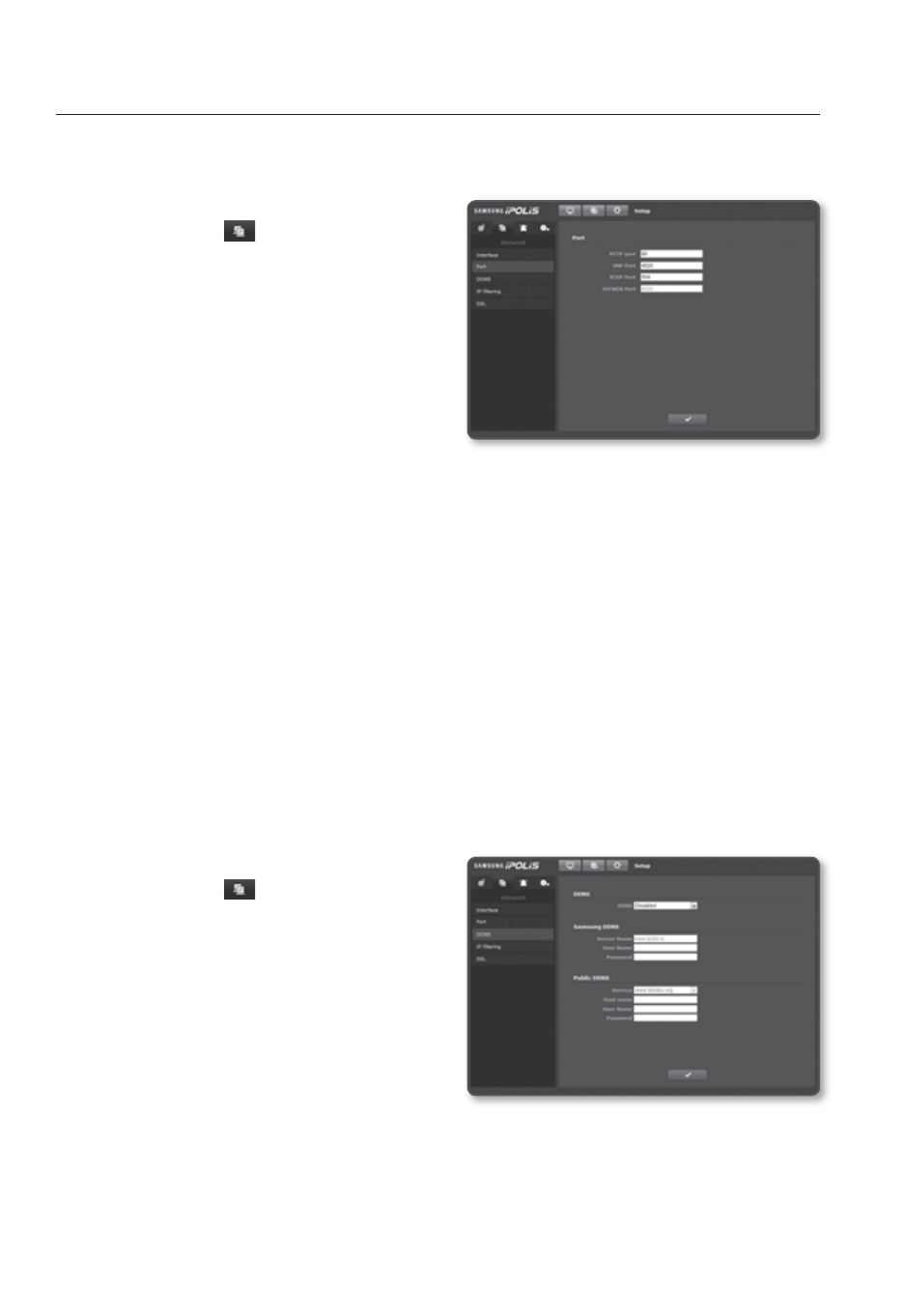
setup screen
74_ setup screen
Port
From the Setup menu, select the )> tab. Select Type in each item in the Port menu as Neither the port range between 0 and 1023 HTTP port : HTTP port used to VNP Port : Set a port used to transfer video signals with the Samsung protocols. RTSP Port : Used to transfer videos in the RTSP mode; the default is 554. VIEWER Port : Used to transfer videos to the Web Viewer; the default is 4520. The port range of the Web Viewer is between 4502 and 4532. If the VNP port is with this effective When done, click [Apply]. DDNS DDNS is an abbreviation of Dynamic Domain Name Service that converts the IP address of From the Setup menu, select the )> tab. Click Select Type in the DDNS items according to Samsung DDNS : Select this if you Public DDNS : Select this if you use a public DDNS server. Host Name : Enter the name of the host (i.e., host name of Dyndns) that is 1. 2. 3. y y 4. 1. 2. 3. 4. y y -
necessary.
nor port 3702 is available.
access the camera via the web
browser.
The default is 80(TCP).
range, the Web Viewer port should be specified the same as the VNP port.
a camera into a general Host Name so that the user can easily remember it.
the selected type.
use the DDNS server provided by
Samsung Techwin.
registered with the DDNS server.
y
y
