Web viewer, Playback – Sharp SND-5080 User Manual
Page 68
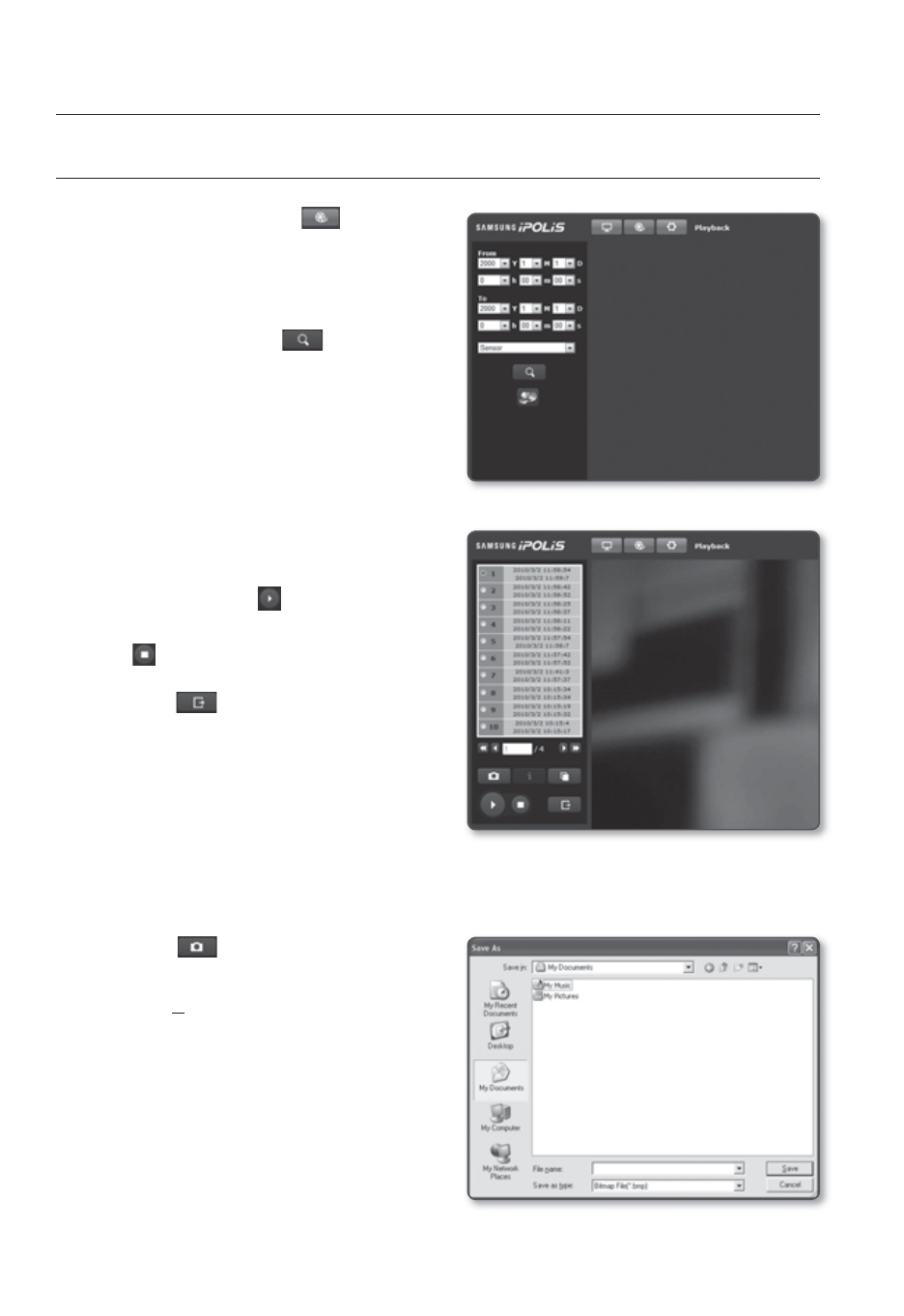
web viewer
68_ web viewer
PLAYBACK
Click the [Playback (
)] button.
Specify the start time and end time of
your search.
Select a search type.
Click the [Search (
)] button.
The search results will be displayed in
the list.
Select a data item to play in the search
list.
Click the [Play (
)] button.
To stop playing the video, click [Stop
(
)].
To return to the search screen, click
[Exit (
)].
To capture the snapshot
Click [
] on the scene to capture.
The Capture dialog should appear.
Click [Save].
The screenshot will be saved in the
specified path.
If you are using the Internet Explorer as
the default web browser, select "Tools-
Internet Options-Security" and uncheck
"Use protected mode".
1.
2.
3.
4.
5.
6.
7.
1.
2.
J
