Sharp SND-5080 User Manual
Page 17
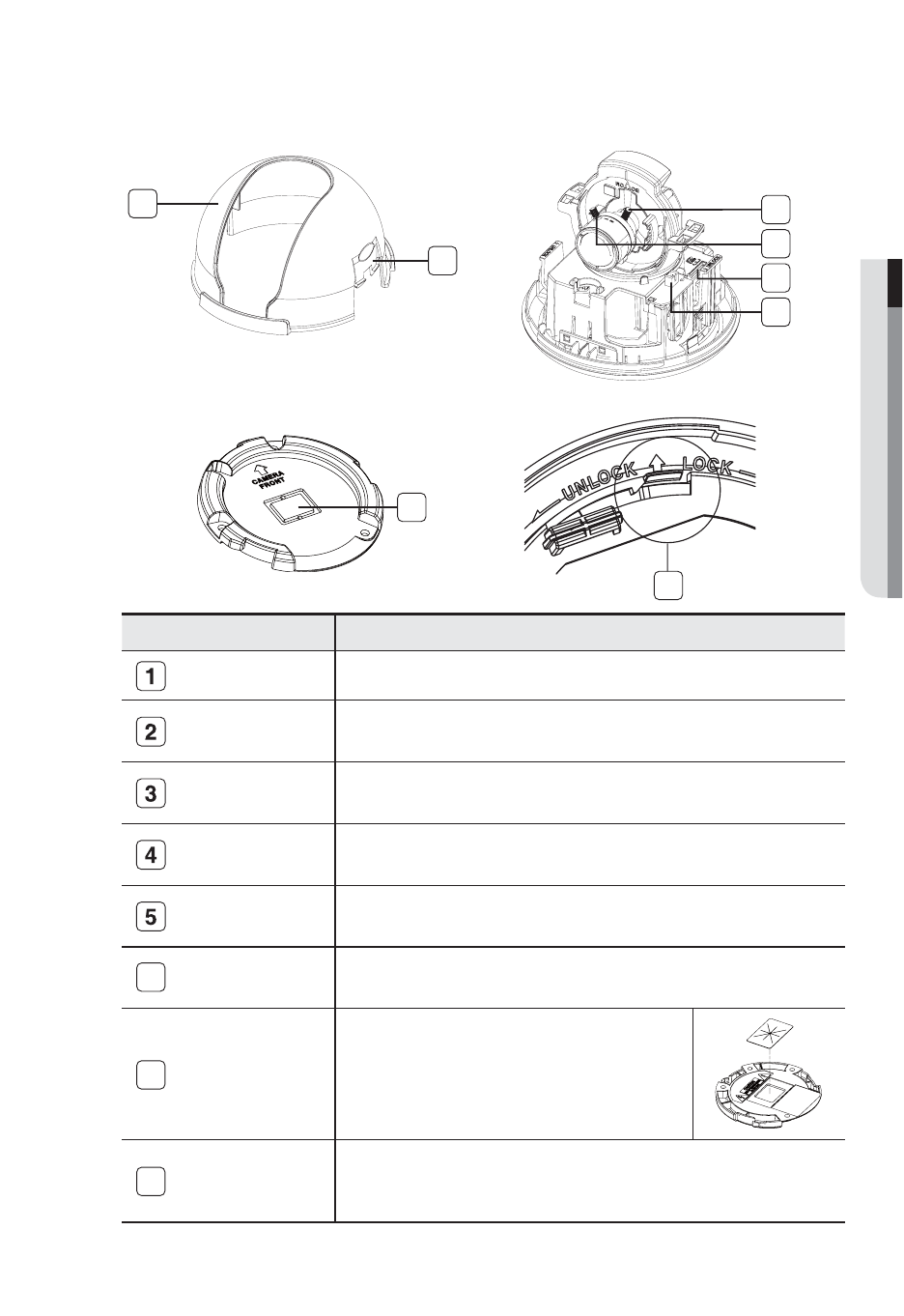
English _17
M
OVERVIEW
Components
Item
Description
Inner Cover
Cover for the main unit’s protection.
Side wing hooks
By lifting it while gently pressing the both ends, you can separate the inner
cover.
ZOOM lever
Turn the barrel left or right to adjust the zoom, and turn the knob clockwise
to lock the zoom.
Focus lever
Turn the barrel left or right to adjust the focus, and turn the knob clockwise
to lock the focus.
SD Memory Card
Compartment
Compartment for the SD memory card.
6
Monitor Out
Using the test monitor cable, you can connect to a mobile display for camera
test.
7
Wiring Cover
If you drill a hole in the wiring cover for wiring,
remove the cover and attach the provided dustproof
plate to it, and arrange the cables through the plate.
The dust-proof plate is to prevent outside dust from
inflow to the wiring compartment.
8
Lock Release
To separate the bracket from the main unit for the installation or to separate
the camera from an installed camera, push this release and turn the main
unit in the marked direction of
8
1
2
7
4
6
5
3
