Internet settings, Internet settings (m 7-4) – Sharp O2 User Manual
Page 86
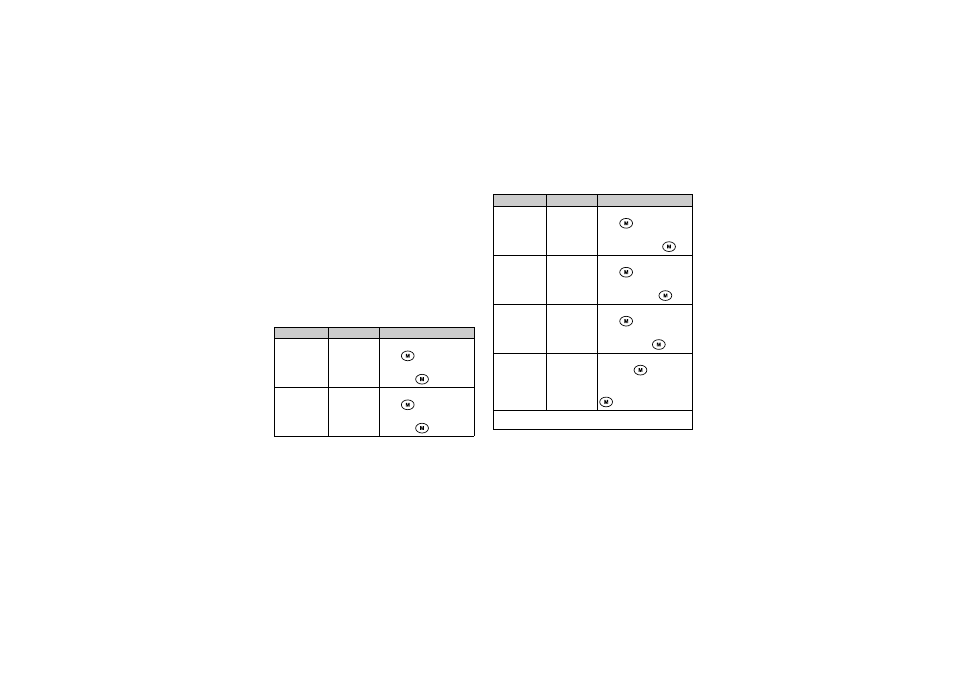
85
Settings
Internet Settings (M 7-4)
WAP/MMS Settings
WAP Settings and MMS Settings can perform
following various setups, respectively.
Note
• The URL set up in “Homepage” of the WAP Settings
is set to the connection point URL of Homepage in
“Viewing the WAP Browser”. (p. 95)
• Your GX1 comes complete with the settings for your
network. You should not have to change them.
WAP Settings
Item
Description
Operation
Profile Name*
WAP Profile
Name (Unique
Name)
Select “Profile Name” and
press .
Enter the strings you like
and press
.
IP Address*
IP address
Select “IP Address” and
press .
Enter IP address for WAP
and press
.
Homepage
Homepage
Select “Homepage” and
press .
Enter Homepage URL, if
needed, and press
.
Port Number*
Security
Option
Select “Port Number” and
press .
Enter Port Number (1024-
65535) and press
.
Circuit Prompt Circuit Prompt
Select “Circuit Prompt” and
press .
Select “Enable” or “Dis-
able” and press
.
Connection
Type
Bearer Con-
nection Type
Select “Connection Type”
and press
.
Select “GPRS Then CSD”,
“GPRS” or “CSD” and press
.
GPRS Settings (If “GPRS then CSD” or “GPRS” will be
selected as connection type, they should be set)
Item
Description
Operation
