Sharp O2 User Manual
Page 42
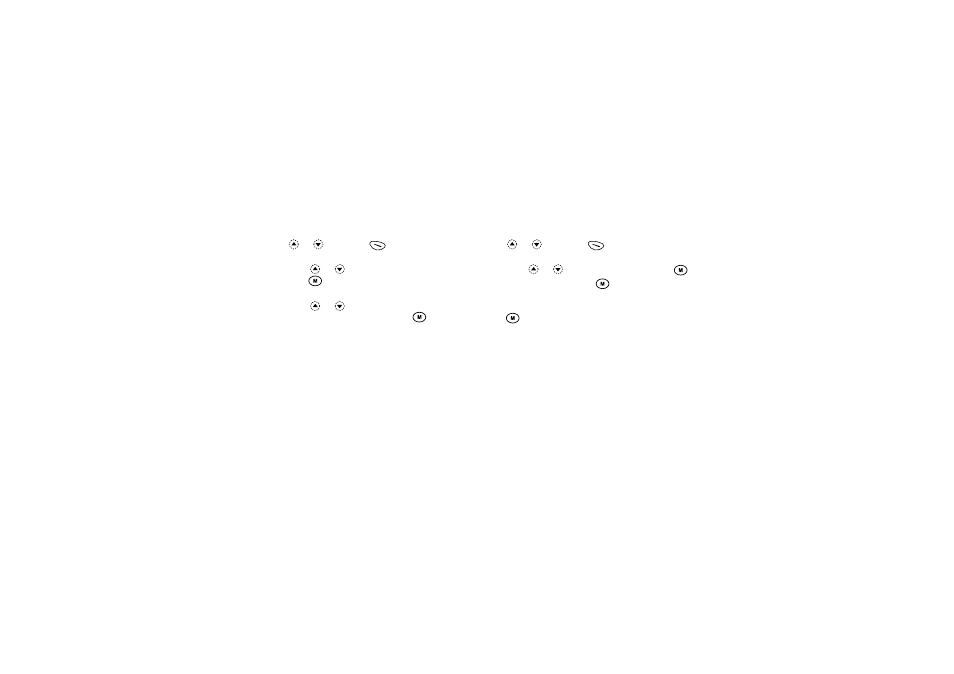
41
My Phone
Sending Messages
1. Perform steps 1 to 3 in “Playing Back Sounds” on
2. Select the file name you wish to send by pressing
or
, then press
[Options].
The Options Menu is displayed.
3. Press
or
to select “Send Message”, then
press .
If you select your original ringing tone in step 2;
4. Press
or
to select the file format “SMAF”,
“MIDI” or “i Melody”, then press
.
5. Enter your message.
For details on creating a message, see “Creating a
New MMS” on page 98.
Note
• Sounds with a red icon cannot be sent attached to a
message.
• Only the first part of the data will be converted if you
select “i Melody” in step 4.
Deleting Sounds
1. Perform steps 1 to 3 in “Playing Back Sounds” on
2. Select the file name you wish to delete by pressing
or
, then press
[Options].
The Options Menu is displayed.
3. Press
or
to select “Delete”, then press
.
4. Select “Yes”, then press
.
The selected sound has been deleted.
To cancel deletion, select “No” at step 4, then press
.
