Sms (short message service) – Sharp O2 User Manual
Page 106
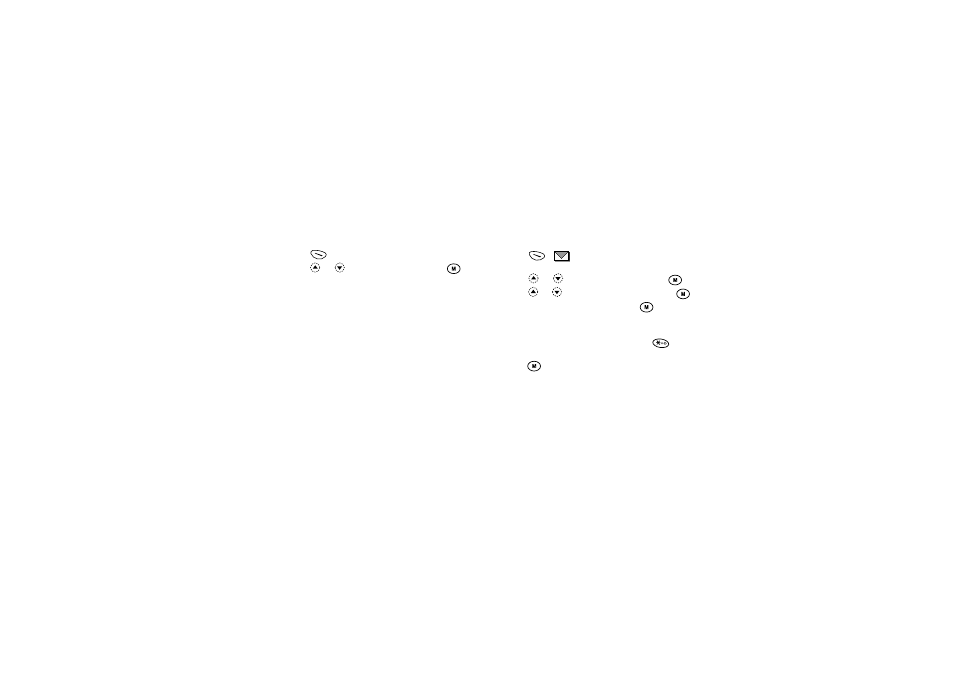
105
Messages
Making a Call to the Sender of a Message
You can make a call to the sender of a message in Inbox
whose address (From) is the phone number.
1. Perform steps 1 and 2 in “Replying to a Message to
the Sender from Inbox” on page 101.
2. Press
[Options] to display the Options Menu.
3. Press
or
to select “Call”, then press
.
SMS (Short Message Service)
About SMS
The Short Message Service (SMS) allows you to send
text messages of up to 1024 characters to other GSM
users.
Using SMS with Your Phone
Messages longer than 160 characters may be
composed. During sending, the messages will be split.
If the receiver has a suitable phone the messages will
recombine during reception, if not your message will
appear as a number of separate 160 characters
messages.
You can send or receive SMS even if you are talking on
the phone.
You can also use Text Templates to help you compose
SMS.
Setting up SMS
Before you can use SMS to send and receive messages,
you have to set up some personal and system
information.
To set up the Service Centre Address (M 0-2-4)
1. Press
[
] during stand-by to display the
Message menu.
2. Press
or
to select “SMS”, then press
.
3. Press
or
to select “Settings”, then press
.
4. Select “Message Centre”, then press
.
5. Enter the centre number.
If you wish to enter a country code for a message to
an international number, press and hold
until
a “+” sign appears.
6. Press .
