Sharp O2 User Manual
Page 74
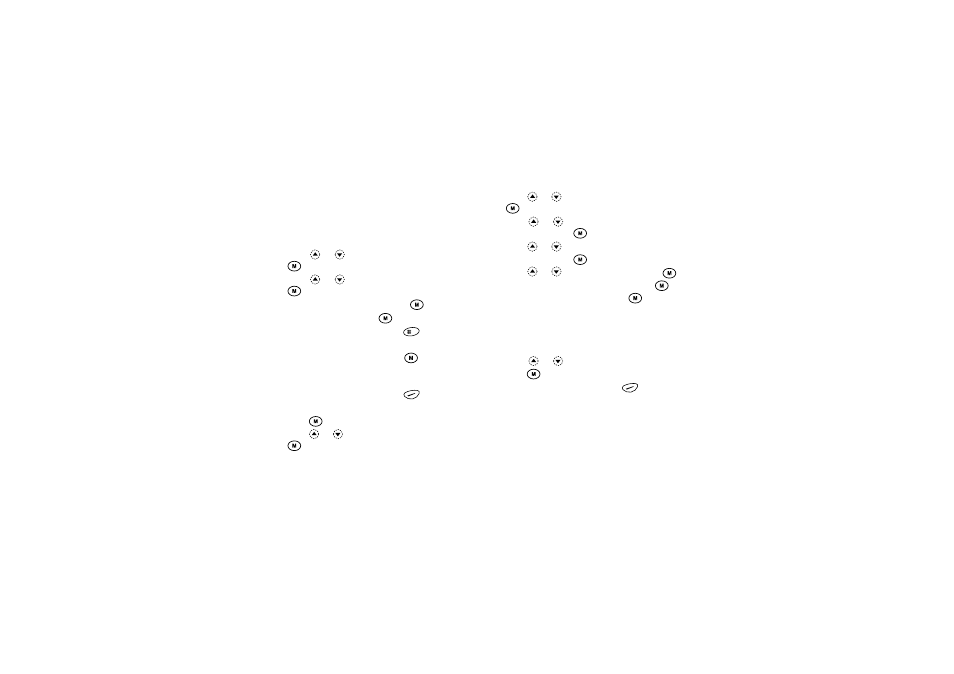
73
Call Manager
Setting the Charge Limit
This function is useful if you wish to make sure you do
not exceed a certain charge limit.
1. Perform steps 1 to 4 in “Checking the Cost of the
2. Press
or
to select “Max Cost”, then press
.
3. Press
or
to select “Set Limit”, then press
.
4. Enter your PIN2 code, then press
.
5. Enter a value, then press
.
To enter a decimal point, press
.
Checking the Charge Limit
1. Select “Read Limit”, then press
at step 3 in
“Setting the Charge Limit”.
The value of the charge limit is now displayed.
2. When you have finished, press
[Back].
Resetting All Call Timers and Call Costs
1. Press
to display the Main Menu.
2. Press
or
to select “Call Manager”, then press
.
3. Press
or
to select “Call Register”, then press
.
4. Press
or
to select “Call Timers” or “Call
Costs”, then press
.
5. Press
or
to select “Clear Timers” or “Clear
Costs”, then press
.
6. Press
or to select “Yes”, then press
.
To cancel resetting, select “No”, then press
.
7. Enter your PIN2 code, then press
.
The Call Timers and Costs are reset to zero.
Checking the Residual Credit
1. Perform steps 1 to 4 in “Checking the Cost of the
2. Press
or
to select “Residual Credit”, then
press .
3. When you have finished, press
[Back].
