Sharp O2 User Manual
Page 126
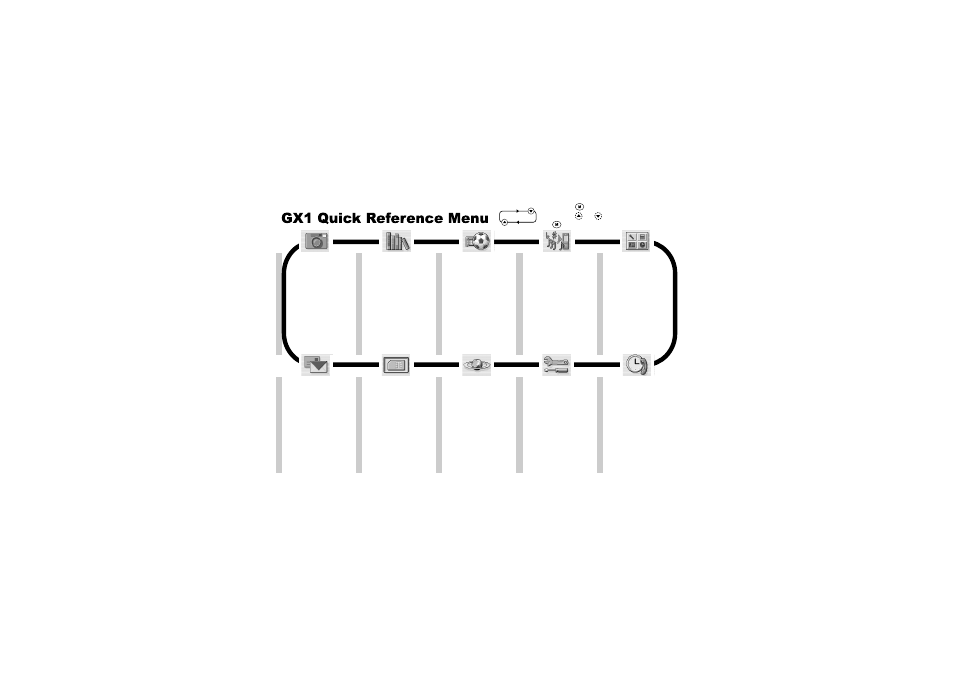
125
Quick Reference
Press during stand-by mode.
Press or to scroll and press
to access function.
Camera
Messages
1 MMS
2 SMS
3 Cell Broadcast
4 Cell Info
5 Voicemail
My Phone
1 Image Gallery
2 Sound Gallery
3 Text Templates
4 Memory Status
Info-Service
(Depends on the
contents of SIM
card.)
Fun & Games
1 Games
2 Melody Editor
3 Tone Editor
Browser
1 Homepage
2 Bookmarks
Profiles
1 Normal
2 Meeting
3 Activity
4 Car
5 Silent
Settings
1 Phone Settings
2 Call Settings
3 Network Settings
4 Internet Settings
5 Infrared
6 Security
7 Master Reset
Organiser
1 Calculator
2 Calendar
3 Clock & Alarm
4 Voice Memo
5 Help List
Call Manager
1 Phonebook
2 Call Register
3 Diverts
