Camera, M 1) – Sharp O2 User Manual
Page 34
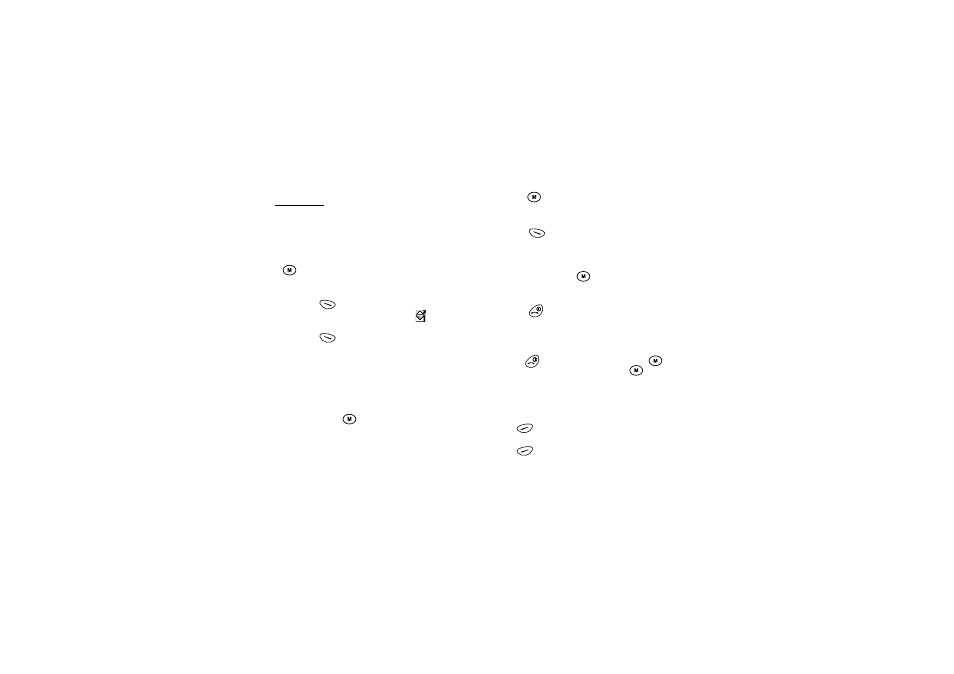
33
Camera
Camera
Your phone incorporates an integrated digital camera.
This allows you to take and send pictures wherever you
are.
You can send pictures in several ways:
• Immediately after you take a picture by pressing the
.
• By saving the picture in the Image Gallery (in My
Phone) and sending it later from the Image Gallery
using the
[Options].
• By saving the picture and selecting “
”, MMS and
composing the message and adding the image from
using the
[Options].
These methods are explained in detail in the sections
below.
Taking Pictures
Put the phone into the camera mode to take a picture.
You can send the pictures registered in the Image
Gallery with your message.
1. Press and hold
for approximately 2 seconds
whilst stand-by.
The phone switches to the camera mode.
The camera view can be seen through the “on
screen” viewer.
2. Press
to take the picture.
The shutter sound occurs and the static image of the
taken picture is displayed.
3. Press
[Save].
“Save to Gallery” is displayed, then the picture is
registered.
If you want to send the picture by MMS
immediately, press
after step 2.
The camera returns to step 1 repeat process as
desired.
4. Press
to return to stand-by.
Tip
• To leave Camera Mode without registering the taken
picture after step 3 in “Taking Pictures”:
Press
and select “Yes”, then press
.
• To take a picture of yourself, press
whilst
checking the image reflected on the mirror on the
back of the phone. Place/Hold the phone at least 40
cm away from yourself.
Using the Zoom Function
Press
[Zoom] to magnify the photographic
subject.
Press
[Wide] to restore the original
magnification.
(M 1)
