Memory status – Sharp O2 User Manual
Page 44
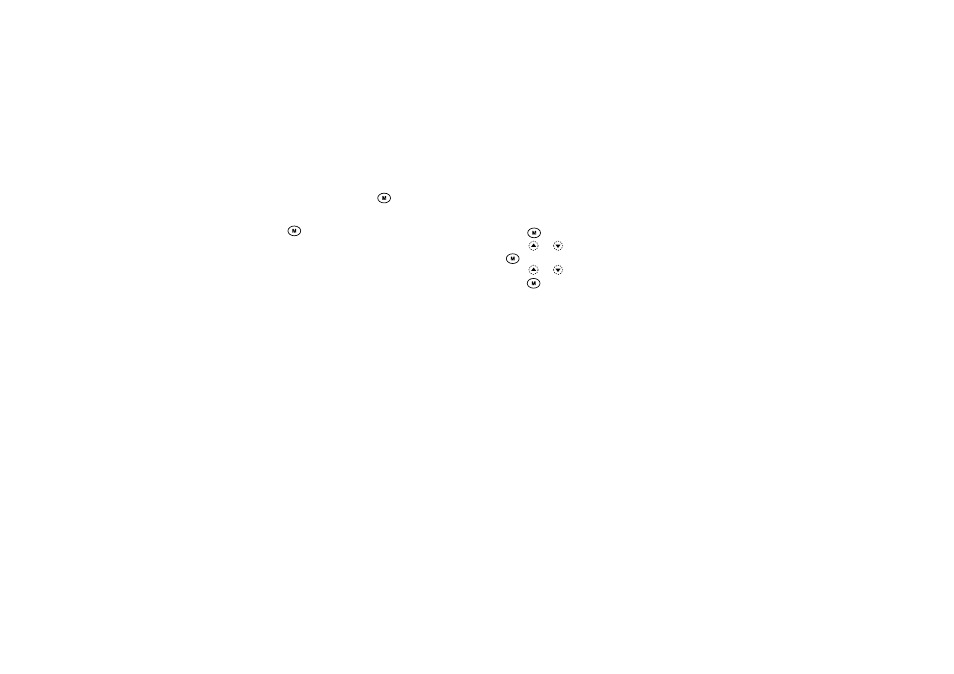
43
My Phone
4. Select “Yes”, then press
.
The selected text template is deleted.
To cancel deletion, select “No” at step 4, then press
.
Memory Status (M 2-4)
This function helps you to check the memory status of
the Galleries.
1. Press
to display the Main Menu.
2. Press
or
to select “My Phone”, then press
.
3. Press
or
to select “Memory Status”, then
press .
