Record a voice memo – Sharp R520_CJ16_MM_111009_F4 User Manual
Page 97
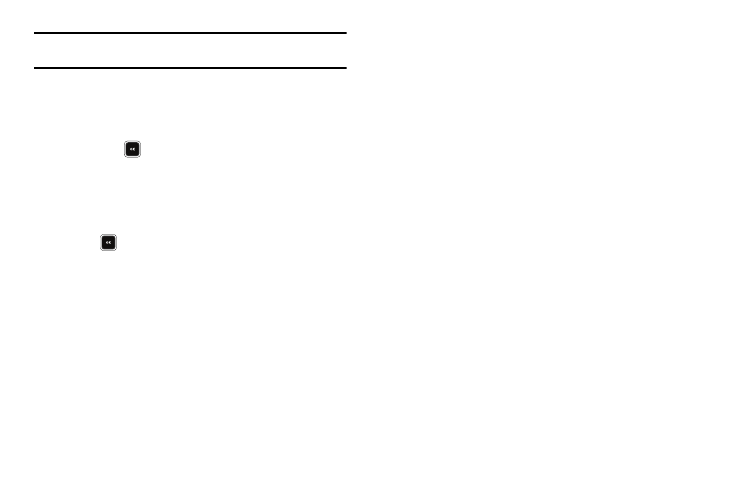
Multimedia 94
Note: There is limited space for the length of recordings. The maximum
length for a single voice memo is 60 seconds.
Record a Voice Memo
1.
At the Multimedia menu, select Ringtone
➔
Record New.
The Record New screen appears in the display.
2.
Press REC (
), then start speaking. As it is recording the
phone displays a countdown timer that shows the seconds
remaining for the recording.
• To pause the memo, press the Pause soft key. When a memo is
paused, select Resume to continue recording.
3.
Press
once you’re finished recording. The new
recording is automatically saved.
