Sharp R520_CJ16_MM_111009_F4 User Manual
Page 122
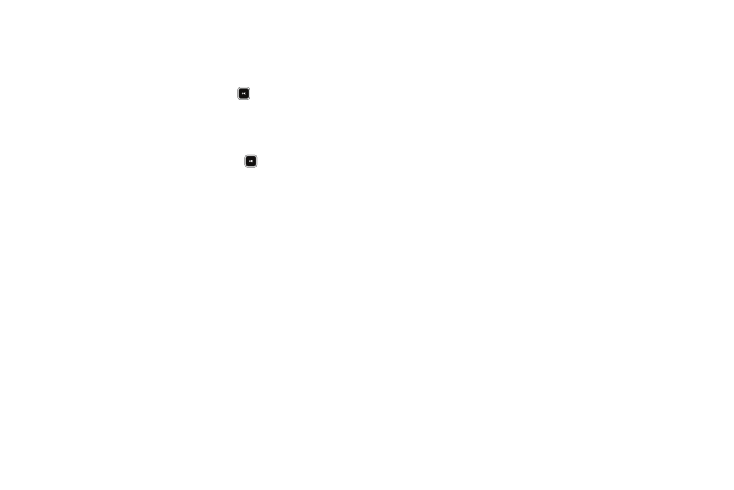
119
2.
Select the desired option.
• If you select Tone Level:
–
To set the keypad Tone Level, use the Volume key or Navigation key.
–
To save your Tone Level setting, press
. You are returned to the Key
Tone sub-menu.
• If you select Tone Length:
–
Highlight Short or Long.
–
To save your Tone Length setting, press
. You are returned to the
Key Tone sub menu.
