Sun Microsystems 1.0 User Manual
Page 68
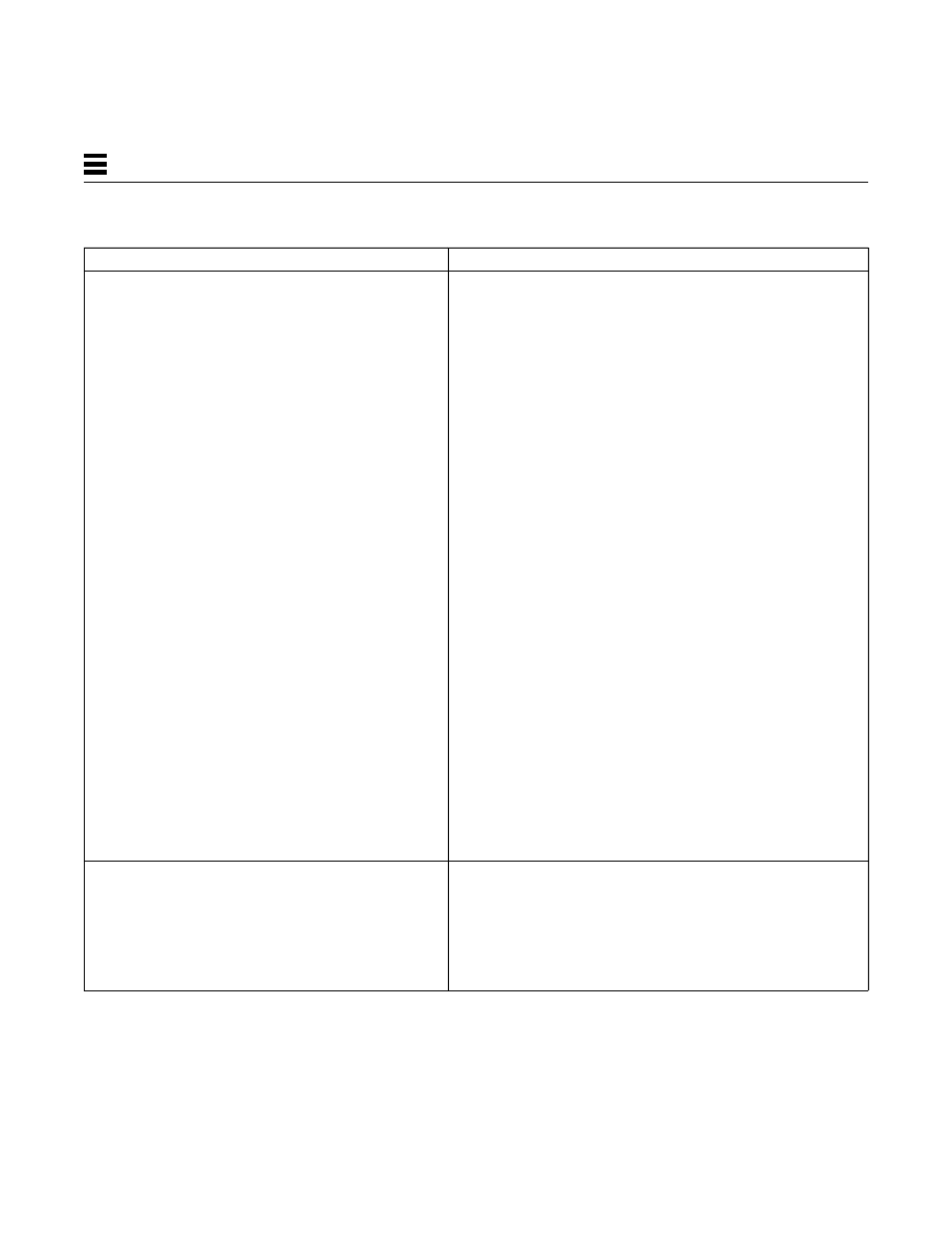
42
SunFDDI/P 1.0 Adapter User’s Guide—May 1997
5
The local station cannot reach FDDI stations located
on a remote Ethernet network.
Check that the IP address and host name of the remote station
is entered in the NIS map or NIS+ tables (or in
/etc/hosts
on each remote station if you are not running NIS or NIS+).
If you are operating in a Solaris 2.x environment, which uses
MTU path discovery, check that packets are being transmitted
across the bridge between the networks. Many bridges do not
yet support MTU path discovery and do not fragment the
large packets sent by the FDDI stations. In this case you may
need to disable this feature on your station by typing:
# ndd —set /dev/ip ip_path_mtu_discovery 0
Check that the routing tables are using
netstat —r
. Check
for an
pf
interface that shows a route to a gateway with the
UG
flags set. If you can reach the local gateway, then the problem
probably lies with the IP routing.
Try to confirm that the remote station is configured and
running, and if possible try to reach the local station from the
remote station. If you can, it indicates that the problem lies
with the local IP routing.
Try to reach the router nearest the remote station. If you can, it
indicates that the fault lies between the remote station and the
router. If you cannot, try to reach a router that is closer to the
local station. Continue in this way until you have isolated the
router that is dropping or misrouting packets.
If the dynamic routing protocol is not adding routes, try
adding a static route to the remote station. This method is not
recommended for large networks with a large number of
nodes.
Running
pf_stat
with the
—m
option (to display
information about the neighboring stations) shows
frequent
error
frames and
lost
frames.
This could indicate a noisy network. For fiber connections,
noise is probably caused by dirt or grease on the optical
surface or by a damaged cable. Unshielded twisted-pair is
sensitive to electrical and electromagnetic interference. Note
that the receipt of
error
frames and
lost
frames does not
give any indication of where the problem is occurring on the
ring.
Table 5-2
Problems Running SunFDDI/P (Continued)
Problem
Action
