Unloading drivers – Sun Microsystems 1.0 User Manual
Page 45
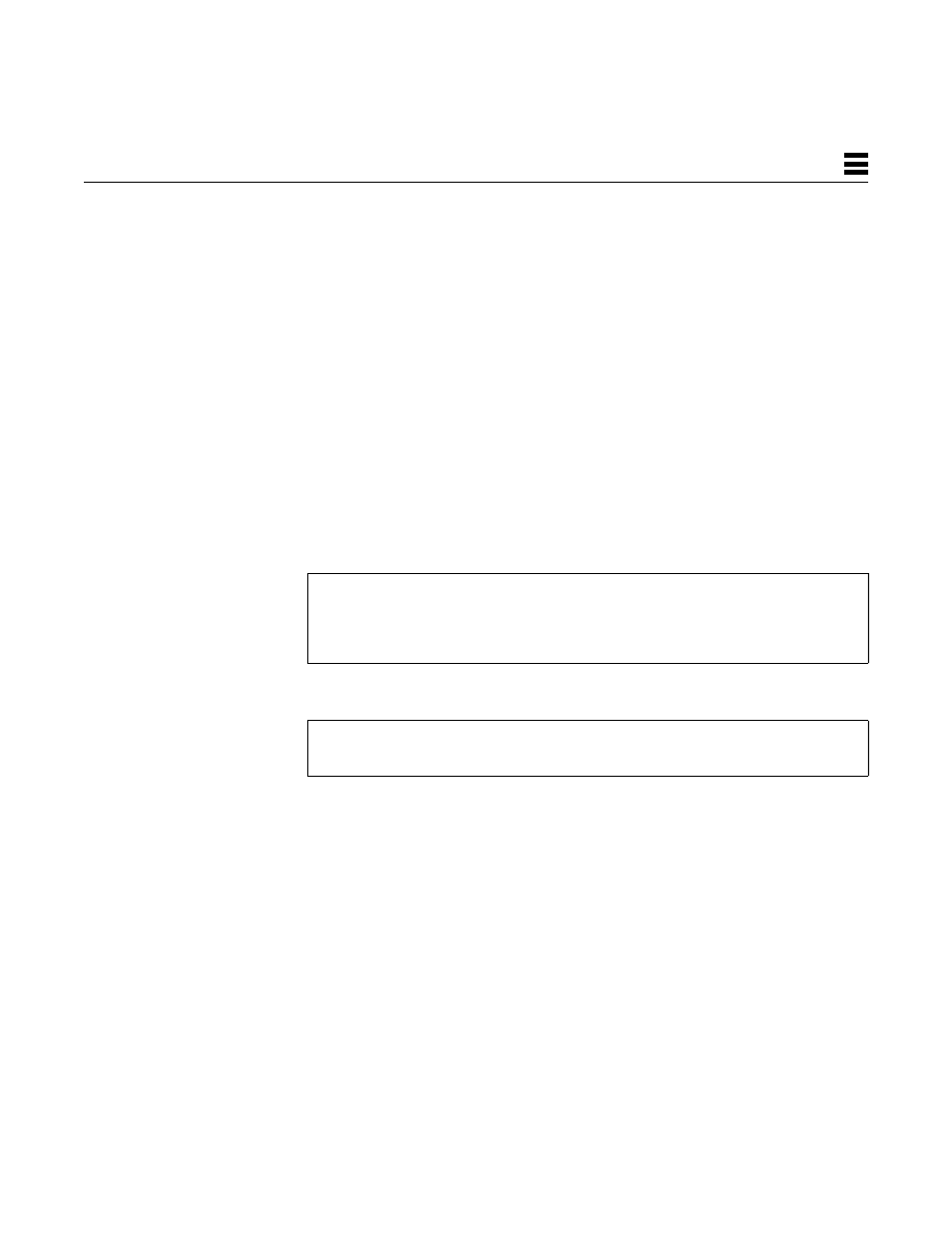
Installing SunFDDI/P Software
19
3
Your SunFDDI/P station should now be active, and you should be able to send
and receive data across an FDDI connection.
For optimum performance from your FDDI network, you may need to tune the
configurable network parameters. See Chapter 4, “Improving Network
Performance,” for detailed instructions.
If you have problems configuring or using your SunFDDI/P station, see
Chapter 5, “Troubleshooting and Diagnostics,” for help.
▼ Unloading Drivers
The driver for the SunFDDI/P 1.0 adapter can be unloaded while the system is
running by using the
modunload(1M)
command. If the SunNet Manager
daemons are running on your system, you must kill that process before you
unload the SunFDDI/P driver.
♦ If SunNet Manager is configured and running on your system:
♦ To unload the SunFDDI/P driver:
% ps -ef | grep pf_snmd
% kill -9
% modinfo | grep smt
% modunload -i
% modinfo | grep pf
% modunload -i
- 6.0005E+11 (333 pages)
- SOLARIS 10 (121 pages)
- Sun Adapter TCP (150 pages)
- Sun Fire X4150 (150 pages)
- Sun StorageTek 5800 (136 pages)
- Virtual Tape Library (292 pages)
- eWay JDBC/ODBC Adapter (133 pages)
- LSI22320-SR (48 pages)
- Ethernet MMF/UTP Adapter (122 pages)
- SunSwift 600MP series (28 pages)
- 2.0 (60 pages)
- FASTETHERNET 6U (106 pages)
- Netra CP2500 (74 pages)
- GigaSwift Ethernet Adapter (126 pages)
- SUN BLADE 150 (20 pages)
- X1150A (106 pages)
- Sun Quad (62 pages)
- VIRTUALBOX VERSION 3.1.0_BETA2 (283 pages)
- Ethernet PCI-X Adapter (78 pages)
- Sun StorageTek SG-XPCIE2FCGBE-E-Z (54 pages)
- SG-XPCIE2FC-EM8-Z (56 pages)
- STOREDGE A5000 (2 pages)
- THE SUN 805-7945-10 (24 pages)
- Sun FastEthernet PCI Adapter 805-1759-10 (38 pages)
- Sun Fire X4150 Server (80 pages)
- 805-1797-10 (65 pages)
- Sun StorEdge 5210 NAS (100 pages)
- Sun StorEdge A5000 (2 pages)
- StorEdge 3900 Series (162 pages)
- Sun PCI High Speed Quad Port Serial Interface Adapter 819-1207-11 (64 pages)
- Sun Fire X4200 M2 (50 pages)
- StreamLine SL8500 (200 pages)
- Sun StorEdge T3 (88 pages)
- TIMBERWOLF 9740 (100 pages)
- eWay SAP BAPI (123 pages)
- Ethernet PCI Adapter (10 pages)
- StorageTek L40 (92 pages)
- Smart Cards (14 pages)
- SUN STORAGETEK VSM GUI (68 pages)
- Gigabit Ethernet MMF/UTP Adapter (122 pages)
- Sun Fire X4100 M2 (50 pages)
- PCI (50 pages)
- StorageTek HP LTO4 (38 pages)
- Netra CP32x0 (66 pages)
