Part 1 — “installing and configuring sunfddi/p – Sun Microsystems 1.0 User Manual
Page 20
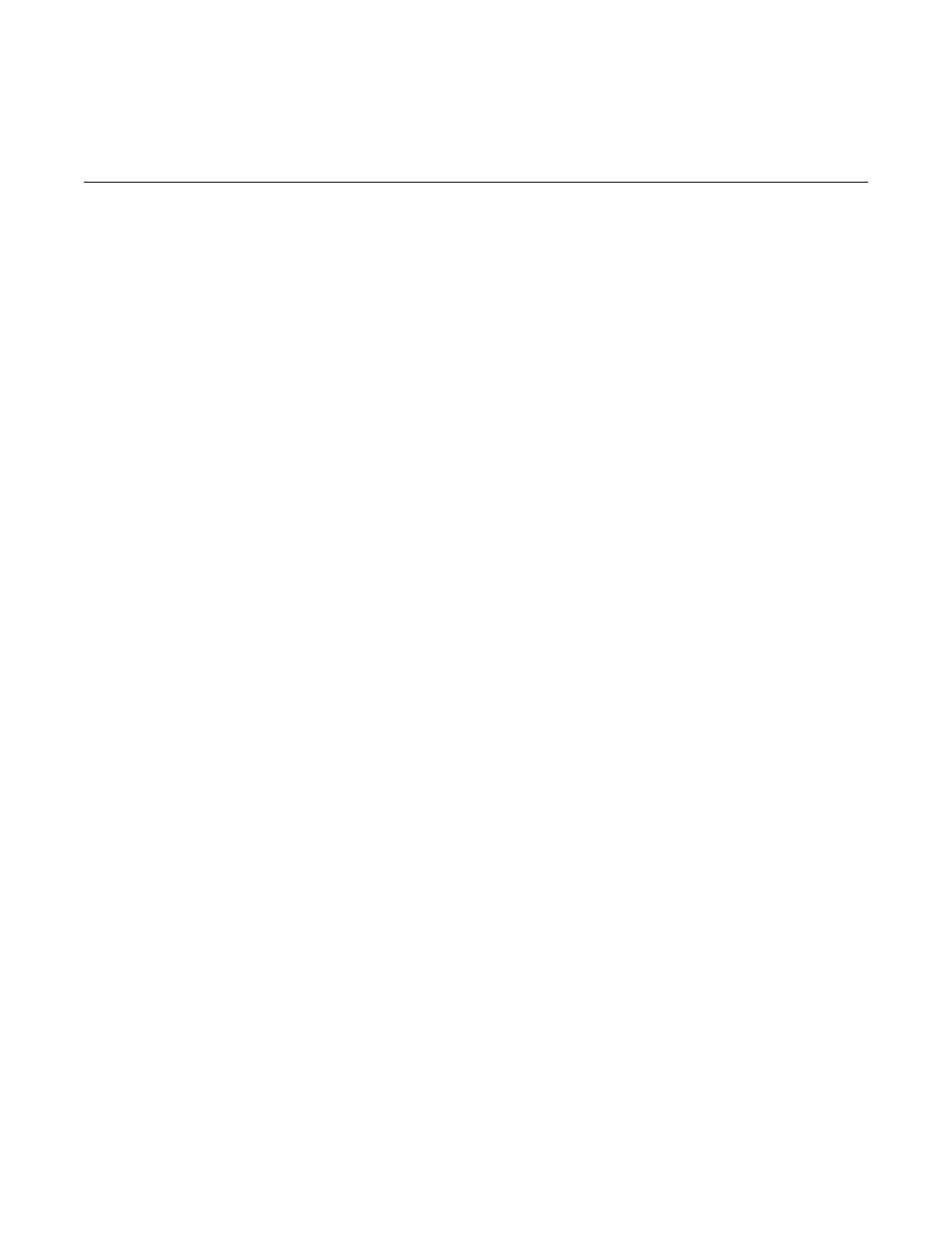
xx
SunFDDI/P 1.0 Adapter User’s Guide—May 1997
The connector type has been changed for SunFDDI/P to an SC-type connector.
If you are connecting the SunFDDI/P card to a network that has a MIC
connector, an SC-MIC converter cable is required.
Part 1 — “Installing and Configuring SunFDDI/P”
Chapter 1, “SunFDDI/P Overview,” describes the SunFDDI/P 1.0
implementation of the FDDI protocols and includes a list of the specifications
to which it conforms.
Chapter 2, “Hardware Installation,” tells you where to find detailed
instructions on how to install your SunFDDI/P PCI card in your machine and
describes how to connect the FDDI cable.
Chapter 3, “Installing SunFDDI/P Software,” describes how to install the
SunFDDI/P device driver and utilities on machines running a Solaris™ 2.5.1
Hardware: 97 environment. It includes a description of the post-installation
scripts that configure your machine as an FDDI station.
Chapter 4, “Improving Network Performance,” describes the configurable
network parameters and provides general advice on how to obtain the best
performance from your network.
Chapter 5, “Troubleshooting and Diagnostics,” tells you how to detect and
resolve problems with your FDDI network.
Part 2 — “Planning and Implementing SunFDDI Networks”
Chapter 6, “FDDI Network Architecture,” provides an overview of the FDDI
network model and describes how FDDI networks operate.
Chapter 7, “FDDI Network Topologies,” describes various pure FDDI
network topologies and discusses their relative strengths and weaknesses. It
also describes how to implement routing between mixed FDDI and Ethernet
networks.
Chapter 8, “Using the SunFDDI Network Utilities,” describes the network
utilities delivered with SunFDDI/P and tells you how to use them to recover
network statistics.
