Data throughput improvement, Send and receive buffers, Performance across bridges – Sun Microsystems 1.0 User Manual
Page 51
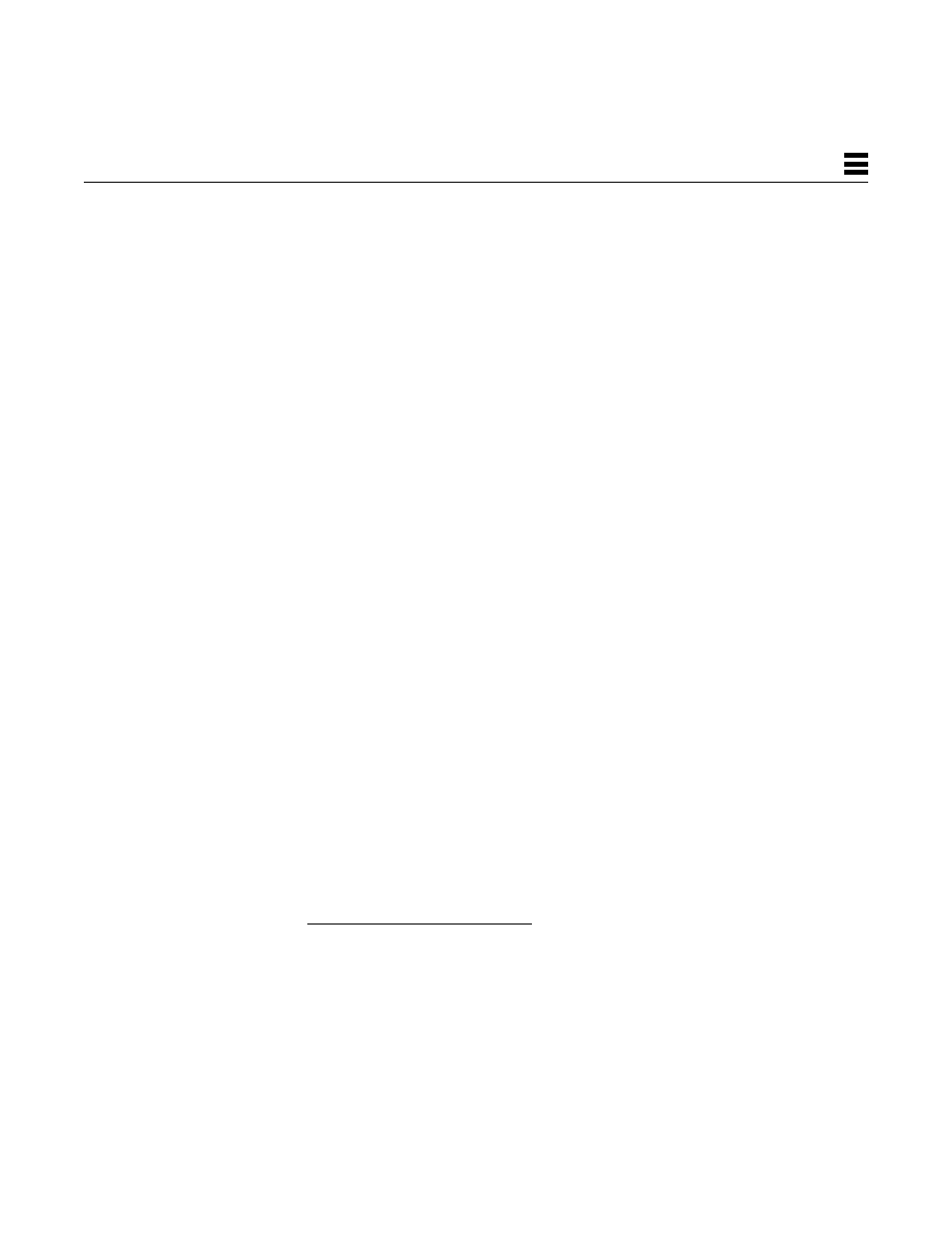
Improving Network Performance
25
4
Data Throughput Improvement
The most significant improvements in throughput are achieved by maximizing
the rate at which data is transferred to and from the FDDI network. If you are
running TCP/IP or UDP/IP applications, you can improve throughput by
modifying the parameters that control the rate at which these protocols
transfer data to and from the SunFDDI/P device driver—that is, between user
space and kernel space.
Send and Receive Buffers
The send and receive buffers control the maximum rate at which data is
transferred between user space and kernel space by applications that use
sockets. The size of these buffers defines the amount of data that can be
transferred at one time.
To optimize performance, consistent values must be assigned for the send and
receive buffers. The default value (4 Kbytes) assigned to these parameters is
optimized for transmission across Ethernet connections. For applications
running over FDDI, the send and receive buffers should be set to 32 Kbytes.
Performance Across Bridges
The maximum transmission unit (MTU) for each physical layer in the network
defines the maximum size (in octets) of the transmitted packets. A larger MTU
means that more data can be transmitted in a single packet; a larger MTU
usually means higher throughput.
For SunFDDI/P, the MTU is set to 4352 by default
1
, and for an Ethernet
interface, the MTU is 1500. This difference can cause performance problems in
mixed FDDI/Ethernet networks.
Packets are transmitted between the two networks across a bridge, which
handles the translation between the two protocols. When data is transmitted
across the bridge from the FDDI network, the larger FDDI packets need to be
1. This value makes allowance for the frame header and has been demonstrated to be the optimum value of
MTU for pure FDDI networks (see RFC 1390)
