C-3 installing other software programs and drivers – SUPER MICRO Computer P4SCT User Manual
Page 97
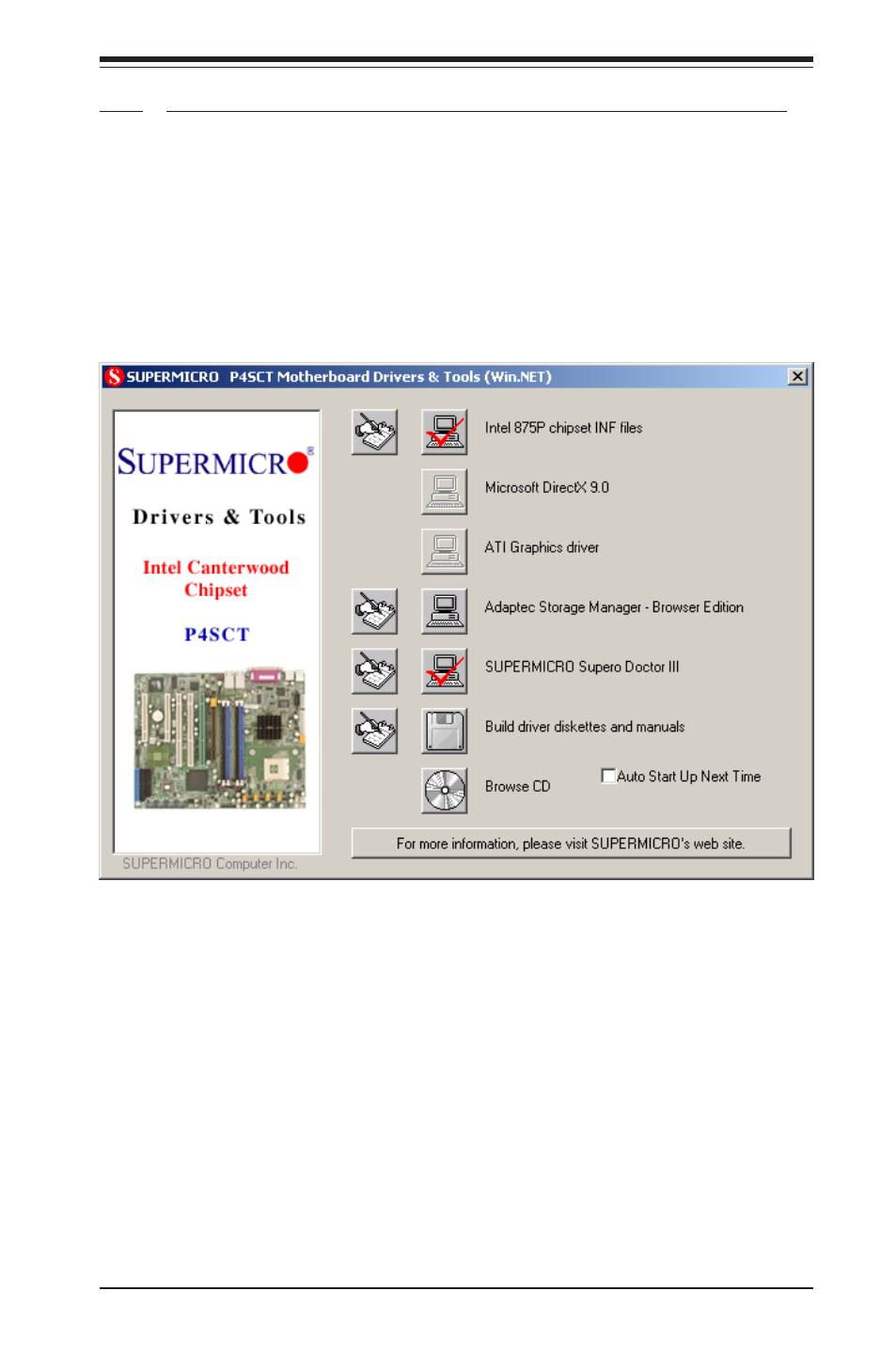
Appendix C: Software Installation Instructions
C-21
Driver/Tool Installation Display Screen
(*Note: Click the icons showing a hand writing on paper to view the readme
files for each item. Click the computer icons to the right of these items to
install each item (from top to the bottom) one at a time. After installing
each item, you must re-boot the system before moving on to the
next item on the list. You should install everything here except for the
SUPER Doctor utility, Intel LDCM and the LAN/SCSI driver diskettes, which
are optional. The bottom icon with a CD on it allows you to view the entire
contents of the CD. )
C-3 Installing Other Software Programs and Drivers
A. Installing Drivers other than Adaptec Embedded Serial
ATA RAID Controller Driver
After you've installed Windows Operating System, a screen as shown be-
low will appear. You are ready to install software programs and drivers
that have not yet been installed. To install these software programs and
drivers, click the icons to the right of these items.
(*Please refer to the Adaptec User's Guide for the installation of
Adaptec's Serial ATA RAID Controller Driver. Adaptec's User's
Guide is included in the CD. You can also download a copy of the
user's guide from our web site.)
