22 s, Front side bus speed, Vga enable/disable – SUPER MICRO Computer P4SCT User Manual
Page 42: Uper p4sct/p4sct+/p4sct+ii user's manual, A. vga enable b. cpu speed
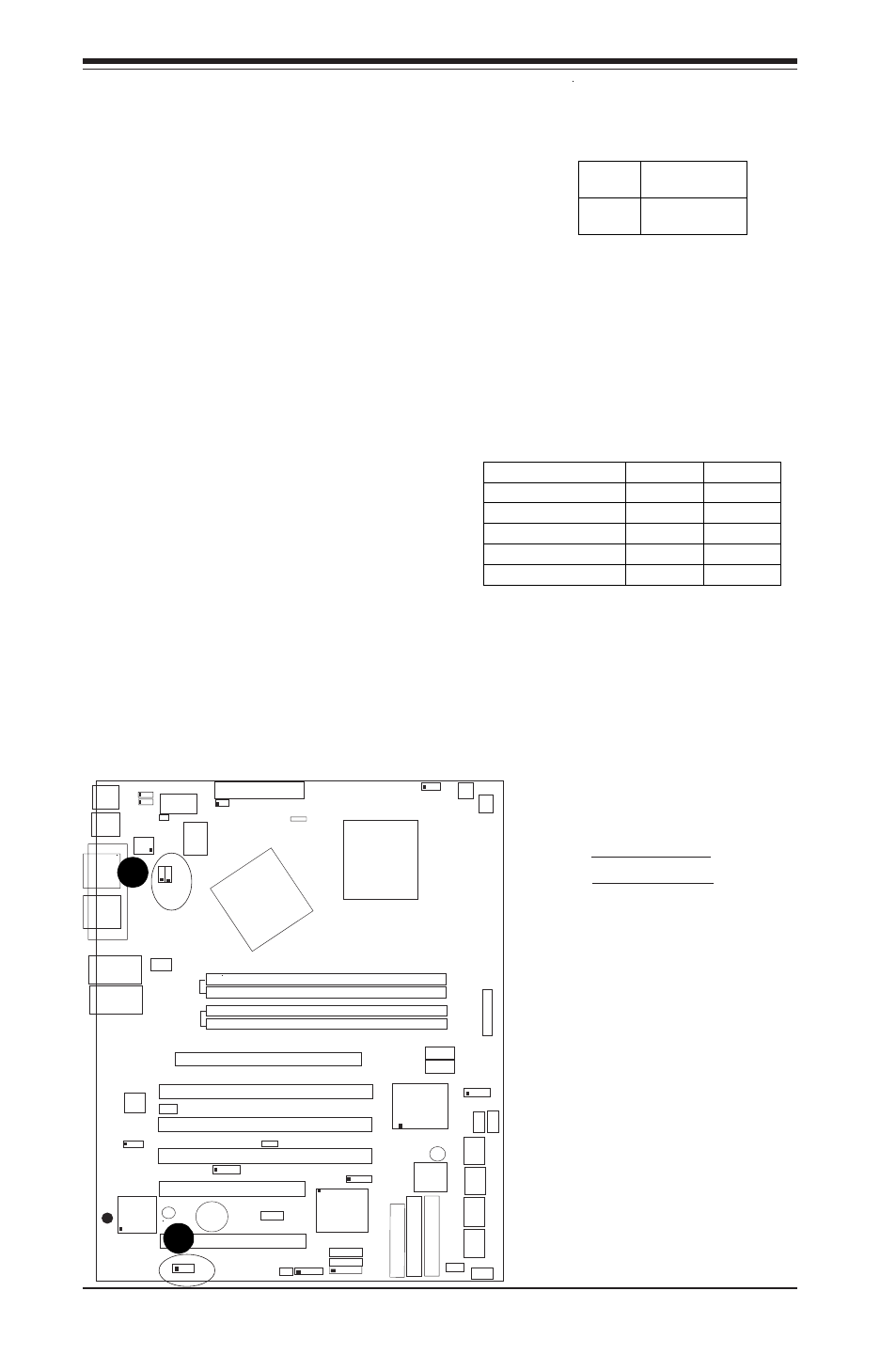
2-22
S
UPER P4SCT/P4SCT+/P4SCT+II User's Manual
Front Side Bus Speed
JP1, JP2 are used to set the sys-
tem (front side) bus speed for the
processors. It is best to keep this
jumper set to Auto. This jumper is
used together with the CPU Clock
setting in BIOS. See the table on
the right for jumper settings.
JP1
JP2
Auto 1-2
1-2
100 MHz (x4)
2-3
2-3
133 MHz (x4)
NC
2-3
Reserved NC
NC
200 MHz (x4)
2-3
NC
VGA Enable/Disable
J33 allows you to enable or dis-
able the VGA port. The default po-
sition is on pins 1 and 2 to enable
VGA. See the table on the right for
jumper settings.
Jumper
Position
1-2
2-3
Definition
Enabled
Disabled
VGA Enable/Disable
Jumper Settings
(J33)
CPU
478 PGA
M C H
PWR LED
COM2
USB 1/2
P
a
ra
lle
l P
o
rt
JPWAKE
WOR
OH FAN/CH Fan5
COM 1
VGA
GLAN 1
PCI 1-X
PCI-X 2
PCI -X 3
PCI 2
F
L
O
P
P
Y
BATTERY
BIOS
DIMM 0A (Blue)
Watch Dog
FRONT PANEL CTR
BANK0
BANK1
®
JF1
WOL
IR
S
u
p
e
r I/O
Speaker
I-SATA LED
Keylock
USB 3/4
24-pin ATX PWR Conn
S
UPER P4SCT/P4SCT+/P4SCT+II
GLAN 2
PCI 1
CHS FAN3
Intel's SATA2
K
B
/M
o
u
s
e
JPUSB
LAN2 Enable
RAGE-XL
+12V 4-pin PWR Conn.
PWR Froce On
(North Bridge)
CHS FAN4
C
P
U
S
p
e
e
d
C
P
U
/C
H
F
a
n
1
Intel's SATA1
SATA1/5
SATA3/7
SATA4/8
VGA Enable
AGP Pro
SMBus
SATA CTLR
GLAN CTLR
82541
CLR CMOS
Hance
Rapids
M-SATA1-2 Enable
M a r v e l l
SATA2/6
ID
E
1
ID
E
2
Ch. Intru.
CHS FAN2
(Marvall's SATA)
Standby LED
LAN CTLR
82547
DIMM 1A (Blue)
DIMM 0B (Black)
DIMM 1B (Black)
Speaker
M- SATA LED
PWR Force On
A. VGA Enable
B. CPU Speed
B
A
