4.3 i/o device configuration – SUPER MICRO Computer P4SCT User Manual
Page 59
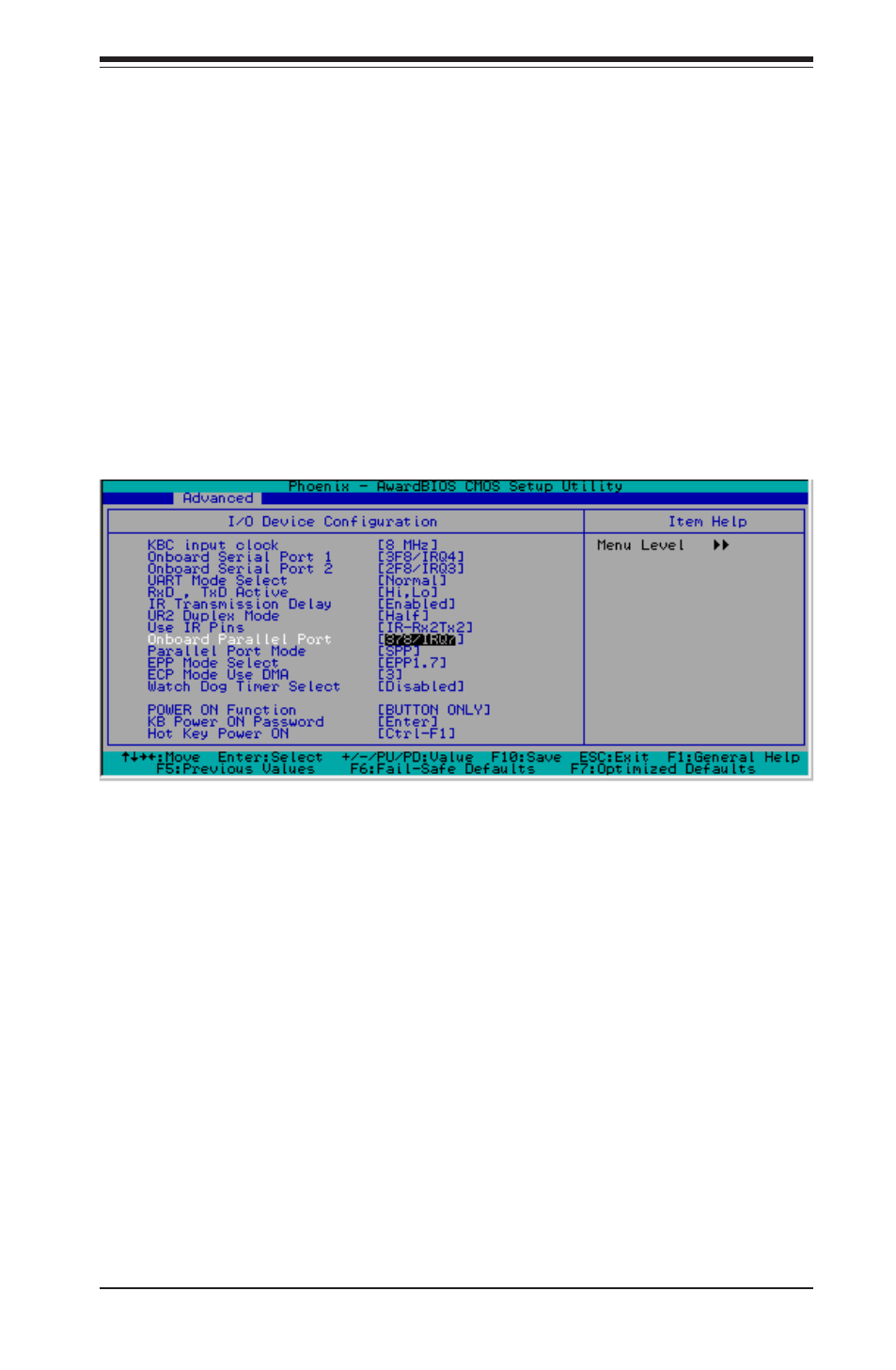
Chapter 4: BIOS
4-7
USB Legacy Support
This setting allows you to enable or disable the functions of USB, Keyboard/
Mouse under POST and DOS. The options are Disabled, and Enabled.
CPU THRM-Throttling
THRM throttling is used to lower power consumption and reduce the heat
generated by the CPU. The options for this setting are "87.5%", "75%",
"62.5%", "50%", "37.5%", "25%' and "12.5%".
4-4.3 I/O Device Configuration
Keyboard Input Clock
This setting allows to you set the speed of the keyboard. The options are 6
MHz, 8 MHz, 12 MHz, and 16 MHz.
Onboard Serial Port1/Onboard Serial Port2
This setting allows the user to set the address and the corresponding IRQ
for the Serial Port1 and Serial Port 2. The options are "Disabled" , "3F8/
IRQ4", "2F8/IRQ3", "3E8/IRQ4", "2E8/IRQ3", and "Auto". The default setting
for Serial Port1 is "3F8/IRQ4" and the default for Port 2 is "2F8/IRQ3".
Choose I/O Device Configuration from the Award BIOS main menu with the
Left/Right arrow keys. You should see the following display:
