6 boot – SUPER MICRO Computer P4SCT User Manual
Page 66
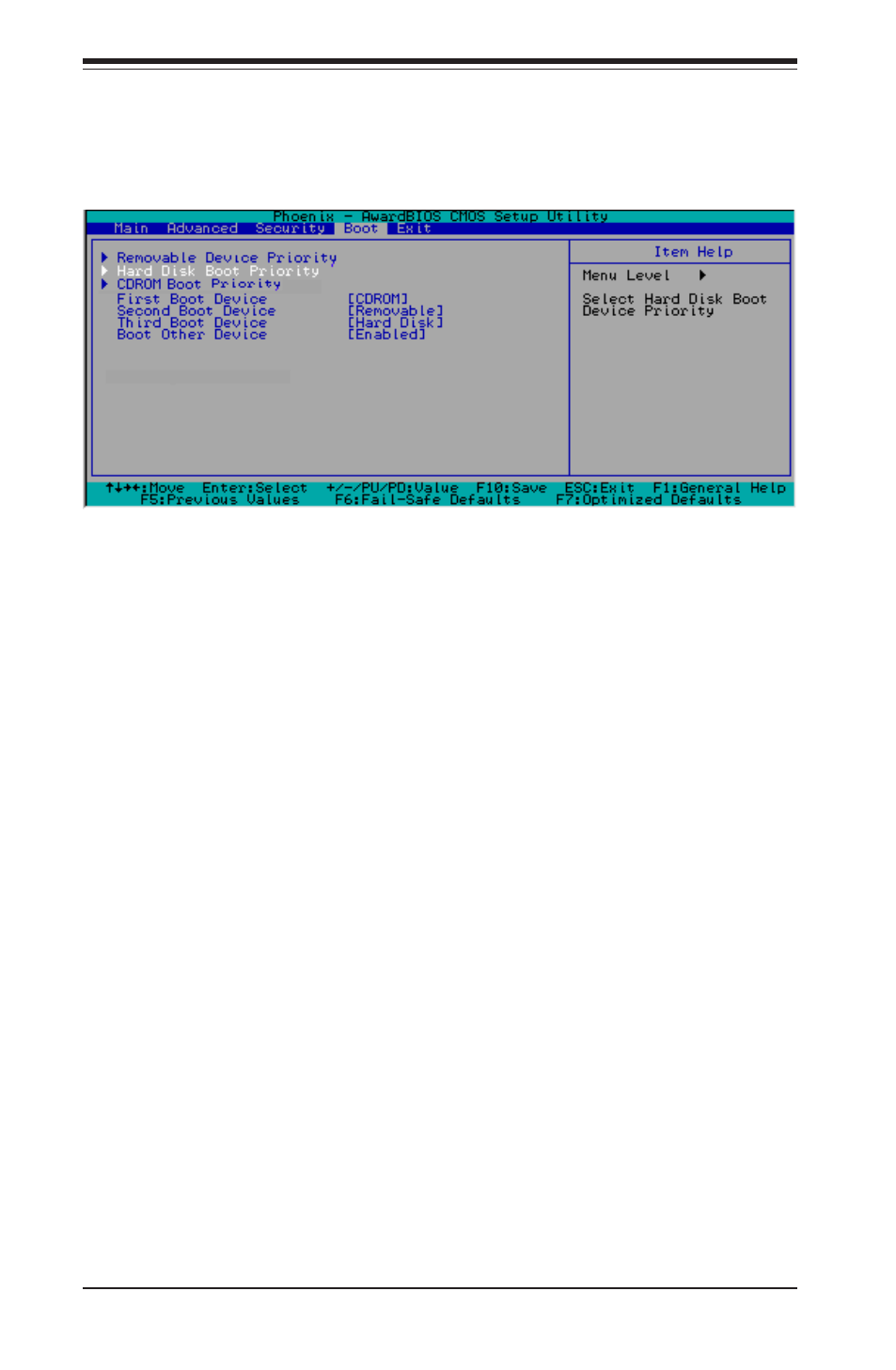
S
UPER P4SCT/P4SCT+/P4SCT+II
User's Manual
4-14
First Boot Device
This item allows the user to set the first boot-up device. The options are
"Removable", "Hard Disks", "CDROM", "Legacy LAN", and "Disabled".
X
X
X
X
X
Hard Disk Boot Priority
This item allows the user to select the Boot Priority of the following Hard
Disk Devices.
X
X
X
X
X
Removable Device Priority
This setting allows you to set the priority of removable devices. The options
are "Floppy Disks", "LS120", "Zip 100", "USB-FDD0", "USB-FDD1", "USB-
ZIP0", and "USB-ZIP1".
4-6
Boot
Choose Boot from the Award BIOS main menu with the Left/Right arrow
keys. You should see the following display:
X
X
X
X
X
CD ROM Drives Boot Priority
This item allows the user to specify the boot sequence of the available CD
ROM Devices.
