Stopping a scan, Resetting the scan result, Stopping a scan resetting the scan result – Siemens HIPATH V1.2.33 User Manual
Page 14
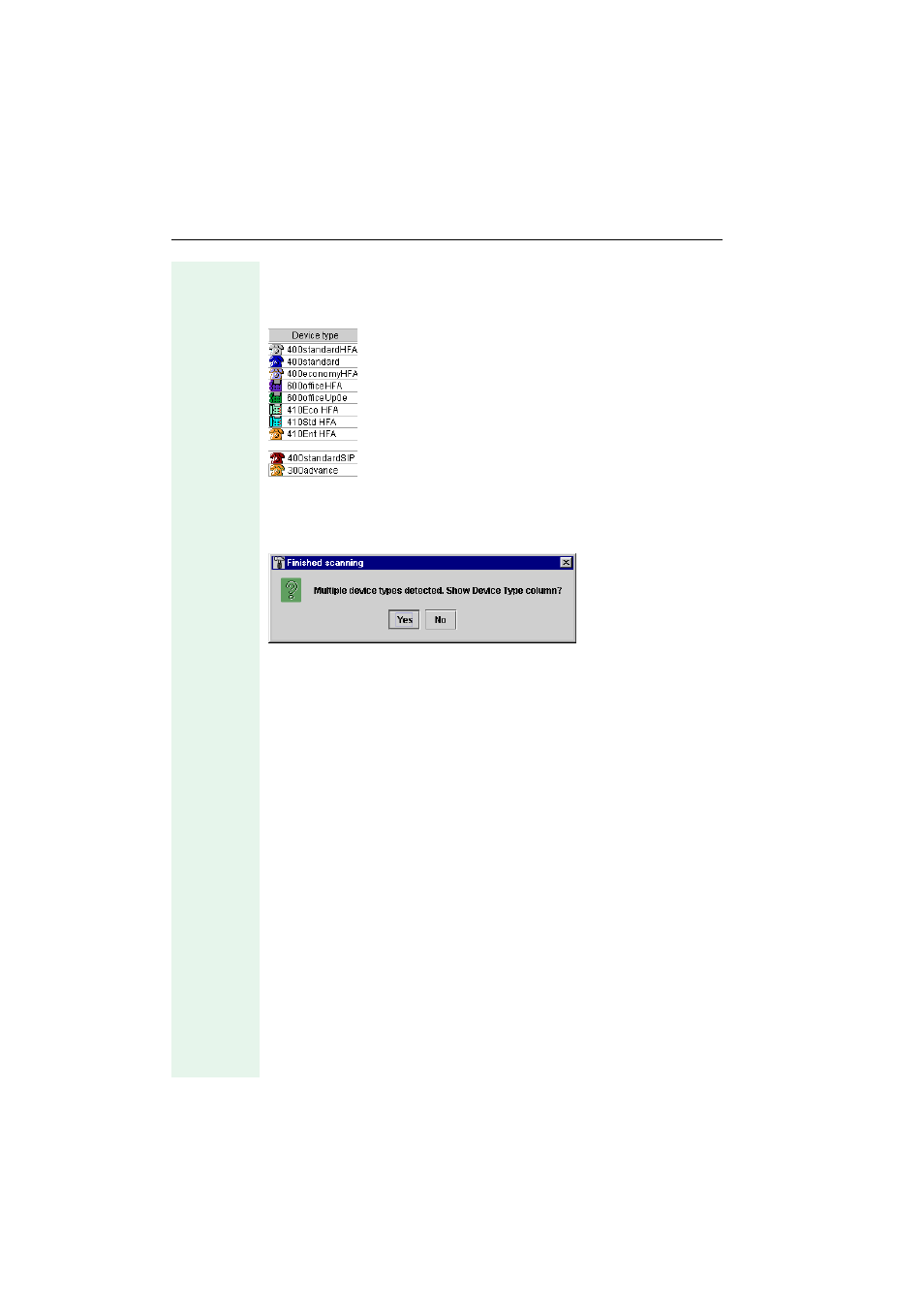
Listing Connected IP Phones
14
Device type
The Device type column lists the optiPoint devices each with an assigned
icon. This column could look as follows in another network:
If you hid the Device type column (
Æ page 11) and the list contains differ-
ent device types, the following message will prompt you to display the col-
umn after the scan:
If you do not display the Device type column, you will be unable to config-
ure any devices as the Configure Selected Devices function will not be
available
Stopping a Scan
You can interrupt a scan at any time. Call with Stop from the Scan menu
on the menu bar.
Resetting the Scan Result
If the result is unsatisfactory, for example, or if you want to change or ex-
tend the IP address range, you can reset the values in the current device
list. Call with Reset from the Scan menu on the menu bar.
- HIPATH 5000 (72 pages)
- Gigaset S450IP (44 pages)
- HIPATH 40 (258 pages)
- 300 Series (197 pages)
- GIGASET A58H (36 pages)
- 420 S (10 pages)
- 70isdn (118 pages)
- HIPATH 1190 (127 pages)
- optiPoint 400 (119 pages)
- HIPATH 3000 (72 pages)
- Giga 3000 (28 pages)
- CX253isdn (161 pages)
- HiPath 5000 RSM (62 pages)
- Hicom 300 H (106 pages)
- HIPATH 2000 (139 pages)
- C450 IP (39 pages)
- HIPATH 8000 (205 pages)
- HIPATH 8000 (249 pages)
- OPENSTAGE 60 (297 pages)
- HiPath 4000 (51 pages)
- HiPath 4000 (109 pages)
- HiPath 4000 (110 pages)
- OPENSTAGE 20 2000 (130 pages)
- 300 H (101 pages)
- OptiPoint 410 (108 pages)
- 300Series (170 pages)
- Gigaset M49AM (26 pages)
- HIPATH 8000 OPTIPOINT420 (242 pages)
- Gigaset S450 (58 pages)
- A30853 (62 pages)
- OPTIPOINT 500 (4 pages)
- OPTIPOINT 500 (120 pages)
- Gigaset S45 (29 pages)
- 5000 RSM (125 pages)
- 3035isdn (94 pages)
- optiPoint family (39 pages)
- GigasetS44 (36 pages)
- 2010 (26 pages)
- Gigaset DE380 IP R (91 pages)
- Gigaset C450IP (106 pages)
- 30ISDN (62 pages)
- HICOM 300 (26 pages)
- C450 (33 pages)
- Hicom 118 (32 pages)
