Sharp AR-BC260 User Manual
Page 22
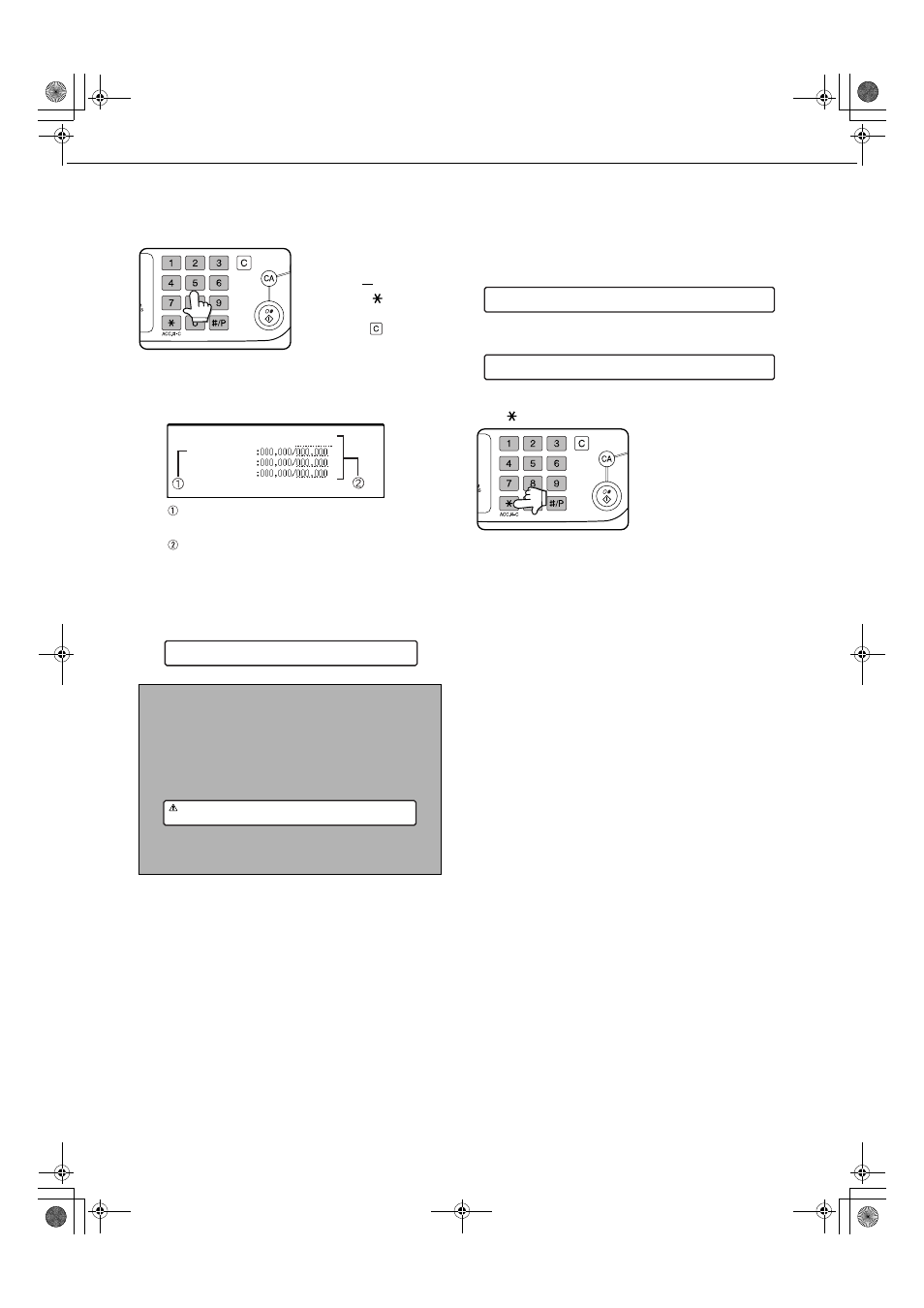
AUDITING MODE
1-12
1
Enter your account number (5 digits) with
the numeric keys.
As you enter your
account number, the
hyphens ( ) change to
asterisks (
). If you
enter an incorrect digit,
press the
key and
re-enter the correct digit.
When a correct account
number is entered, the
following message will
appear.
This does not appear if the account counter
has only been set for color copy mode.
If a limit has been set by key operator program
for the number of copies that can be made by
the account, the remaining number that can be
made is displayed.
This message appears for several seconds and
then changes to the following message.
2
Follow the appropriate steps to perform
the copy job.
When copying is begun, the following message
will appear.
In the case of interrupt copying (page 6-27), the
following message will appear.
3
When the copy job is finished, press the
[ ] key ([ACC.#-C] key)
NOTE
If "Account number security" is turned on in the key
operator programs, the following message will
appear in the event that an incorrect account number
is entered three times in a row. (Page 8 of the key
operator's guide)
While this message appears (for about one minute),
no other operations can be performed.
ACCOUNT STATUS:COPIES MADE/REMAINING
B/W
S.COLOR
F.COLOR
READY TO COPY.
PLEASE SEE YOUR KEY OPERATOR FOR
ASSISTANCE.
READY TO COPY.
PRESS [ACC.#] WHEN FINISHED.
READY TO COPY. WHEN INTERRUPT COPYING
IS FINISHED PRESS [CANCEL].
ApollonII_general-copy_SEC.book 12 ページ 2004年9月6日 月曜日 午後4時57分
