B/w reverse, B/w reverse -10, E 6-10 – Sharp AR-BC260 User Manual
Page 106
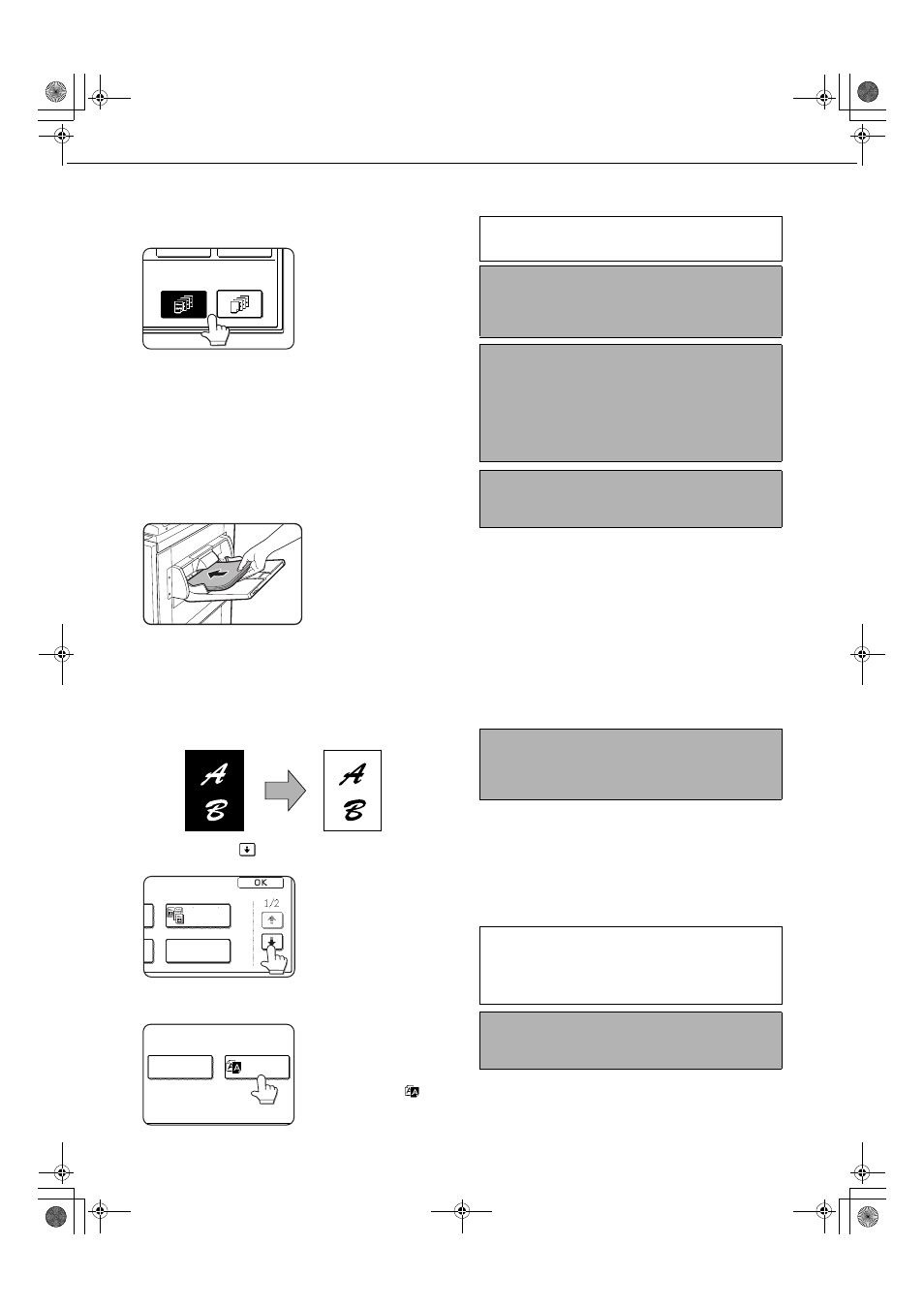
SPECIAL MODES
6-10
3
Indicate whether the front cover sheets
are copied on or not.
Select [YES] or [NO] on
the touch panel. If [YES]
is selected, the first page
of the document will be
copied onto the front
cover sheet.
4
Touch the [OK] key on the COVER setting
screen.
Return to the SPECIAL MODES screen.
5
Touch the [OK] key on the SPECIAL
MODES screen.
Return to the main screen of copy mode.
6
Load the cover paper to be used into the
bypass tray.
Load the same size of
paper as the paper to be
used for the copy job. If
the saddle stitch finisher
is to be used for stapling,
heavy stock cannot be
used for the covers.
(See page 2-10) Paper
within the range of the
stapler must be used.
B/W reverse
Black and white are reversed in the copy to create a negative image. (This function can only be used for black and
white copying.)
1
Touch the
key to switch to the second
SPECIAL MODES screen.
2
Touch the [B/W REVERSE] key in the
second SPECIAL MODES screen.
The [B/W REVERSE] key
will be highlighted to
indicate that the function is
selected. In addition, the
B/W reverse icon (
) will
appear in the upper left-
hand corner of the screen.
3
Touch the [OK] key on the SPECIAL
MODES screen.
Return to the main screen of copy mode.
OK
CANCEL
PRINT ON FRONT COVER?
YES
NO
About the steps that follow
See pages 5-2 through 5-6.
NOTE
Be sure to place the originals in the document feeder
tray of the reversing single pass feeder.
The document glass cannot be used for this function.
NOTES
● During cover copying, the stream feeding mode
will not function even if it is turned on by the
program on page 12 of the key operator's guide.
● During cover copying, the pamphlet copy function
(page 6-24) and the saddle stitch (pamphlet
staple) function (page 3-5) will not operate.
To cancel the COVERS function, select the
COVERS function again and touch the [CANCEL]
key (step2).
Original
B/W reverse copy
NOTE
Originals with large black areas (which use a large
amount of toner) can be printed with black/white
reverse to reduce toner consumption.
TRANSPARENCY
INSERTS
DUAL PAGE
COPY
IMAGE EDIT
B/W
REVERSE
About the steps that follow
If a reversing single pass feeder is being used,
see pages 5-2 through 5-6. If the document
glass is being used, see pages 5-7 through 5-9.
To cancel the B/W reverse function, touch the [B/W
REVERSE] key in the SPECIAL MODES screen (the
screen of step 2).
ApollonII_general-copy_SEC.book 10 ページ 2004年9月6日 月曜日 午後4時57分
