Index, Index -5, 8index – Sharp AR-BC260 User Manual
Page 135
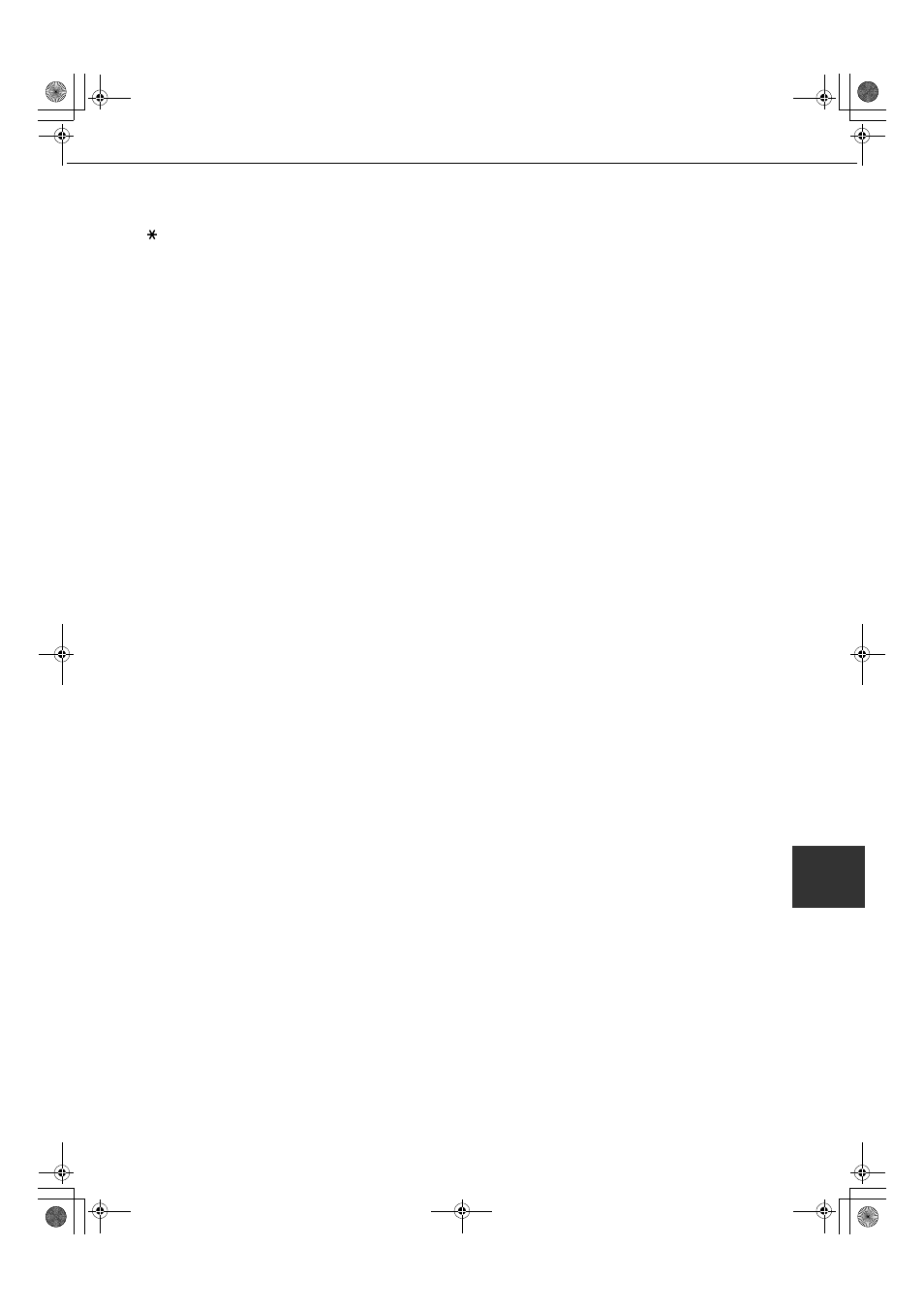
8-5
8
INDEX
[#/P] key ................................................................. 4-3
[
] key ................................................................... 4-3
1-sided copies ................................................. 5-2, 5-7
11" x 17" Full-bleed ..................................... 6-16, 6-21
256 MB optional memory ....................................... 1-7
■
■
■
■ A
ACC.#-C................................................... 1-11 to 1-12
Acceptable originals ............................................... 4-5
Account number ................................................... 1-12
Address control .................................................... 2-13
Applicable paper sizes ............................... 2-9 to 2-10
Applicable paper types............................... 2-9 to 2-10
Auditing mode ...................................................... 1-11
Auto (resolution)................................................... 5-10
Auto image .................................................. 5-12, 6-24
Auto power shut-off mode ...................................... 1-3
Automatic copy image rotation............................... 4-7
Automatic exposure adjustment........................... 5-11
Automatic selection (reduction/enlargement) ....... 5-12
Automatic two-sided copying
- Document glass ................................................ 5-9
- Reversing single pass feeder............................ 5-6
Automatic two-sided printing ......................... 2-8, 2-10
■
■
■
■ B
Binding change ...................................................... 5-9
[BLACK COPY START] key............................ 1-8, 4-3
Black toner ........................................................... 2-15
Book original .......................................................... 6-6
Brightness ................................................... 6-11, 6-15
Bypass tray ................................................... 1-4, 2-24
B/W reverse ......................................................... 6-10
■
■
■
■ C
[C] key .................................................................... 4-3
[CA] key.................................................................. 4-3
Call for service ..................................................... 2-24
Center erase .......................................................... 6-5
Center tray ............................................... 1-4, 3-6, 5-5
Centering......................................................... 6-2, 6-7
Changing the paper size ........................................ 2-2
Checkmark ........................................................... 2-14
Cleaning the original scanning area....................... 7-3
Clear all key ........................................................... 4-3
Clear key ................................................................ 4-3
Clock adjust.......................................................... 2-14
Color adjustments menu ............................... 6-2, 6-11
Color balance .............................................. 6-11, 6-14
[COLOR COPY START] key........................... 1-8, 4-3
Color deviations occur.......................................... 2-24
Common operation procedure for using the special functions .. 6-3
Contents................................................................. 0-5
Continuous copying speed..................................... 8-3
[COPY] key ............................................................ 4-3
Copy mode ............................................................. 4-4
Copy mode output restrictions ............................... 5-4
Copy output............................................................ 5-5
Copy ratio............................................................. 5-12
Copy ratio display................................................... 4-4
Copy ratio selection.............................................. 5-13
Copying from the bypass tray .............................. 5-17
Covers ............................................................. 6-2, 6-9
Custom settings ............................................ 1-8, 2-13
Cyan toner............................................................ 2-15
■
■
■
■ D
Deleting a stored job program .............................. 6-27
Detail .................................................................... 1-10
Display contrast.................................................... 2-14
Display switching.................................................. 1-10
Disposal of hole punch scrap ................................. 3-9
Document feeder tray...................................... 4-2, 4-6
Document feeding area cover ......................... 4-2, 7-2
Document glass ..................................................... 4-2
- 1-sided copies ................................................... 5-7
- Automatic two-sided copying ............................ 5-9
- Setting originals ................................................ 4-6
- User maintenance ............................................. 7-3
Does not operate.................................................. 2-24
Dual page copy ............................................... 6-2, 6-6
Duplex bypass/inverter unit .................... 1-6, 2-22, 8-4
Duplex module/2 x 500 sheet paper drawer .....1-6, 2-8, 2-22
■
■
■
■ E
Enable auto size detection ................................... 2-12
Energy saving features .......................................... 1-3
Energy Star guidelines ........................................... 1-3
Enlargement ......................................................... 5-12
Envelopes ..................................2-6, 2-9 to 2-10, 5-17
Erase ............................................................... 6-2, 6-5
Erase the shadow lines on copies.......................... 6-5
Exit tray ...........................................0-3, 1-4, 1-6, 2-20
Exposure ....................................................... 4-4, 5-10
Exposure adjustments.......................................... 5-10
■
■
■
■ F
Face-up and face-down output .............................. 1-7
Facsimile expansion kit .......................................... 1-7
Fast printing ......................................................... 2-12
Fax data forward .................................................. 2-13
Fax memory ........................................................... 1-7
Fax receive settings ............................................. 2-13
Features ................................................................. 1-2
Finisher tray ........................................................... 3-6
Folded postcards.................................................. 2-10
Front cover ............................................................. 1-4
Fusing unit....................................................... 1-5, 2-7
Fusing unit pressure adjusting levers........... 2-6 to 2-7
■
■
■
■ G
Grayed out key ....................................................... 1-9
Group ..................................... 3-4, 3-6, 5-3 to 5-5, 5-8
ApollonII_general-copy_SEC.book 5 ページ 2004年9月6日 月曜日 午後4時57分
