Siemens X-400 User Manual
Page 85
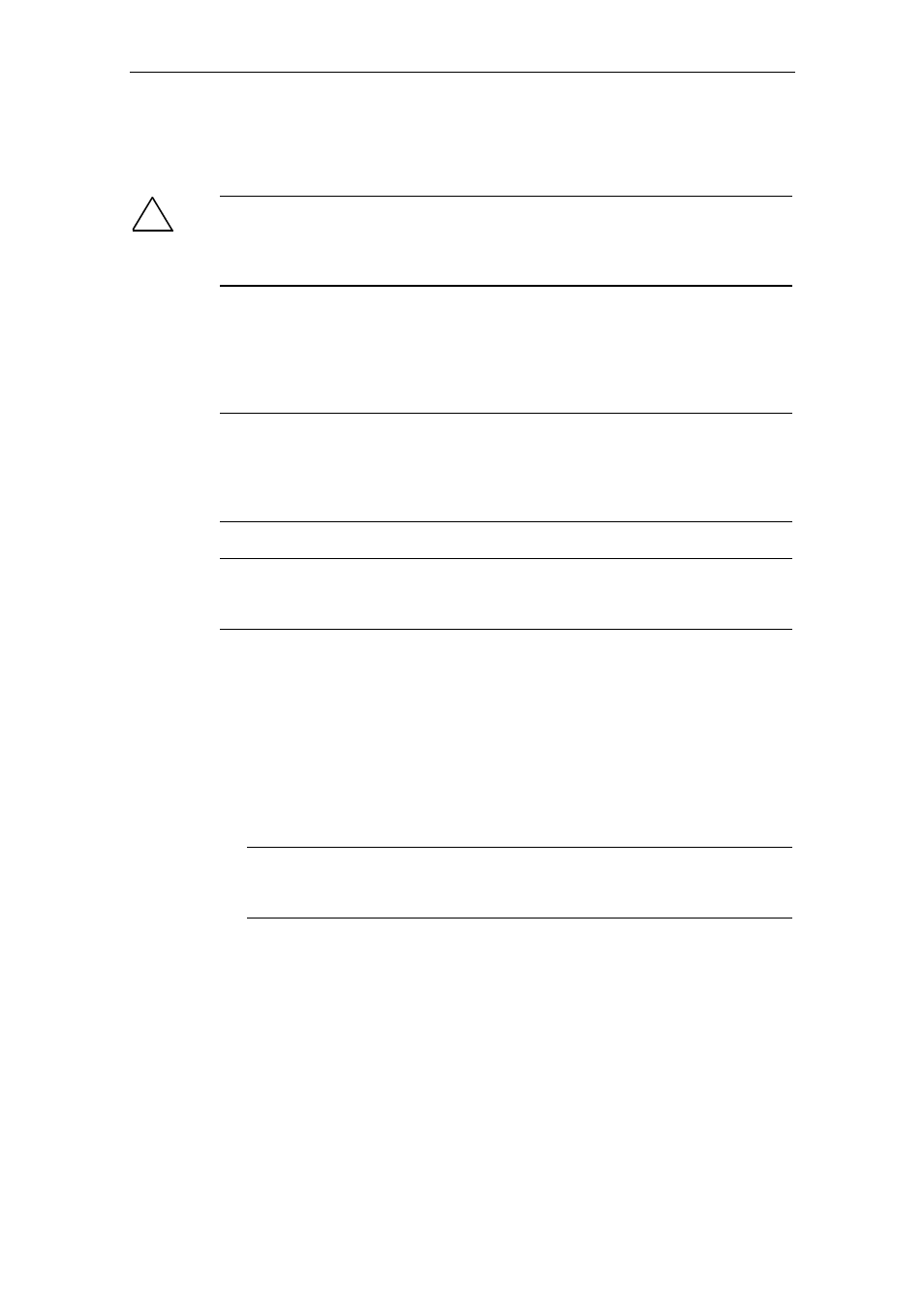
Installation and Commissioning
Operating Instructions for SCALANCE X-400 Industrial Ethernet Switches
C79000-G8976-C186-03
85
Installing the Media Module Extender on the 35 mm Standard Rail
!
Caution
If the SCALANCE X-400 with extender is liable to severe vibration (> 10 g), use the
S7-300 rail for installation. The 35 mm standard rail does not provide adequate
support for the media module extender with vibration greater than 10 g.
For installation, you require a slotted screwdriver with a 2.8 mm wide blade.
Although the captive screw in the lower part between slots 13 and 14 of the ex-
tender module is not used when installing on a 35 mm standard rail, it is neverthe-
less advisable to remove the media modules.
Note
Make sure that in addition to the extender width of 155 mm, there is a clearance of
20 mm to the right of the basic device on the 35 mm standard rail to be able to
align the guide bolts of the extender with the holes in the basic device during
installation.
Note
Protective caps and CV490 2x100 covers must be fitted to all slots without media
modules.
When installing a media module extender on a 35 mm standard rail, the basic de-
vice remains in position. Follow the steps below:
1. Remove the cover from slot 11 of the basic device.
2. Remove the right-hand side panel of the basic device. To do this, use a slotted
screwdriver with a 2.8 mm wide blade to loosen the two captive slug screws on
slot 11 in the upper and lower recesses as far as they will go.
3. Remove the side panel of the basic device from the basic device to the right.
Note
Keep the panel in a safe place in case the extender needs to be removed
again later.
4. Place the central groove containing a spring clip on the back of the extender
module on the upper edge of the 35 mm standard rail with the module tilted
slightly towards the back. Make sure that there is adequate clearance between
the guide bolts of the extender module and the basic device.
