Samsung M6000 User Manual
Page 95
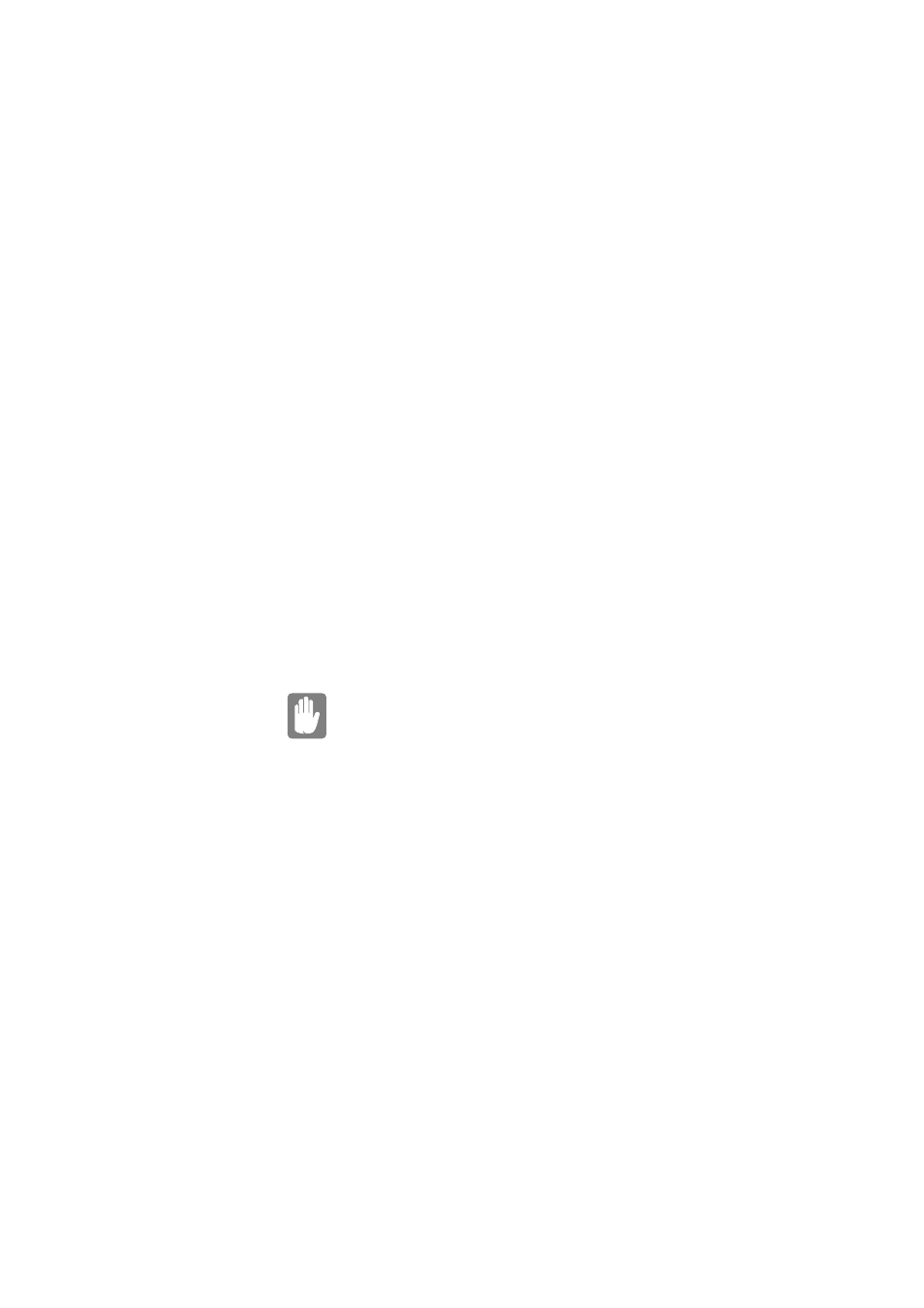
Samsung M6000 User’s Manual
About Drivers and System Resources 84
6. Click the Have disk button. If the driver is on a floppy disk
insert it into the floppy drive or if you want to use the origianl
factory driver insert the Samsung Restore CD-ROM into the
CD-ROM drive. Click the Browse button and locate driver you
want to install. Click the OK button.
The following line appears under the Display option: ATI
Technologies Inc. 3D Rage LT Pro.
7. Click OK. The Third-Party Driver window appears.
8. Click Yes. The driver is copied. A window appears telling you
the driver has been successfully copied.
9. Click OK. Remove the disk from the floppy drive. Close the
open windows on the screen.
10. Click Yes when prompted to restart the computer. As the
computer restarts, select Windows NT Workstation Version 4.00
as the operating system and press
11. Log on as supervisor. The Invalid Display Settings window
appears.
12. Click the OK button. Click the Test button at the Display
Properties window and follow any directions on the screen to
finish setting the display properties.
If you install any future service packs on your computer,
make sure that, when you are prompted, you do not
overwrite the pcmcia.sys file, or you may be unable to
use your computer.
