Security menu – Samsung M6000 User Manual
Page 61
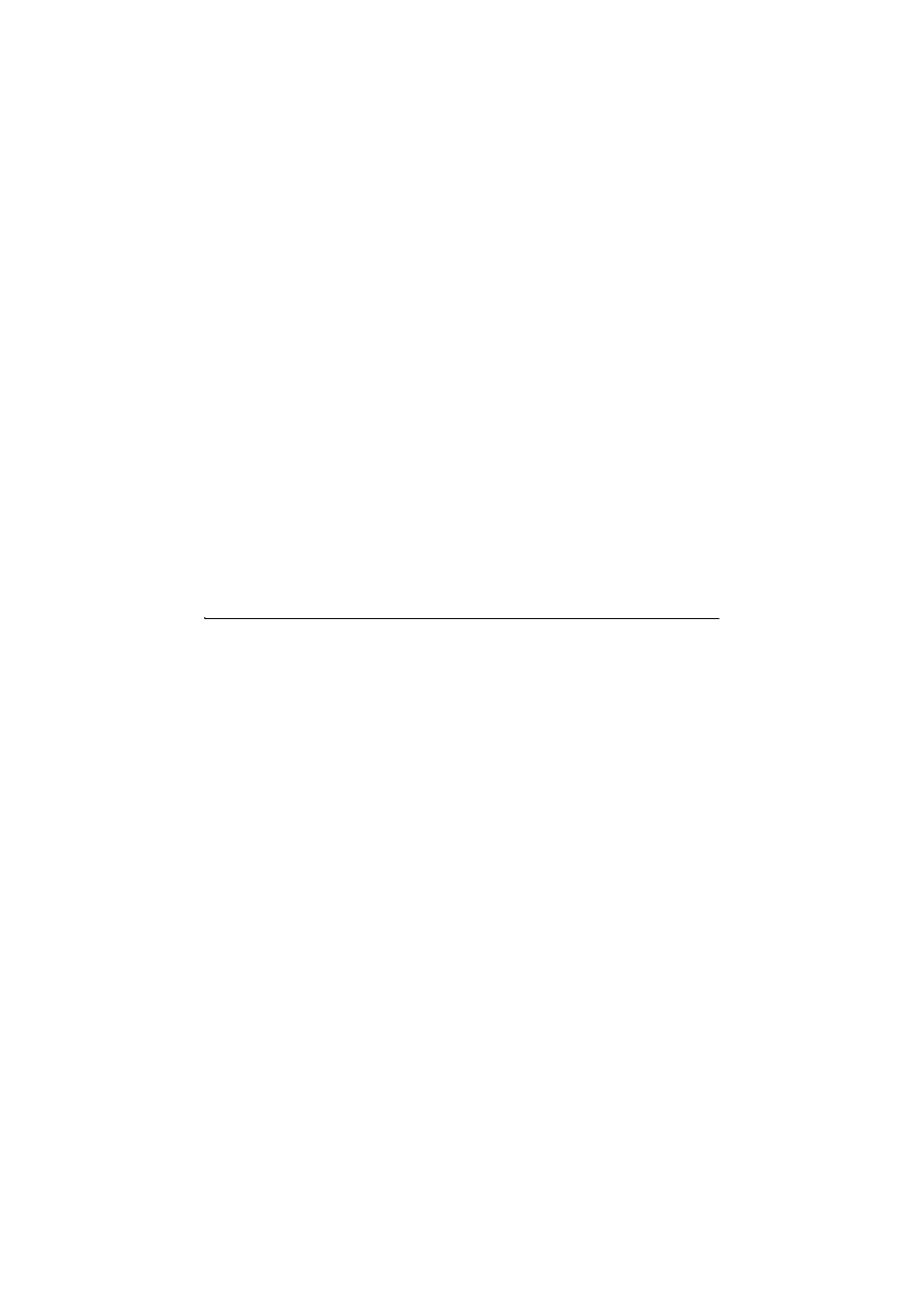
Samsung M6000 User’s Manual
Using System Setup 50
The submenu fields are:
Memory Cache: Enables (default) or disables your computer’s
(level 2) cache memory. Normally, do not disable the cache
memory unless a program’s documentation specifies that the
computer cache memory must be disabled.
Cache Memory Region: Enables or disables (default) caching
of shadowed option ROMs in the following regions: CC00-
CFFF, D000-D3FF, D400-D7FF and D800-DBFF
Local Bus IDE adapter: Enables the integrated IDE local bus
adapters. Options are Enabled (default) and Disabled. The Enabled
option enables both the primary IDE adapter (for the hard drive) and
the secondary IDE adapter (for the CD-ROM drive) on the computer.
Large Disk Access Mode: Enables your computer’s operating system
to work with drives larger than 540 MB. Choose DOS (default) for
Microsoft operating systems. Choose Other for any other operating
systems.
Security Menu
Selecting Security from the menu bar displays the Security menu. Your
computer’s advanced security system allows you to set two different
passwords to prevent unauthorized access to system resources, data,
and System Setup. From the Security menu, you can enable a boot
password, disk access, a system backup reminder, and a virus check
reminder.
Security fields marked with an asterisk can only be changed if you start
System Setup with a system supervisor password or if no passwords are
in effect. You cannot access these fields with a user password.
Set User Password: .Enables you to set a user password to control
access to the system at boot. See “Creating a Password” on page 57 for
instructions on setting a password.The user password allows restricted
access to the System Setup Security menu; the user has access only to
changing his own password and to enabling or disabling Password on
boot. A supervisor password must be set before a user password can be
set
