Samsung M6000 User Manual
Page 128
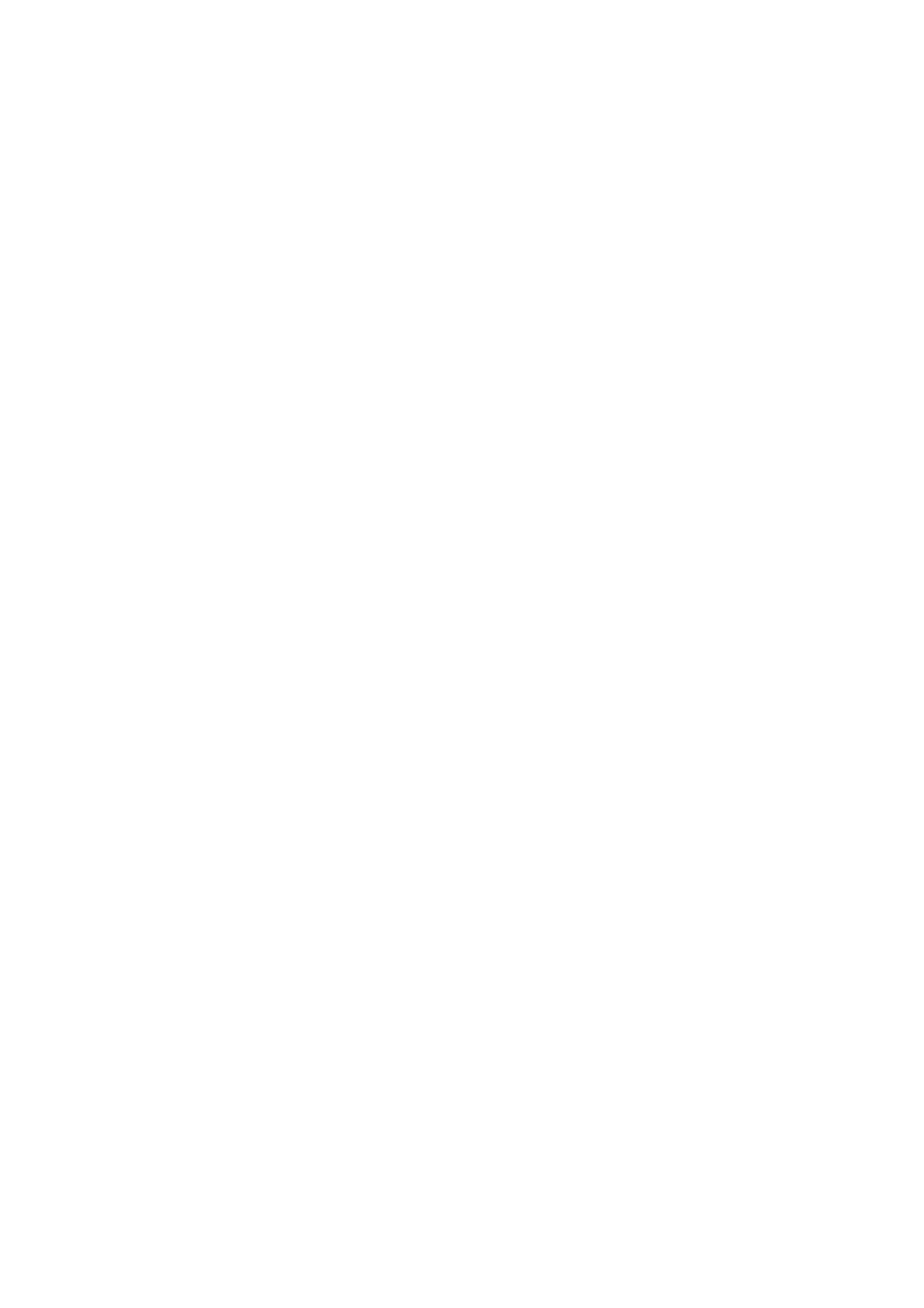
Samsung M6000 User’s Manual
Index 117
Passwords
for floppy drive 59
on boot 59
overview 57
PC Card
16-bit 72
32-bit 72
CardBus 72, 104
CardWizard 75
definition 106
installing 73
maintaining 73
removing 73
slot 106
stopping in CardWizard 75
suspend mode 75
troubleshooting 87
types 72
using 72
Windows 98 74
zoomed video 72, 108
Peripheral devices, connecting 22
Pixel 68, 106
Plug and play 106
Plug & Play O/S field 48
Port icons 23
POST (power-on self-test) 107
Power button 8
Power light 21
Power management
features 60
standby mode 61
suspend mode 61
System Setup fields 52
Power menu, System Setup 52
Power on suspend mode 61
Power Savings field 52
PowerProfiler
Precautions
Primary Master field 45
Print screen keys 16
Product Support Hot-line 85
PS/2 Mouse Config field 48
Q
QuickBoot Mode field 54
QuietBoot Mode field 54
R
RAM (random access memory) 107
Rebooting the computer 9
Refresh rate 107
Removing
hard drive 34
main battery 37
PC Card 73
Smartbay devices 26
Resolution 68, 70, 107
Restarting the computer 9
Restore CD-ROM 80, 82
Resume on Modem Ring field 53
Resume On Time field 53
Resume Time field 53
ROM (read-only memory) 107
S
Samsung Web site 3, 85
Save Changes field 55
Save to Disk mode 53, 62
Screen Expansion field 48
Scroll Lock
