Deleting a password – Samsung M6000 User Manual
Page 69
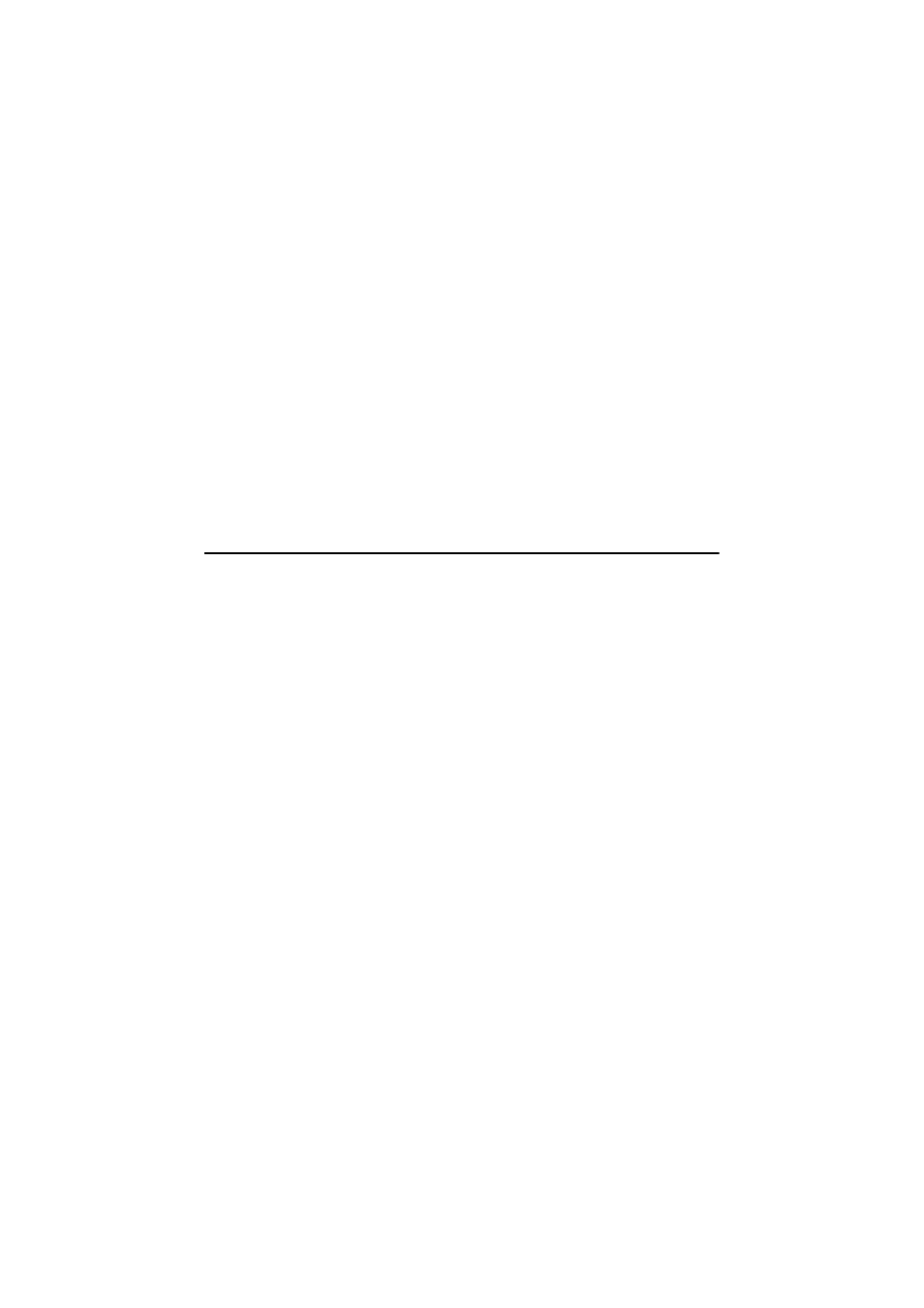
Samsung M6000 User’s Manual
Using System Security 58
capitalized and lowercase letters in your password. As you type
the password, the cursor moves but your password does not
appear on the screen.
6. Press
computer prompts you to reenter your password for
verification.
7. Type your password again and press
appears telling you that the changes have been saved. Press
8. Press
9. Select Exit Saving Changes, press
again to restart the computer.
Deleting a Password
To delete the password:
1. At startup, press
2. Type your password when prompted and press
3. Use the
4. Use the
or Set User Password.
5. Press
password.
6. Press
Do not type anything.
7. Press
password. Do not type anything.
8. Press
have been saved. Press
menu.
9. Press
10. Select Exit Saving Changes, press
again to restart the computer.
