External numeric keypad, Cd-rom drive and floppy cable, Docking options – Samsung M6000 User Manual
Page 108
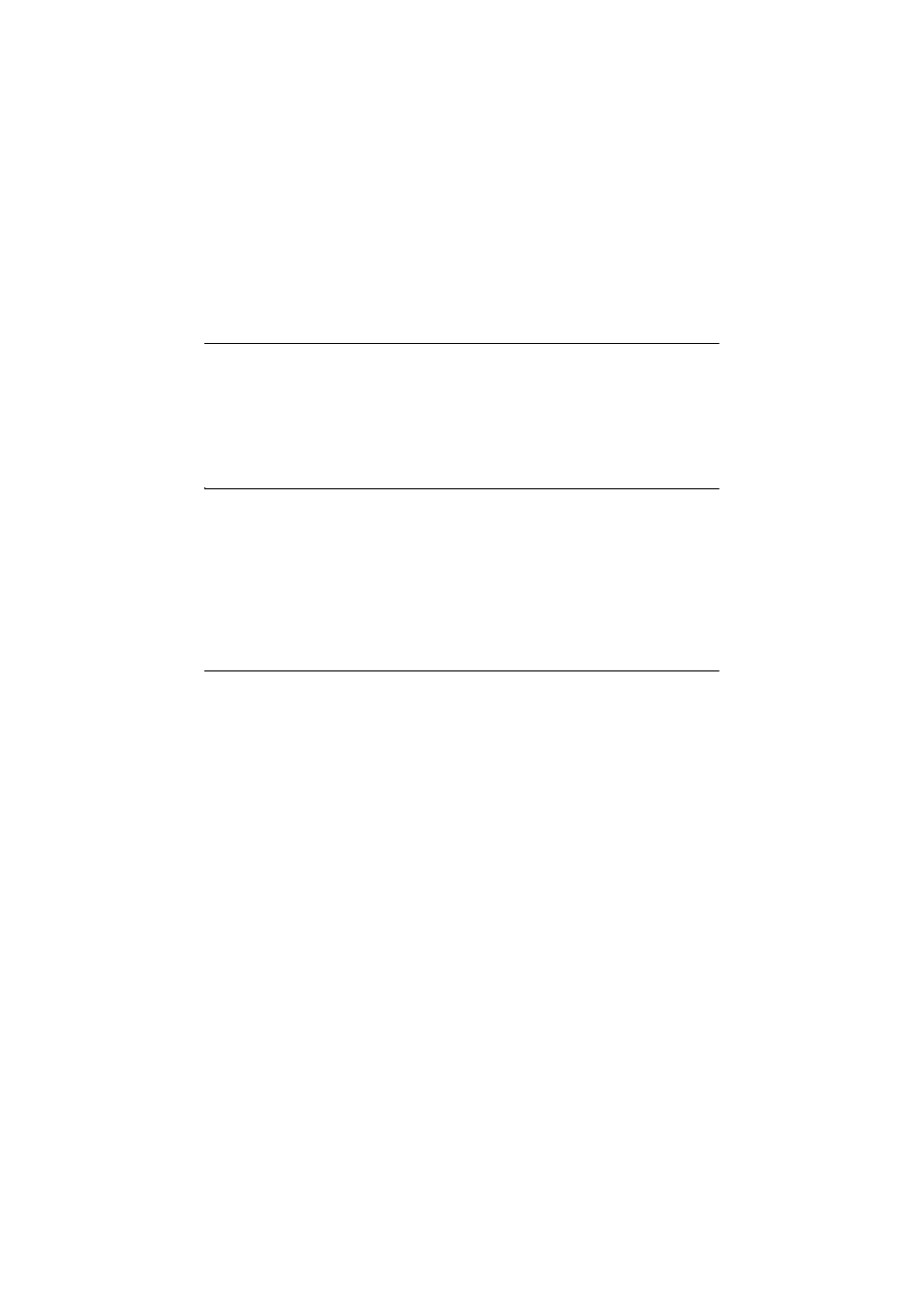
Samsung M6000 User’s Manual
Using Options 97
batteries in the battery cradle for a long time.
Otherwise the battery or the battery cradle may
be damaged.
External Numeric Keypad
The external numeric keypad has the same features as the integrated
keypad. The external keypad plugs into the PS/2 mouse and keyboard
port.
CD-ROM Drive and Floppy Cable
If your system did not ship with a CD-ROM drive included, you can
order a drive and a floppy cable. See “Using the SmartBay” on page 26
for directions on installing the CD-ROM drive. See “Connecting the
Floppy Drive to the Floppy Connector” on page 24 for directions on
using the floppy cable.
Docking Options
Contact your reseller for a list of docking options available for your
M6000 Series computer. User’s manuals are included with the docking
options.
- NC10 (12 pages)
- GT-P7300 (133 pages)
- M60 (201 pages)
- P55 (172 pages)
- Tablet (44 pages)
- Q45c (199 pages)
- Galaxy Tab 8.9 (188 pages)
- X22 (197 pages)
- Q46 (194 pages)
- GT-P7100 (108 pages)
- R71 (196 pages)
- Q71 (191 pages)
- M55 (161 pages)
- GT-P6210 (200 pages)
- V1.3.0 (26 pages)
- Q35 (157 pages)
- 8.9 (176 pages)
- X65 (195 pages)
- S3C2440A (560 pages)
- Galaxy Tab A3LSGHI987 (146 pages)
- GALAXY Tab SGH-I987 (149 pages)
- Q30 (127 pages)
- NP270E5V (27 pages)
- NP670Z5E (157 pages)
- NP275E5E (135 pages)
- NP270E5GI (134 pages)
- NP535U3C (154 pages)
- NP370R5E (133 pages)
- XE500T1C (117 pages)
- XE500T1C (122 pages)
- NP270E5UE (27 pages)
- NP930X5J-S01US (115 pages)
- NP930X5J-S01US (149 pages)
- NP900X3D-A03US (138 pages)
- NP900X4D-A03US (129 pages)
- NP470R5E-K01UB (126 pages)
- NP470R5E-K01UB (125 pages)
- NP470R5E-K01UB (120 pages)
- NP700Z3C-S01US (156 pages)
- NP355V4C-A01VE (140 pages)
- NP940X3G-S01US (149 pages)
- NP940X3G-S01US (147 pages)
- NP915S3G-K02US (118 pages)
- NP915S3G-K02US (145 pages)
