Recent calls, Viewing and resetting call timers – Motorola TimePort 280 User Manual
Page 83
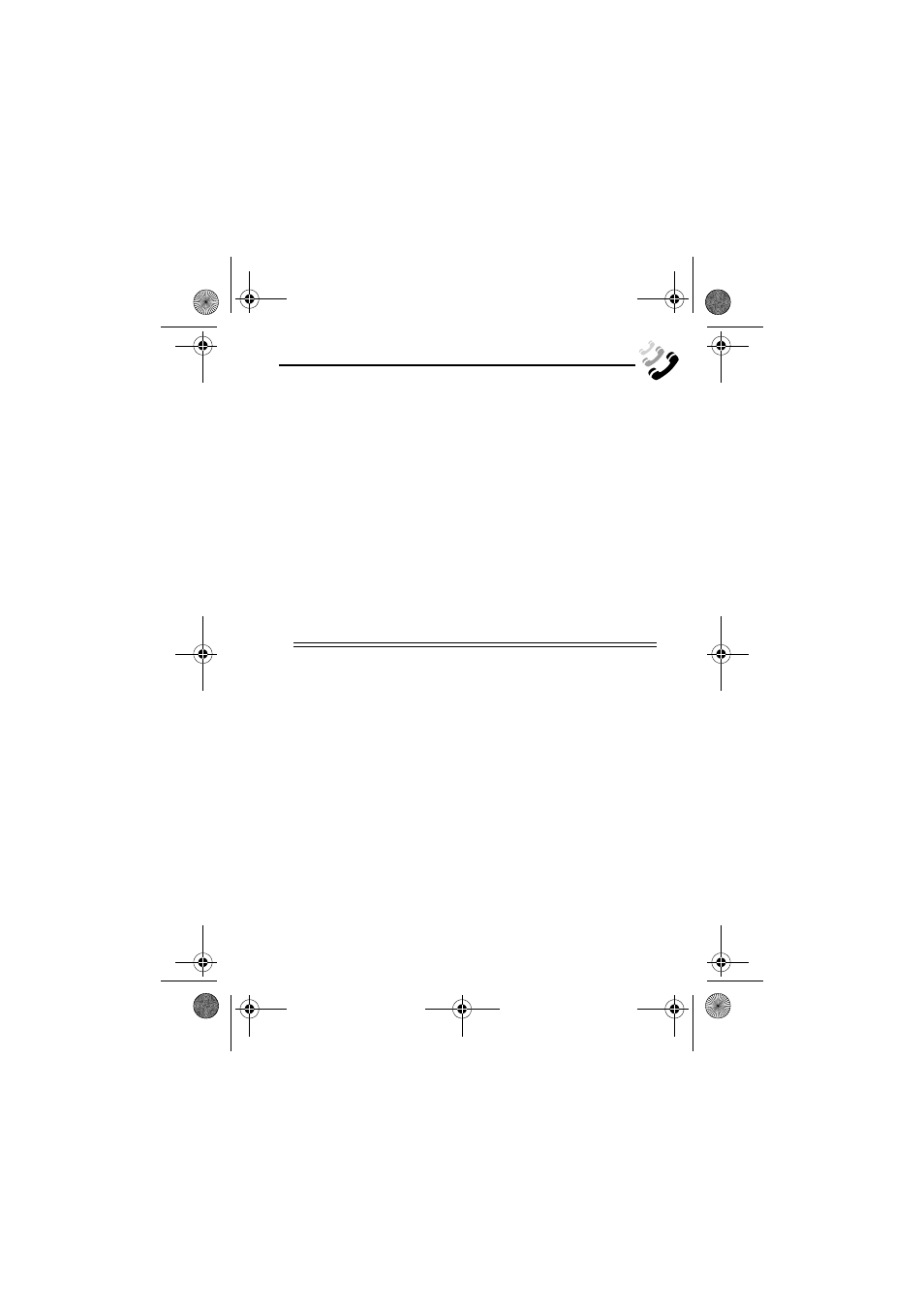
83
Recent Calls
To create a phonebook entry or perform other operations with
the number:
Viewing and Resetting Call Timers
Your phone tracks and records call times. Use the recent calls
menu to view and reset a call timer.
Network connection time is the elapsed time from the moment
you connect to your service provider's network to the moment
you end the call by pressing
O
. This time includes busy signals
and ringing.
The amount of network connection time you track on
your resettable timer may not equal the amount of time
for which you are billed by your service provider. For
billing information, please contact your service provider
directly.
Find the Feature
M
>
5HFHQW &DOOV
>
1RWHSDG
2TGUU
6Q
M
or
6725(
(
+
)
open the
'LDOOLQJ 0HQX
(to attach a
number or insert a special character).
See “Additional Dialling Features” on
page 44.
create a new phonebook entry, with
the notepad number copied into the
1R
field. See “Storing a Phonebook
Entry” on page 88.
User.Guide.GSM.book Page 83 Wednesday, July 11, 2001 5:07 PM
