Adjusting your settings, Reordering menu items, Check call diverting status – Motorola TimePort 280 User Manual
Page 149
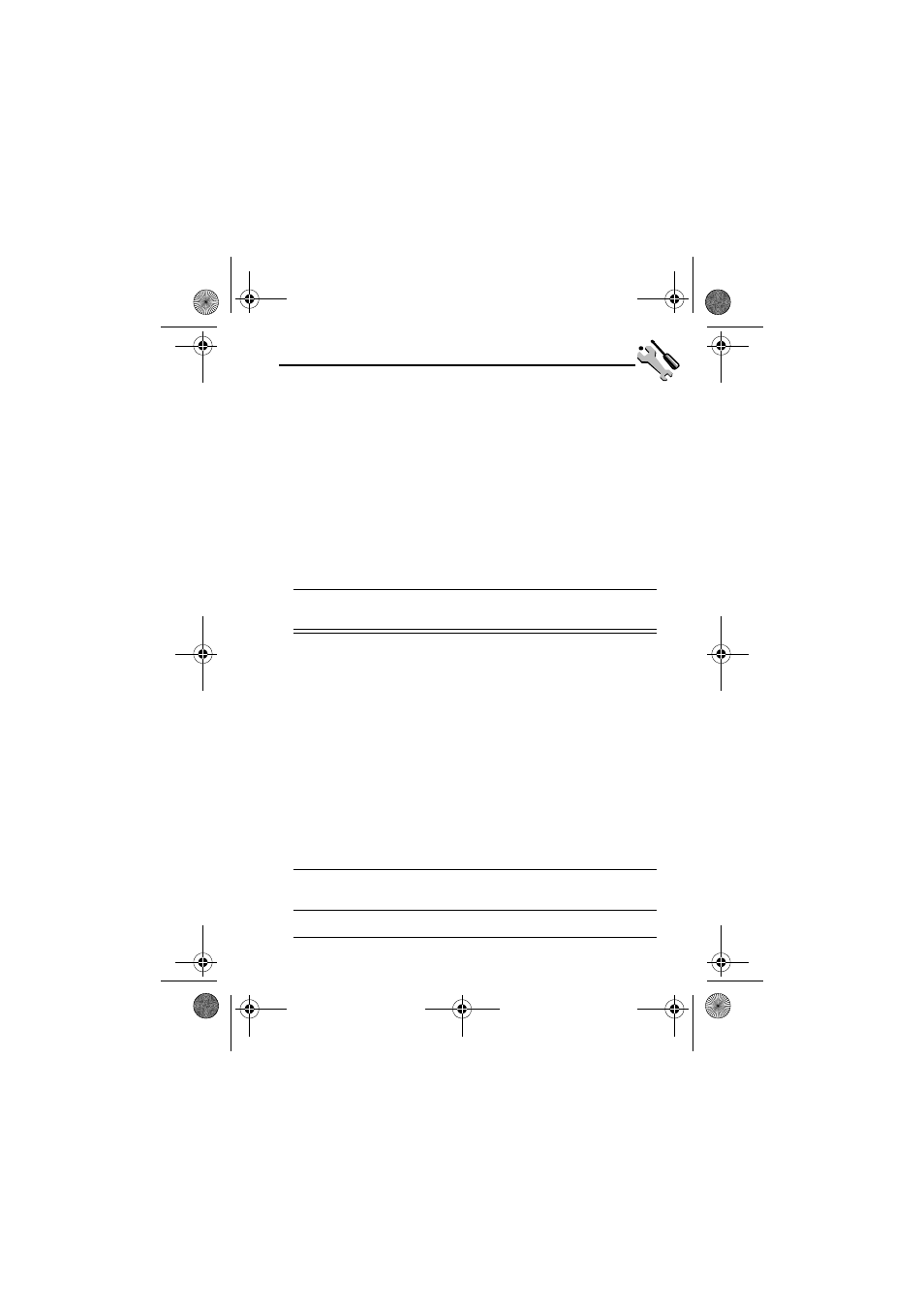
149
Adjusting Your Settings
Check Call Diverting Status
Your network may store call diverting status for you. If you
change your phone’s call divert settings (see “Set Up or Cancel
Call Diverting” on page 147), then you should confirm that the
network call divert status matches your preferences.
Reordering Menu Items
You can customise the order of the items in your phone’s main
menu, depending upon your usage.
Find the Feature
M
>
6HWWLQJV
>
&DOO 'LYHUW
>
'LYHUW 6WDWXV
2TGUU
6Q
1
S
scroll to
9RLFH
,
)D[
, or
'DWD
calls
2
9LHZ
(
+
)
confirm that the network settings are
correct
Find the Feature
M
>
6HWWLQJV
>
2WKHU 6HWWLQJV
>
3HUVRQDOLVH
>
0DLQ 0HQX
2TGUU
6Q
1
S
scroll to the menu item you want to
move
2
*5$%
(
+
)
grab the menu item you want to
move
3
S
move the item up or down the menu
User.Guide.GSM.book Page 149 Wednesday, July 11, 2001 5:07 PM
- RAZR V3 (110 pages)
- C118 (60 pages)
- C330 (166 pages)
- C139 (26 pages)
- C139 (174 pages)
- T720i (112 pages)
- C380 (97 pages)
- C156 (106 pages)
- C350 (30 pages)
- C550 (110 pages)
- V80 (108 pages)
- C155 (120 pages)
- C650 (124 pages)
- E398 (120 pages)
- C200 (96 pages)
- E365 (6 pages)
- W510 (115 pages)
- V60C (190 pages)
- ST 7760 (117 pages)
- CD 160 (56 pages)
- StarTac85 (76 pages)
- Bluetooth (84 pages)
- V8088 (59 pages)
- Series M (80 pages)
- C332 (86 pages)
- V2088 (80 pages)
- P8088 (84 pages)
- Talkabout 191 (100 pages)
- Timeport 260 (108 pages)
- M3288 (76 pages)
- Timeport 250 (128 pages)
- V51 (102 pages)
- Talkabout 189 (125 pages)
- C115 (82 pages)
- StarTac70 (80 pages)
- Talkabout 192 (100 pages)
- i2000 (58 pages)
- i2000 (122 pages)
- Talkabout 720i (85 pages)
- i1000 (80 pages)
- A780 (182 pages)
- BRUTE I686 (118 pages)
- DROID 2 (70 pages)
- 68000202951-A (2 pages)
