Data and fax calls – Motorola TimePort 280 User Manual
Page 155
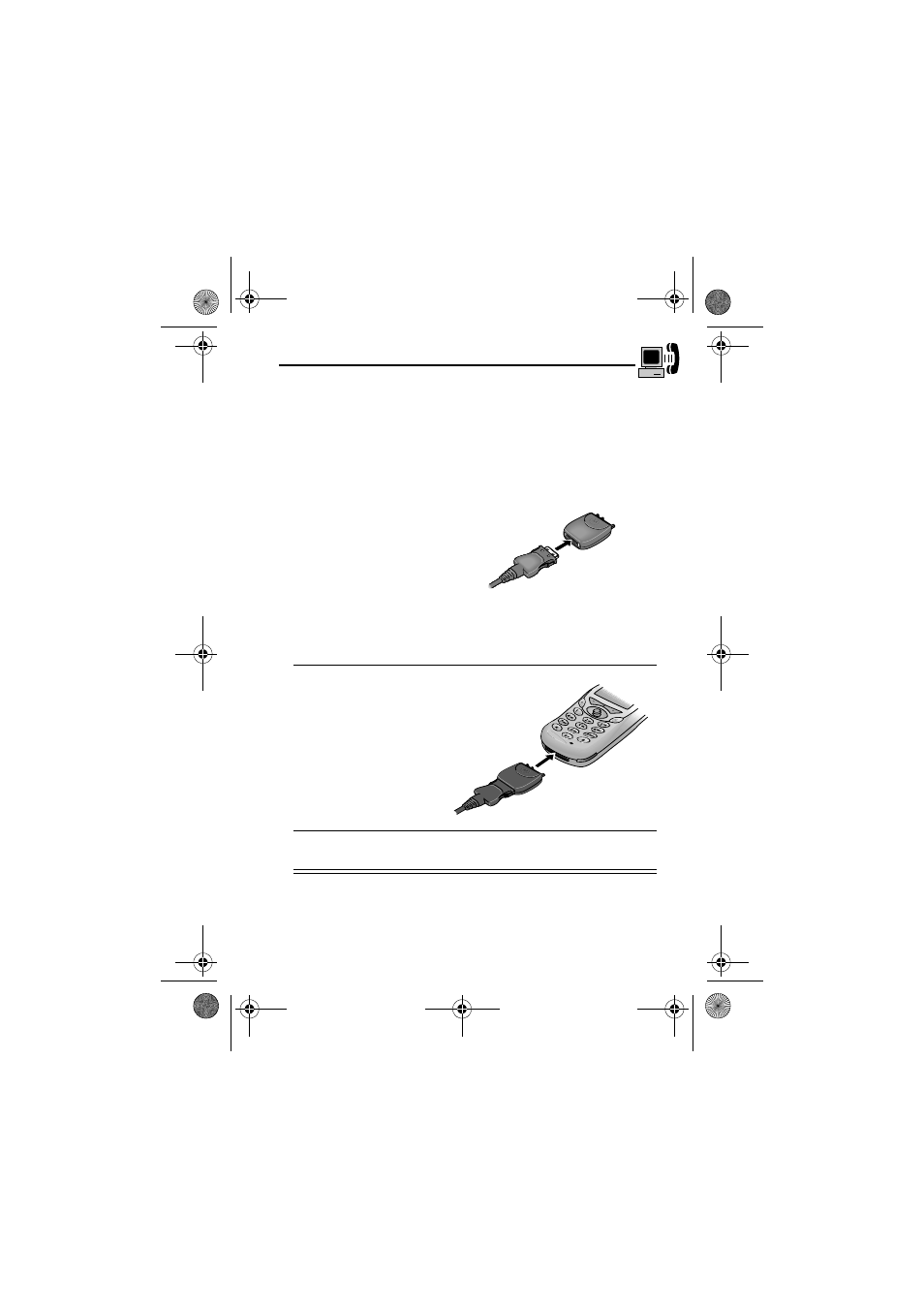
155
Data and Fax Calls
#VVCEJKPI C 5GTKCN %CDNG
Use the interchangeable head on the Motorola Multi-Connect
Serial Cable to connect a computer, Palm III device, or Palm V
device to your phone.
&Q 6JKU
1
Plug the serial cable
into the detachable
head. Make sure
that the Motorola
logo on the
detachable head
and the metal
shielding on the
serial cable plug are
both facing you.
2
With the Motorola
logo and the phone
both facing you,
plug the detachable
head into the
phone’s accessory
connector port.
3
Plug the other end of the cable into the serial interface
connection on the external device and tighten the screws.
User.Guide.GSM.book Page 155 Wednesday, July 11, 2001 5:07 PM
See also other documents in the category Motorola Mobile Phones:
- RAZR V3 (110 pages)
- C118 (60 pages)
- C330 (166 pages)
- C139 (26 pages)
- C139 (174 pages)
- T720i (112 pages)
- C380 (97 pages)
- C156 (106 pages)
- C350 (30 pages)
- C550 (110 pages)
- V80 (108 pages)
- C155 (120 pages)
- C650 (124 pages)
- E398 (120 pages)
- C200 (96 pages)
- E365 (6 pages)
- W510 (115 pages)
- V60C (190 pages)
- ST 7760 (117 pages)
- CD 160 (56 pages)
- StarTac85 (76 pages)
- Bluetooth (84 pages)
- V8088 (59 pages)
- Series M (80 pages)
- C332 (86 pages)
- V2088 (80 pages)
- P8088 (84 pages)
- Talkabout 191 (100 pages)
- Timeport 260 (108 pages)
- M3288 (76 pages)
- Timeport 250 (128 pages)
- V51 (102 pages)
- Talkabout 189 (125 pages)
- C115 (82 pages)
- StarTac70 (80 pages)
- Talkabout 192 (100 pages)
- i2000 (58 pages)
- i2000 (122 pages)
- Talkabout 720i (85 pages)
- i1000 (80 pages)
- A780 (182 pages)
- BRUTE I686 (118 pages)
- DROID 2 (70 pages)
- 68000202951-A (2 pages)
