Menu feature descriptions – Motorola TimePort 280 User Manual
Page 77
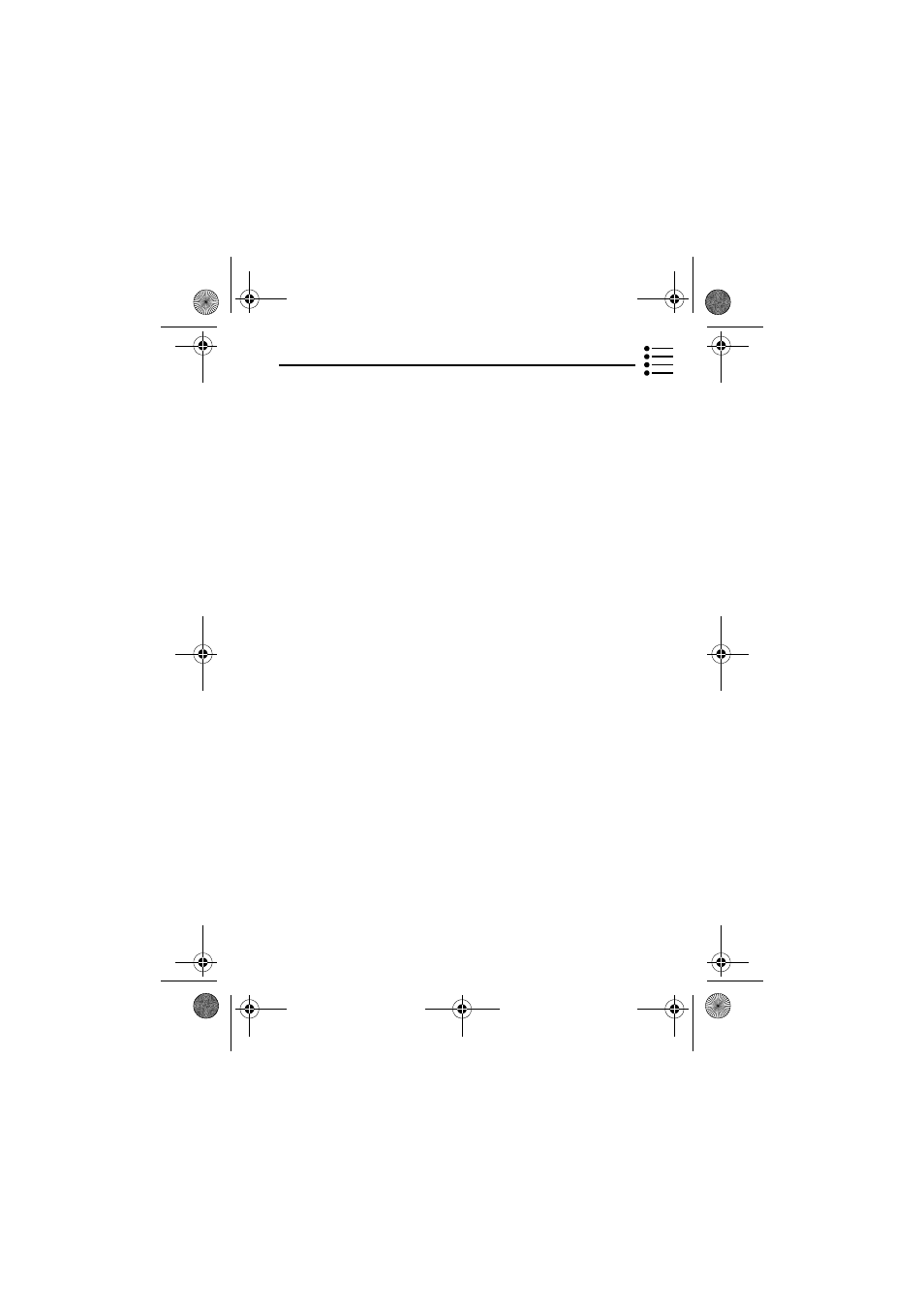
77
Menu Feature Descriptions
7RXFK 'LDO
Assign the 1-touch dial feature to
numbers 1 to 9 in your phone memory
phonebook, fixed dial list, or SIM card
phonebook. (See “1-Touch Dial
Preference” on page 99.)
$XWR 5HGLDO
Use this option to turn on or turn off
the automatic redial feature. When you
turn on automatic redial, your phone
automatically redials calls that fail due
to busy numbers or network conditions.
(See “Using Automatic Redial” on page
39.)
%DFNOLJKW
Set the amount of time that the display
backlight remains on, or turn off the
backlight to conserve battery power.
=RRP
Switch between six lines (
=RRP 2XW
)
and four lines (
=RRP ,Q
) of display text.
6FUROO
Force the cursor to stop or wrap around
when it reaches the top or bottom of a
list in the display.
/DQJXDJH
Set
the
language
for
phone
menus.
%DWWHU\ 6DYH
Adjust the phone’s power usage
characteristics to conserve power.
&RQWUDVW 6HWWLQJ
Adjust the contrast setting for your
display.
User.Guide.GSM.book Page 77 Wednesday, July 11, 2001 5:07 PM
