Using features while on a call, Transferring a call, Announce the call transfer – Motorola TimePort 280 User Manual
Page 49
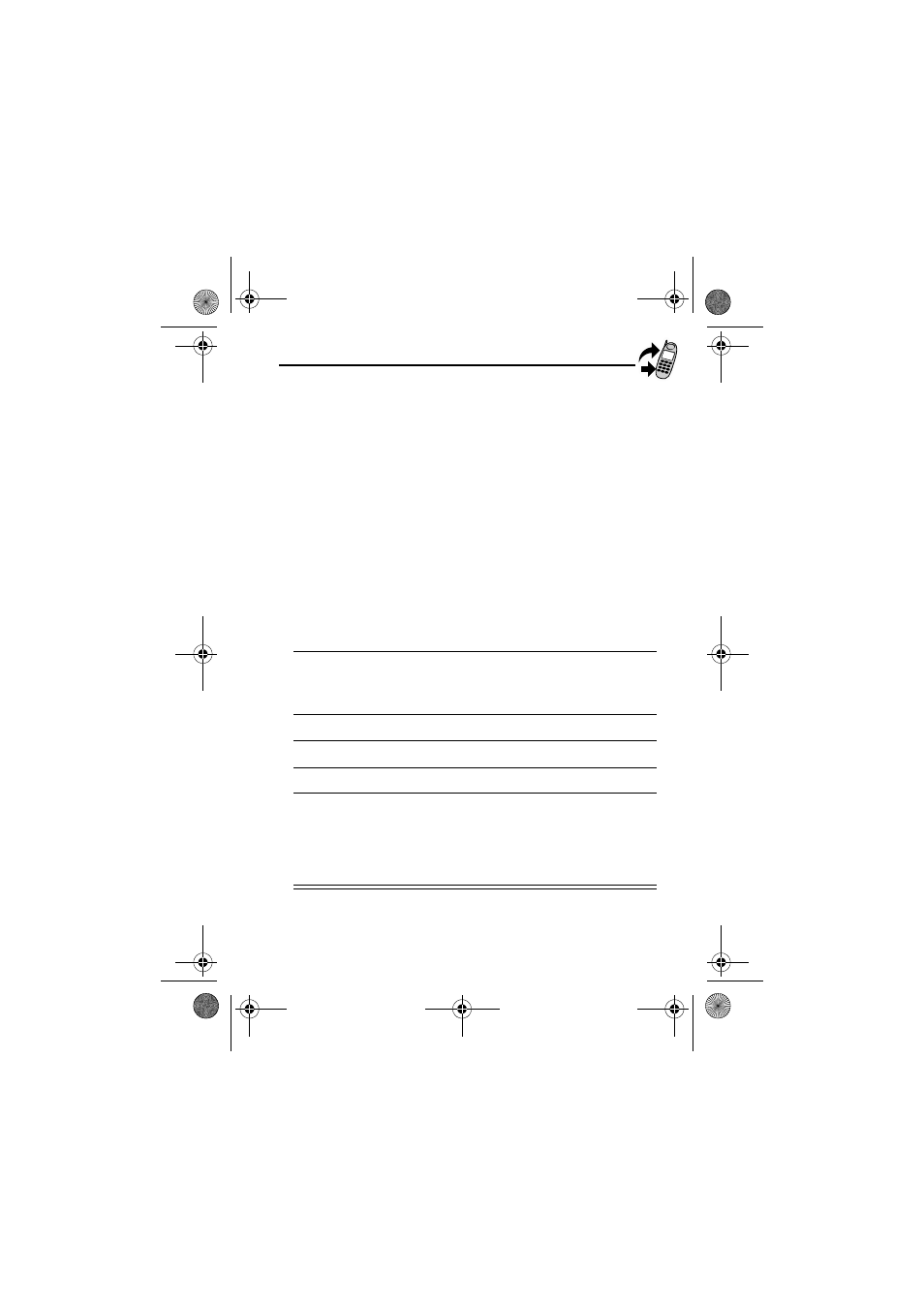
49
Using Features While On a Call
Transferring a Call
While you are on a call, you can transfer the call to another
phone by first talking to the person who answers the other
phone, or by directly transferring the call.
Announce the Call Transfer
You can talk to the person who answers the other phone before
you transfer the call, to tell them whom you are transferring.
Find the Feature
M
>
+ROG
2TGUU
6Q
1
keypad keys
enter the phone number where you
are transferring the call
2
N
dial the phone number
Speak to the person who answers the
target phone.
3
M
open
the
menu
4
S
scroll to
7UDQVIHU
5
6(/(&7
(
+
)
select
7UDQVIHU
6
2.
(
+
)
confirm the transfer
Your phone displays the message
7UDQVIHU &RPSOHWH
when the call
is transferred. You can hang up the
phone when you see this message.
User.Guide.GSM.book Page 49 Wednesday, July 11, 2001 5:07 PM
- RAZR V3 (110 pages)
- C118 (60 pages)
- C330 (166 pages)
- C139 (26 pages)
- C139 (174 pages)
- T720i (112 pages)
- C380 (97 pages)
- C156 (106 pages)
- C350 (30 pages)
- C550 (110 pages)
- V80 (108 pages)
- C155 (120 pages)
- C650 (124 pages)
- E398 (120 pages)
- C200 (96 pages)
- E365 (6 pages)
- W510 (115 pages)
- V60C (190 pages)
- ST 7760 (117 pages)
- CD 160 (56 pages)
- StarTac85 (76 pages)
- Bluetooth (84 pages)
- V8088 (59 pages)
- Series M (80 pages)
- C332 (86 pages)
- V2088 (80 pages)
- P8088 (84 pages)
- Talkabout 191 (100 pages)
- Timeport 260 (108 pages)
- M3288 (76 pages)
- Timeport 250 (128 pages)
- V51 (102 pages)
- Talkabout 189 (125 pages)
- C115 (82 pages)
- StarTac70 (80 pages)
- Talkabout 192 (100 pages)
- i2000 (58 pages)
- i2000 (122 pages)
- Talkabout 720i (85 pages)
- i1000 (80 pages)
- A780 (182 pages)
- BRUTE I686 (118 pages)
- DROID 2 (70 pages)
- 68000202951-A (2 pages)
